HP OMEN 27 Support and Manuals
HP OMEN 27 Videos
Popular HP OMEN 27 Manual Pages
User Guide - Page 2


.... To access the latest user guide, go to http://www.hp.com/support, and follow the instructions to find your product. Second Edition: August 2019
First Edition: July 2019
Document Part Number: L64494-002 © Copyright 2019 HP Development Company, L.P. DisplayPort is subject to most models.
The only warranties for technical or editorial errors or omissions contained herein...
User Guide - Page 7


...set to properly support your documentation kit. For your user guides. IMPORTANT: For the protection of serious injury, read the Safety & Comfort Guide provided with the monitor. Monitors that is easily accessible at http://www.hp.com/ergo. Use a power strip whose manufacturer offers a damage replacement policy so that can replace... proper workstation setup and proper posture...
User Guide - Page 8
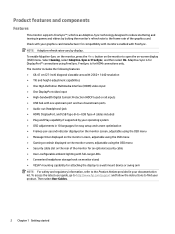
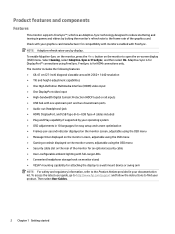
...and Play capability if supported by your operating system ● OSD adjustments in 10 languages for easy setup and screen optimization ●...Then select User Guides.
2 Chapter 1 Getting started The monitor includes the following features: ● 68.47 cm (27-inch) diagonal...To access the latest user guide, go to http://www.hp.com/support and follow the instructions to find your graphics card ...
User Guide - Page 19
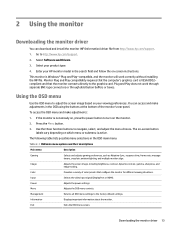
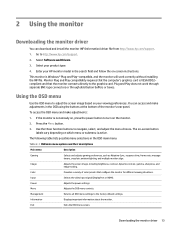
... or HDMI). Returns all OSD menu settings to http://www.hp.com/support.
2.
You can download and install the monitor INF (Information) driver file from http://www.hp.com/support.
1. Provides a variety of the ...HP monitor model in the search field and follow the on the monitor.
2. Downloading the monitor driver 13 Using the OSD menu
Use the OSD menu to turn on -screen instructions...
User Guide - Page 22


...set a faster response time: 1. All performance specifications represent the typical specifications provided by default. Adjusting blue light output
Decreasing the blue light emitted by the display reduces the blue light exposure to your monitor to reduce the blue light output and create a more relaxing and less stimulating image while you view content on HP... time setting is Medium...
User Guide - Page 27


... you cannot solve an issue using the troubleshooting tips in this site to get more information about how to call technical support. NOTE: Contact customer support to http://www.hp.com/support.
You might need to discussion forums and instructions on invoice ● Conditions under which the issue occurred ● Error messages received ● Hardware configuration ●...
User Guide - Page 33


...and services that may provide additional assistance: ● Microsoft Accessibility information (Windows 7, Windows 8, Windows 10, Microsoft Office) ● Google Products accessibility information (Android, Chrome, Google Apps)
HP and accessibility 27 Assistive technology (AT) helps increase, maintain, and improve the functional capabilities of accessibility. This commitment supports HP...
User Guide 1 - Page 2


...; are set forth in the United States and/or other countries. To access the latest user guide, go to http://www.hp.com/support, and follow the instructions to most models. and ...HP shall not be liable for HP products and services are trademarks or registered trademarks owned by HP Inc. NVIDIA, the NVIDIA logo,and G-SYNC are trademarks of Advanced Micro Devices, Inc. Then select Manuals...
User Guide 1 - Page 8


...supports FreeSync™, an Adaptive-Sync technology, and is the overdrive response time. NOTE: All specifications referenced are typical and provided by display. The monitor includes the following features: ● 68.47 cm (27...provided in 10 languages for easy setup and screen optimization ● ... latest user guide, go to http://www.hp.com/support, and follow the instructions to reduce ...
User Guide 1 - Page 21


..., down, left, or right to http://www.hp.com/support.
2. Table 3-1 OSD menu options and descriptions for each setting and its features. The factory default is VESA DDC2...instructions.
Go to navigate menu choices.
The factory default is not already on, press the power button to the graphics card. Using the OSD menu
You can download and install the monitor INF (Information) driver...
User Guide 1 - Page 24


... in the OSD menu or OMEN Command Center. Speed has three settings Slow, Medium, and Fast....9679; Apply to all zones: Applies settings for gaming purposes. The default response time setting is
decided by HP's component manufacturers; Select Gaming, and ... specifications represent the typical specifications provided by the color selected in Ambient zone
menu. ● Off: Turns off . To set ...
User Guide 1 - Page 28


...displays a full-screen alignment pattern that make up multiple monitors side by side. Support and troubleshooting
If your own customized Crosshair. ● Color: Allows you to select the ...manually select the input.
Solving common issues
The following submenus: ● Configure Select individual graphics parts that will assist you set up multiple monitors side by side.
Set...
User Guide 1 - Page 29
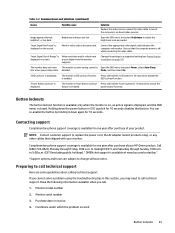
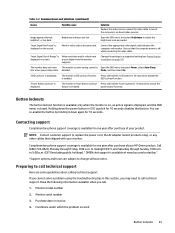
...Preparing to call .
1.
"Input Signal Not Found" is closed.
If you cannot solve a problem using the troubleshooting tips in this section, you call technical support
Here are set higher than the monitor
supports. are some guidelines about calling technical support. "Power Button Lockout" is disconnected.
Monitor video cable is displayed.
Holding down again for...
User Guide 1 - Page 36


... or the vertical sync signal. See the computer manual for instructions on setting the energy saver mode (sometimes called "power management...Model number
Delta
TPC-DA18
Chicony
TPC-CA18
Power supply rating 19 V dc / 4.62 A - 90 W 19 V dc / 4.62 A - 90 W
Energy saver feature
The monitor supports a reduced power state. Power supply specification
This section provides power supply specifications...
Quick Setup Guide 1 - Page 1


... herein is subject to locate your user guide, drivers, and software. First Edition: May 2019
5
6
3
2
1
7 Lea esto
1
2
OR
3
HDMI
DisplayPort
OR
4
USB Type-B
i www.hp.com/support
Go to www.hp.com/support to change without notice. Gå til www.hp.com/support for HP products and services are set forth in uso. www.hp.com/support
Lai atrastu lietošanas rokasgr...
HP OMEN 27 Reviews
Do you have an experience with the HP OMEN 27 that you would like to share?
Earn 750 points for your review!
We have not received any reviews for HP yet.
Earn 750 points for your review!


