HP LV1911 Support and Manuals
HP LV1911 Videos

Samsung S19C170B 18.5, Lenovo LS1922WA 18.5 & HP LV1911 18.5 Monitor - Ryans Compters
Duration: 3:26
Total Views: 1,305
Duration: 3:26
Total Views: 1,305
Popular HP LV1911 Manual Pages
V191 LV1911 W1971a W1972a W1952a W1972b LV2011 LV2011q W2071d W2072a W2072b W2052a LV2311 W2371d User Guide - Page 4
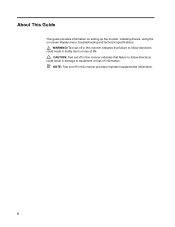
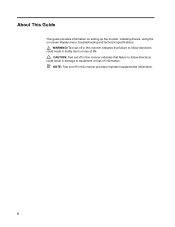
... to follow directions could result in damage to follow directions could result in bodily harm or loss of information. Text set off in this manner indicates that failure to equipment or loss of life. ii About This Guide
This guide provides information on setting up the monitor, installing drivers, using the on-screen display menu, troubleshooting and technical specifications.
V191 LV1911 W1971a W1972a W1952a W1972b LV2011 LV2011q W2071d W2072a W2072b W2052a LV2311 W2371d User Guide - Page 5


... on Select Models 8 Connecting the Power Cable 8 Adjusting the Tilt 9
4. Operating the Monitor
CD Software and Utilities 10 Installing Drivers 10 Installing the monitor driver software from the CD 10 Downloading updated drivers from hp.com 20 Preparing to Call Technical Support 20 Locating the Rating Label 20
B. Troubleshooting
Solving Common Problems 19 Getting Support from the...
V191 LV1911 W1971a W1972a W1952a W1972b LV2011 LV2011q W2071d W2072a W2072b W2052a LV2311 W2371d User Guide - Page 7


... capability, if supported by your computer system • On-Screen Display (OSD) adjustments in several languages for easy setup and screen optimization • Power Saver to reduce energy consumption • HDCP (High Bandwidth Digital Content Protection) on DVI input for select models • Software and utilities CD, containing the following: Drivers Documents
ENWW
HP LCD Monitors 1 1.
V191 LV1911 W1971a W1972a W1952a W1972b LV2011 LV2011q W2071d W2072a W2072b W2052a LV2311 W2371d User Guide - Page 16
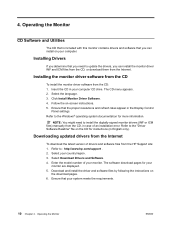
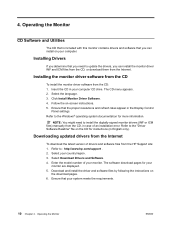
...The software download pages for more information.
Refer to install the digitally signed monitor drivers (INF or ICM files) manually from the HP Support site: 1. Enter the model number of an installation error. Installing Drivers
If you determine that you can install on the CD for instructions (in your
monitor are displayed. 5.
Refer to the Windows® operating system...
V191 LV1911 W1971a W1972a W1952a W1972b LV2011 LV2011q W2071d W2072a W2072b W2052a LV2311 W2371d User Guide - Page 25
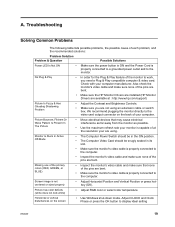
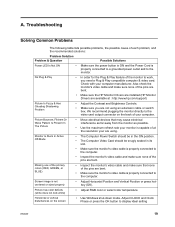
... the HP Monitor Drivers are installed (HP Monitor Drivers are available at the resolution your monitor is capable of at : http://www.hp.com/support)
Picture Is Fuzzy & Has Ghosting Shadowing Problem
•...monitor. Troubleshooting
Solving Common Problems
The following table lists possible problems, the possible cause of the primary colors (RED, GREEN, or BLUE)
• Inspect the monitor...
V191 LV1911 W1971a W1972a W1952a W1972b LV2011 LV2011q W2071d W2072a W2072b W2052a LV2311 W2371d User Guide - Page 26
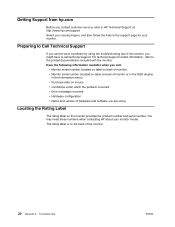
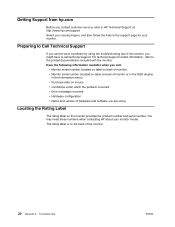
... • Conditions under which the problem occurred • Error messages received • Hardware configuration • Name and version of hardware and software you contact customer service, refer to HP Technical Support at: http://www.hp.com/support Select your country/region, and then follow the links to the support page for your monitor model. Preparing to the printed documentation...
V191 LV1911 W1971a W1972a W1952a W1972b LV2011 LV2011q W2071d W2072a W2072b W2052a LV2311 W2371d User Guide - Page 34
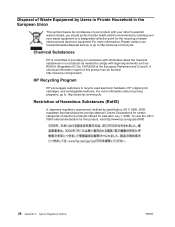
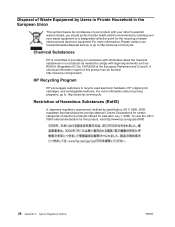
... household waste disposal service or go /jisc0950
28 Appendix C. Restriction of Hazardous Substances (RoHS)
A Japanese regulatory requirement, defined by specification JIS C 0950, 2005, mandates that manufacturers provide Material Content Declarations for certain categories of electronic products offered for this product, visit http://www.hp.com/go to http://www.hp.com/recycle.
To...
User Guide - Page 4


... in this manner indicates that failure to equipment or loss of life. About This Guide
This guide provides information on setting up the monitor, installing drivers, using the on-screen display menu, troubleshooting and technical specifications.
CAUTION: Text set off in this manner indicates that failure to follow directions could result in damage to follow directions could result...
User Guide - Page 5


...10 Installing Drivers 10 Installing the monitor driver software from the CD 10 Downloading updated drivers from hp.com 20 Preparing to Call Technical Support 20 Locating the Rating Label 20
B. Product Features
HP LCD Monitors 1
2. Technical Specifications
HP LCD Monitors 21 Preset Video Modes 22 LCD Monitor Quality and Pixel Policy 23
C. Setting Up the Monitor
Unpacking...
User Guide - Page 7
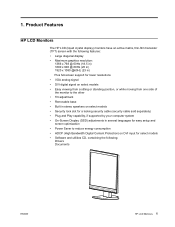
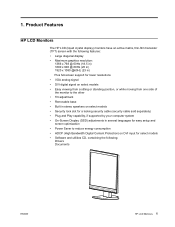
... capability, if supported by your computer system • On-Screen Display (OSD) adjustments in several languages for easy setup and screen optimization • Power Saver to reduce energy consumption • HDCP (High Bandwidth Digital Content Protection) on DVI input for select models • Software and utilities CD, containing the following: Drivers Documents
ENWW
HP LCD Monitors 1 1.
User Guide - Page 16
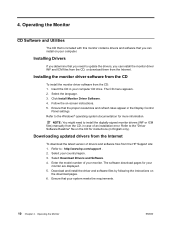
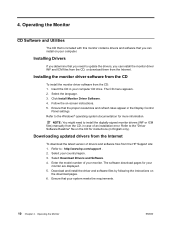
... the monitor driver software from the HP Support site: 1. Refer to : http://www.hp.com/support . 2. Insert the CD in the Display Control
Panel settings. Refer to install the digitally signed monitor drivers (INF or ICM files) manually from the Internet. Enter the model number of an installation error. Download and install the driver and software files by following the instructions on...
User Guide - Page 21
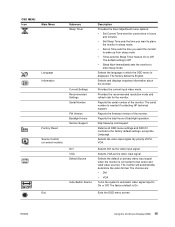
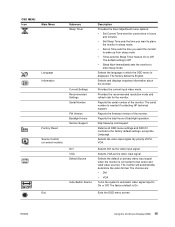
... sources. The default setting Is Off • Sleep Now-Immediately sets the monitor to
enter sleep mode
Selects the language in hours
and minutes • Set Sleep Time-sets the time you want to place
the monitor In sleep mode • Set on select models)
Exit
Submenu Sleep Timer
Current Settings Recommended Settings Serial Number FW Version Backlight Hours Service Support
DVI VGA Default...
User Guide - Page 25
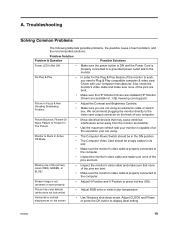
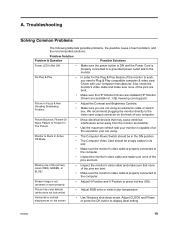
... check the monitor's video cable and make sure none of the pins are available at the resolution your are not using . Missing one of the primary colors (RED, GREEN, or BLUE)
• Inspect the monitor's video cable and make sure none of the pins are bent.
• Make sure the HP Monitor Drivers are installed (HP Monitor Drivers are bent...
User Guide - Page 26
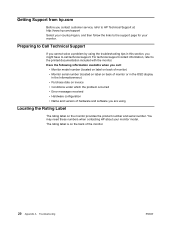
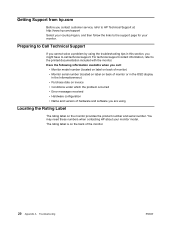
... OSD display
in this section, you contact customer service, refer to HP Technical Support at: http://www.hp.com/support Select your country/region, and then follow the links to the support page for your monitor model.
For technical support contact information, refer to the printed documentation included with the monitor. Troubleshooting
ENWW The rating label is on the back of...
User Guide - Page 34
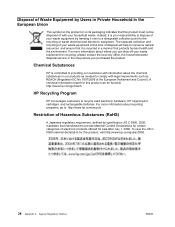
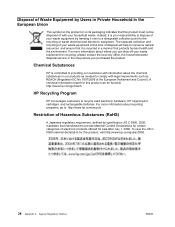
... by specification JIS C 0950, 2005, mandates that manufacturers provide Material Content Declarations for certain categories of electronic products offered for the recycling or waste electrical and electronic equipment. To view the JIS C 0950 material declaration for this product can drop off your waste equipment at http://www.hp.com/go/reach. HP Recycling Program
HP...
HP LV1911 Reviews
Do you have an experience with the HP LV1911 that you would like to share?
Earn 750 points for your review!
We have not received any reviews for HP yet.
Earn 750 points for your review!

