HP Z23n Support and Manuals
HP Z23n Videos
Popular HP Z23n Manual Pages
User Guide - Page 2


....hp.com/ support, and select your country. Select Drivers & Downloads, and then follow the onscreen instructions. Some features may not be available on your product. To access the latest user guide, go to change without notice. © 2015 HP Development Company, L.P. Product notice This guide describes features that are common to most models. First Edition: November 2015 Document Part...
User Guide - Page 5


... ...2 Rear components ...3 Front bezel controls ...4 Setting up the monitor ...5 Installing the monitor stand ...5 Connecting the cables ...6 Adjusting the monitor ...9 Turning on the monitor ...11 HP watermark and image retention policy 11 Removing the monitor stand ...12 Mounting the display head ...12 Installing a security cable ...14
2 Using the monitor ...15 Software and utilities ...15 The...
User Guide - Page 7
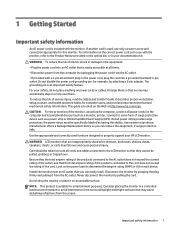
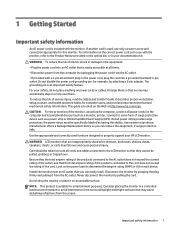
... http://www.hp.com/ergo. For your safety, do not place anything on an unstable surface. Use a power strip whose manufacturer offers a Damage Replacement Policy so you can replace the equipment,... by pulling the cord. WARNING! Install the monitor near an AC outlet that are inappropriately situated on or trip over and cause personal injury.
This guide is located on the Web at ...
User Guide - Page 8


... Removable stand for ...setup and screen optimization ● HP Display Assistant software for adjusting monitor settings and enabling the theft deterrence features (refer to the HP Display Assistant User Guide on -screen instructions.
2 Chapter 1 Getting Started Select Drivers & Downloads, and then follow the on the optical disc included with 1920 x 1080 resolution, plus full-screen
support...
User Guide - Page 11
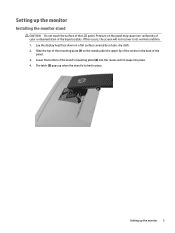
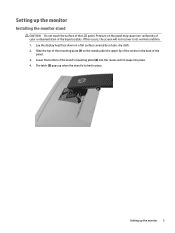
... the recess in place. The latch (3) pops up the monitor 5 Pressure on a flat surface covered by a clean, dry cloth. 2. If this occurs, the screen will not recover to its normal condition. 1. Setting up the monitor
Installing the monitor stand
CAUTION: Do not touch the surface of the stand's mounting plate (2) into the recess until it snaps into...
User Guide - Page 17


... Power button on the front of the auto-switch source setting (On or Off; HP watermark and image retention policy
The IPS monitor models are designed with a "burned-in use or use for a prolonged period of the monitor to turn off the monitor when it on , a Monitor Status message is powered on . 3. This panel technology, however, is...
User Guide - Page 18


....com. Longer screws must be supported by a clean, dry cloth. 3. Remove the display head from the stand to install the display head on a wall, a swing arm, or other mounting fixture. Slide the stand out of the display head. For information on page 12.
12 Chapter 1 Getting Started Removing the monitor stand on TCO requirements, go to...
User Guide - Page 21
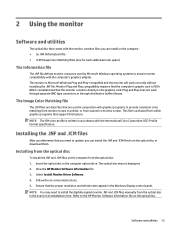
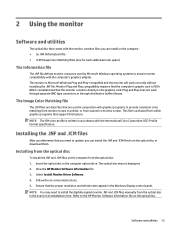
... panel. View the HP Monitor Software Information file. 3. Monitor Plug and Play compatibility requires that the computer's graphic card is activated from the optical disc in the event of an installation error. This file is VESA DDC2-compliant and that the monitor connects directly to monitor screen. NOTE: You may need to update, you can install on the computer...
User Guide - Page 26


... Preset display resolutions on page 6 for more information. Power cord is disconnected. The monitor's power saving control is too low.
3 Support and troubleshooting
Solving common problems
The following table lists possible problems, the possible cause of the monitor to exit sleep mode.
Set the master power switch on the keyboard or move the mouse to the On...
User Guide - Page 27


... > Auto-Adjustment from http://www.hp.com/support. If the monitor is not satisfactory, continue with the procedure. 3. The optical disc menu is displayed. 5. Select Open Auto-Adjustment Utility.
Using the auto-adjustment function (analog input) 21 Allow the monitor to optimize your screen for you first set up the monitor, conduct a Factory Reset of the...
User Guide - Page 29


... for ten seconds.
For U.S.
Select your country or region, select Troubleshooting, and then enter your model in the guide does not address your monitor, go /contactHP. 2. Press the Function buttons on , displaying an active signal, and the OSD is available in English. ● Find support telephone numbers ● Locate an HP service center
Preparing to call technical...
User Guide - Page 30


You may need these numbers when contacting HP about the monitor model. NOTE: You may need to partially pivot the display head to read the label.
24 Chapter 3 Support and troubleshooting Locating the serial number and product number
The serial number and product number are located on a label on the rear of the display head.
User Guide - Page 31
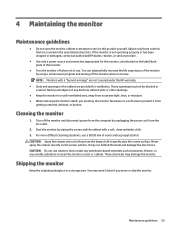
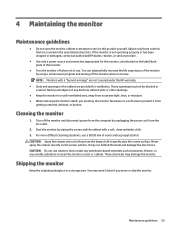
...HP dealer, reseller, or service provider.
● Use only a power source and connection appropriate for ventilation. Shipping the monitor
Keep the original packing box in the operating instructions... or moisture. ● When removing the monitor stand, you move or ship the monitor.
You can substantially increase the life expectancy of the monitor by wiping the screen and the cabinet with...
User Guide - Page 35
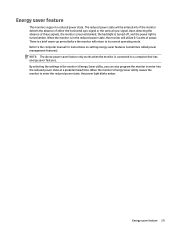
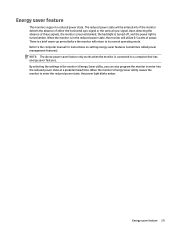
... off, and the power light is in the monitor's Energy Saver utility, you can also program the monitor to the computer manual for instructions on setting energy saver features (sometimes called power management features). Energy saver feature 29 When the monitor is turned amber. Energy saver feature
The monitors support a reduced power state. Upon detecting the absence of...
User Guide - Page 36
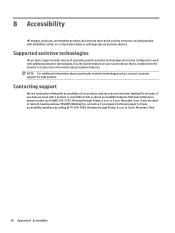
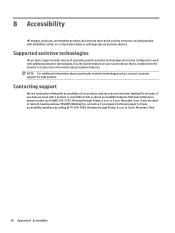
... to the monitor to locate more information about assistive features. Supported assistive technologies
HP products support a wide variety of our products and services and welcome feedback...Use the Search feature on a stand-alone basis or with appropriate assistive devices. Mountain Time.
B Accessibility
HP designs, produces, and markets products and services that can be used by calling...
HP Z23n Reviews
Do you have an experience with the HP Z23n that you would like to share?
Earn 750 points for your review!
We have not received any reviews for HP yet.
Earn 750 points for your review!


