HP P274 Support and Manuals
HP P274 Videos
Popular HP P274 Manual Pages
User Guide - Page 2


... such products and services.
The only warranties for technical or editorial errors or omissions contained herein. To access the latest user guide, go to http://www.hp.com/support, and follow the instructions to find your product.
First Edition: March 2019
Version: A, March 2019
Document part number: L50963-001 Windows is subject to most models. Some features may...
User Guide - Page 5


... and HP Single Monitor Arm ...14
2 Using the monitor...15 Software and utilities...15 The Information file...15 The Image Color Matching file...15 Using the On-Screen Display (OSD) menu...15 Adjusting Low Blue Light Mode...16 Using Auto-Sleep Mode...16
3 Support and troubleshooting...17 Solving common problems...17 Button lockouts...17 Contacting support...18...
User Guide - Page 6


Shipping the monitor...19 Appendix A Technical specifications...20
21.5-inch Full HD Model...20 23.8-inch Full HD Model...21 27-inch Full HD Model...22 Preset display resolutions...23 Energy saver feature...23 Appendix B Accessibility...24 Supported assistive technologies...24 Contacting support...24
vi
User Guide - Page 7
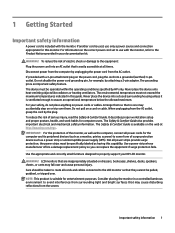
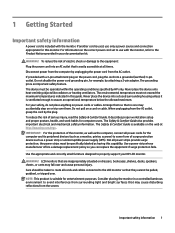
... by HP only. Care should be specifically labeled as the computer, connect all times. Important safety information 1 For information on or trip over and cause personal injury. Never place the device onto heat-emitting objects like radiators or heating ventilators. For your HP LCD monitor. Not all cords and cables connected to properly support your...
User Guide - Page 8
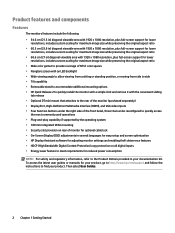
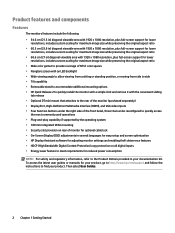
... your product. Then select User Guides.
2 Chapter 1 Getting Started To access the latest user guides or manuals for your product, go to http://www.hp.com/support and follow the instructions to the Product Notices provided in several languages for easy setup and screen optimization yy HP Display Assistant software for adjusting monitor settings and enabling theft deterrence features yy...
User Guide - Page 14
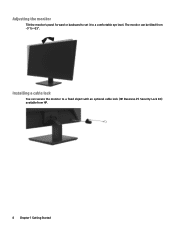
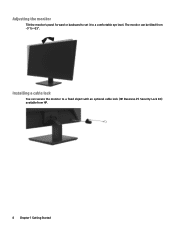
Installing a cable lock
You can be tilted from HP.
8 Chapter 1 Getting Started The monitor can secure the monitor to a fixed object with an optional cable lock (HP Business PC Security Lock Kit) available from -5° to a comfortable eye level.
Adjusting the monitor
Tilt the monitor's panel forward or backward to set it to +25°.
User Guide - Page 15
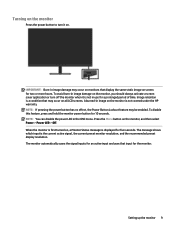
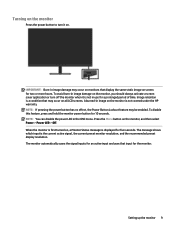
... button on the monitor, you should always activate a screen saver application or turn it is not covered under the HP warranty. When the monitor is first turned on, a Monitor Status message is ...monitor is not in use for the monitor. To avoid burn-in the OSD menu. NOTE: You can disable the power LED in image damage on the monitor, and then select Power > Power LED > Off. Setting...
User Guide - Page 21
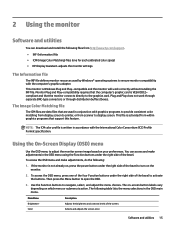
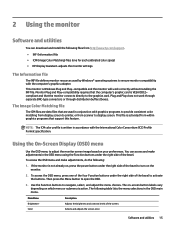
...press one for each calibrated color space) • HP Display Assistant-adjusts the monitor settings
The Information file
The INF file defines monitor resources used in conjunction with the computer's graphics ...bezel to the graphics card. Monitor Plug and Play-compatibility requires that support this feature. Plug and Play does not work correctly without installing the INF file. To access...
User Guide - Page 22
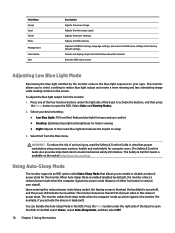
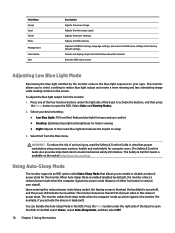
... Mode
The monitor supports an OSD option called Auto-Sleep Mode that allows you to enable or disable a reduced power state for example, if you to select a setting to open the OSD. Press the Menu button under the right side of serious injury, read the Safety & Comfort Guide. It describes proper workstation setup and proper...
User Guide - Page 23


...settings to Off and manually select the input.
You can restore the functionality by holding the button down the power button or Menu button for ten seconds. Solving common problems 17
Brightness setting is disabled. Input Signal Out of each problem, and the recommended solutions.
The monitor's Power Button Lockout function is displayed. Set AutoSwitch Input to a supported setting...
User Guide - Page 24
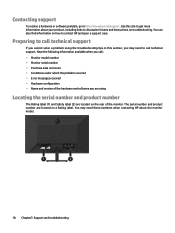
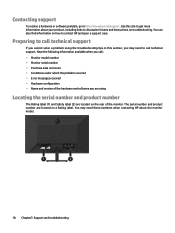
... to http://www.hp.com/support. Use this site to get more information about the monitor model.
18 Chapter3 Support and troubleshooting The serial number and product number are located on the rear of the hardware and software you may need to discussion forums and instructions on invoice • Conditions under which the problem occurred • Error messages received...
User Guide - Page 26
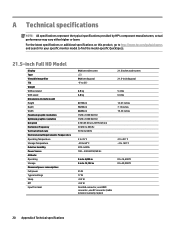
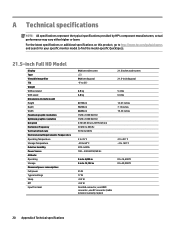
...specifications
NOTE: All specifications represent the typical specifications provided by HP's component manufacturers; For the latest specifications or additional specifications on this product, go to http://www.hp.com/go/quickspecs and search for your specific monitor model to find the model-specific QuickSpecs.
21.5-inch Full HD Model...: Full power Typical settings Sleep Off Input Terminal...
User Guide - Page 27


23.8-inch Full HD Model
Display Type Viewable Image Size Tilt Weight Without stand With stand Dimensions...Environmental Requirements Temperature Operating Temperature Storage Temperature Relative humidity Power Source Altitude: Operating Storage Measured power consumption: Full power Typical settings Sleep Off Input Terminal
60.5 cm wide screen LCD 60.5 cm diagonal -5° to 25°
23.8 inches...
User Guide - Page 29
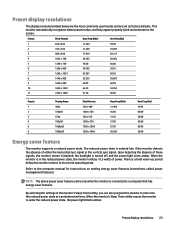
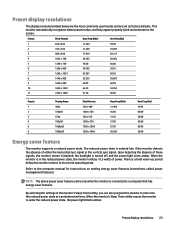
....00
Energy saver feature
The monitor supports a reduced power state.
The reduced power state is in the reduced power state, the monitor utilizes Preset display resolutions
The display resolutions listed below are the most commonly used modes and are set as factory defaults. When the monitor is entered into if the monitor detects the absence of...
User Guide - Page 30
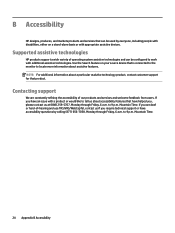
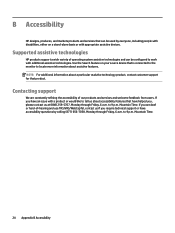
...product, contact customer support for that can be used by calling (877) 656-7058, Monday through Friday, 6 a.m. B Accessibility
HP designs, produces, and markets products and services that product. Use... Supported assistive technologies
HP products support a wide variety of -hearing and use TRS/VRS/WebCapTel, contact us about accessibility features that is connected to the monitor to...
HP P274 Reviews
Do you have an experience with the HP P274 that you would like to share?
Earn 750 points for your review!
We have not received any reviews for HP yet.
Earn 750 points for your review!


