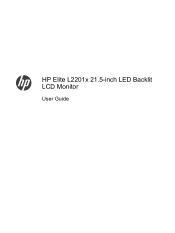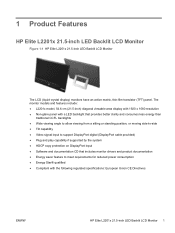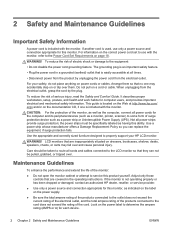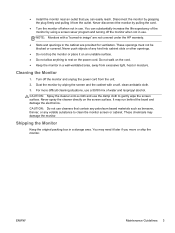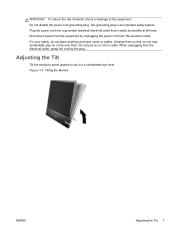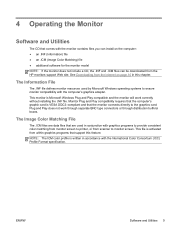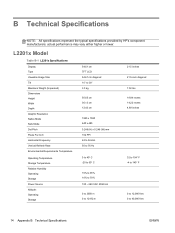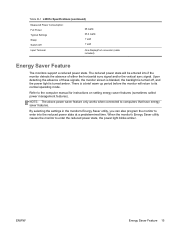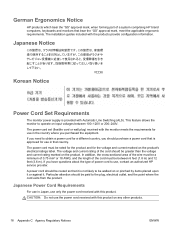HP Elite L2201x Support and Manuals
Get Help and Manuals for this Hewlett-Packard item

View All Support Options Below
Free HP Elite L2201x manuals!
Problems with HP Elite L2201x?
Ask a Question
Free HP Elite L2201x manuals!
Problems with HP Elite L2201x?
Ask a Question
HP Elite L2201x Videos
Popular HP Elite L2201x Manual Pages
HP Elite L2201x Reviews
We have not received any reviews for HP yet.