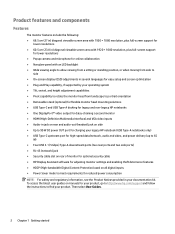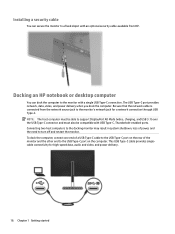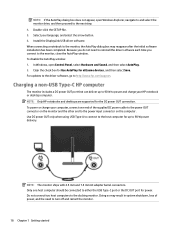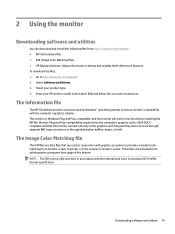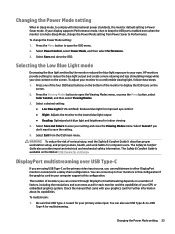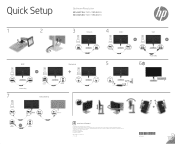HP EliteDisplay E243d Support and Manuals
Get Help and Manuals for this Hewlett-Packard item

View All Support Options Below
Free HP EliteDisplay E243d manuals!
Problems with HP EliteDisplay E243d?
Ask a Question
Free HP EliteDisplay E243d manuals!
Problems with HP EliteDisplay E243d?
Ask a Question
HP EliteDisplay E243d Videos
Popular HP EliteDisplay E243d Manual Pages
HP EliteDisplay E243d Reviews
We have not received any reviews for HP yet.