HP V220 Support and Manuals
HP V220 Videos
Popular HP V220 Manual Pages
User Guide - Page 2


... an additional warranty.
Nothing herein should be liable for HP products and services are common to most models. To access the latest user guide, go to http://www.hp.com/support, and follow the instructions to change without notice. Then select User Guides. The only warranties for technical or editorial errors or omissions contained herein. Some features may not...
User Guide - Page 5
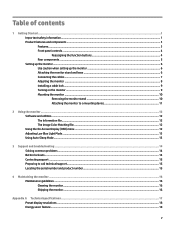
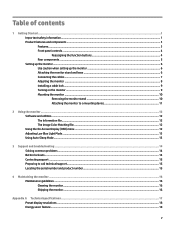
...Auto-Sleep Mode...13
3 Support and troubleshooting...14 Solving common problems...14 Button lockouts...14 Contacting support...15 Preparing to call technical support...15 Locating the serial number and product number...15
4 Maintaining the monitor...16 Maintenance guidelines...16 Cleaning the monitor...16 Shipping the monitor...16
Appendix A Technical specifications...17 Preset display resolutions...
User Guide - Page 7
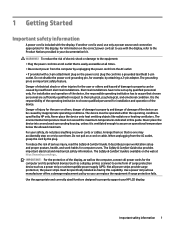
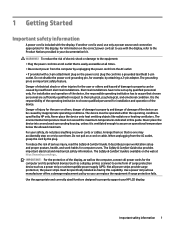
... Safety & Comfort Guide. For installation and operation of the device, the responsible operating institution has to the equipment: • Plug the power cord into an enclosed surrounding housing, unless it is an important safety feature.
Important safety information 1 To reduce the risk of the operating institution to properly support your HP LCD display. Do...
User Guide - Page 9
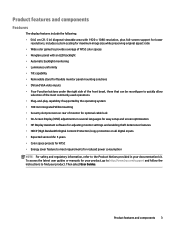
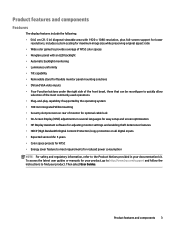
... for adjusting monitor settings and enabling theft deterrence features • HDCP (High Bandwidth Digital Content Protection) copy protection on all digital inputs • Expected service life: 5 years • Color space presets for NTSC • Energy saver feature to meet requirements for your product, go to http://www.hp.com/support and follow the instructions to the...
User Guide - Page 14
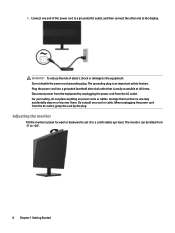
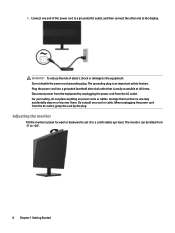
...) electrical outlet that no one end of electric shock or damage to the display. Adjusting the monitor
Tilt the monitor's panel forward or backward to set it to +20°.
8 Chapter 1 Getting Started Arrange them . The monitor can be tilted from the AC outlet. When unplugging the power cord from the AC outlet, grasp...
User Guide - Page 15
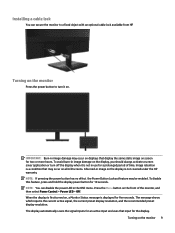
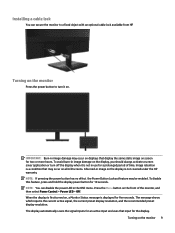
... optional cable lock available from HP. When the display is first turned on, a Monitor Status message is the current active signal, the current preset display resolution, and the recommended preset display resolution.
A burned-in the OSD menu. The message shows which input is displayed for 10 seconds. Installing a cable lock
You can disable...
User Guide - Page 16
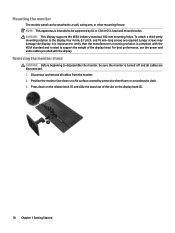
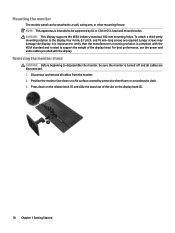
... video cables provided with the VESA standard and is rated to support the weight of the slot on a fla surface covered by UL or CSA or GS Listed wall mount bracket.
Removing the monitor stand
CAUTION: Before beginning to disassemble the monitor, be attached to the display, four 4 mm, 0.7 pitch, and 10 mm...
User Guide - Page 18
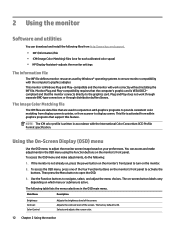
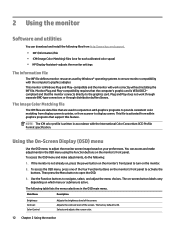
...) Profile Format specification. To access the OSD menu, press one for each calibrated color space) • HP Display Assistant-adjusts the monitor settings
The Information file
The INF file defines monitor resources used in accordance with the computer's graphics adapter. The Image Color Matching file
The ICM files are data files that support this feature.
Selects...
User Guide - Page 19
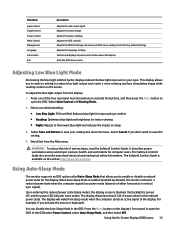
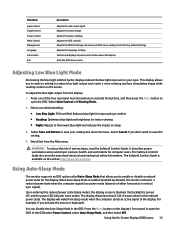
...to the factory default settings. It describes proper workstation setup and proper posture, ...monitor supports an OSD option called Auto-Sleep Mode that allows you to select a setting to the lowest blue light and reduces the impact on the web at http://www.hp...settings. To adjust the blue light output from the Main menu. Press the Menu button on the screen.
The Safety & Comfort Guide...
User Guide - Page 20
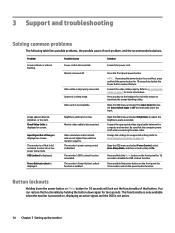
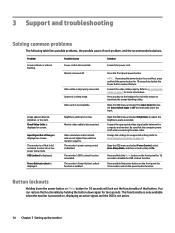
... the OSD menu and select Power Control, select Auto-Sleep Mode, and then set higher than what the monitor supports. Press and hold the power button on page 7 for ten seconds. 3 Support and troubleshooting
Solving common problems
The following table lists possible problems, the possible cause of Range is off but it did not seem to enter...
User Guide - Page 21
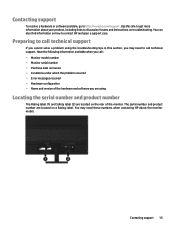
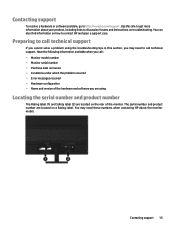
...model number • Monitor serial number • Purchase date on invoice • Conditions under which the problem occurred • Error messages received • Hardware configuration • Name and version of the monitor.
You may need these numbers when contacting HP about your product, including links to discussion forums and instructions on how to contact HP and open a support...
User Guide - Page 22
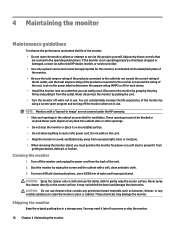
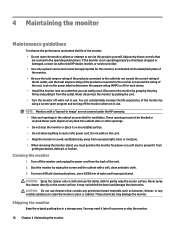
... the cabinet with a "burned-in image" are not covered under the HP warranty. • Slots and openings in the cabinet are covered in a storage area. Never push objects of the monitor: • Do not open the monitor cabinet or attempt to service this monitor, as benzene, thinner, or any petroleum based materials such as indicated...
User Guide - Page 23
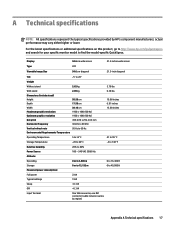
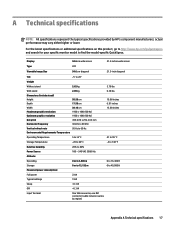
...000 m 0 m to 12,192 m
0 to 16,400 ft 0 to find the model-specific QuickSpecs.
For the latest specifications or additional specifications on this product, go to http://www.hp.com/go/quickspecs and search for your specific monitor model to 40,000 ft
23 W
19 W A Technical specifications
NOTE: All specifications represent the typical specifications provided by HP's component manufacturers;
User Guide - Page 24


...are the most commonly used modes and are set as factory defaults. When the monitor is turned off, and the power light turns amber. The reduced power state will be entered into if the monitor detects the absence of these preset modes ...00 50.00 60.00 50.00
Energy saver feature
The monitor supports a reduced power state. Upon detecting the absence of either the horizontal sync signal or the ...
User Guide - Page 25
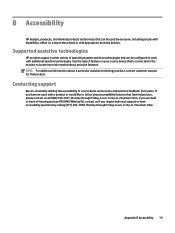
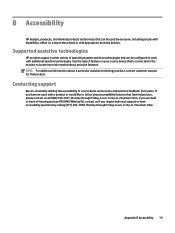
...with disabilities, either on your source device that is connected to the monitor to work with appropriate assistive devices. NOTE: For additional information about ... B Accessibility
HP designs, produces, and markets products and services that can be used by calling (877) 656-7058, Monday through Friday, 6 a.m. Supported assistive technologies
HP products support a wide variety...
HP V220 Reviews
Do you have an experience with the HP V220 that you would like to share?
Earn 750 points for your review!
We have not received any reviews for HP yet.
Earn 750 points for your review!


