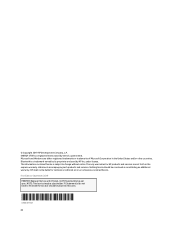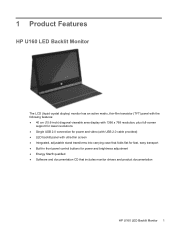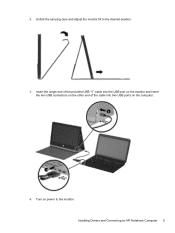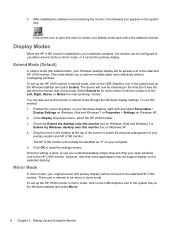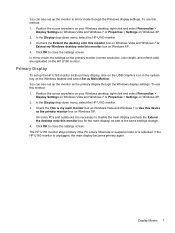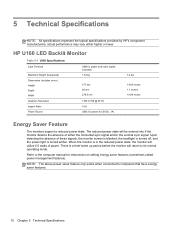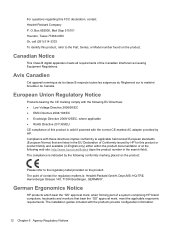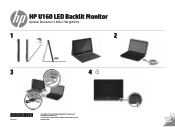HP U160 Support and Manuals
Get Help and Manuals for this Hewlett-Packard item

Most Recent HP U160 Questions
Why Do I Have Sripe Lines On My Monitor
plug in laptop then screen has strip
plug in laptop then screen has strip
(Posted by bruce49anderson 2 years ago)
HP U160 Videos
Popular HP U160 Manual Pages
HP U160 Reviews
We have not received any reviews for HP yet.