HP Photosmart C7000 Support and Manuals
Get Help and Manuals for this Hewlett-Packard item
This item is in your list!

View All Support Options Below
Free HP Photosmart C7000 manuals!
Problems with HP Photosmart C7000?
Ask a Question
Free HP Photosmart C7000 manuals!
Problems with HP Photosmart C7000?
Ask a Question
Popular HP Photosmart C7000 Manual Pages
Setup Guide - Page 6


... the USB cable until step A2).
For a USB connection, go to the HP All-in-One, see the Wireless Ad Hoc Network Setup section in -One and your network. For an Ethernet cable connection, go to Section C1 (page 11) for instructions.
*Note: If you want to connect your network. For a wireless connection...
Setup Guide - Page 12


... wireless network. e Do one . f If your wireless router settings. g Follow the prompts on page 15. Option B: Typical Wireless Setup (Recommended)
a Locate and write down does not appear in the list, you can enter it manually. HP Photosmart C7100 All-in-One series Basics Guide
If you have problems connecting to highlight the name of the network that...
Setup Guide - Page 14
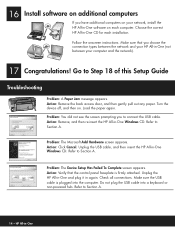
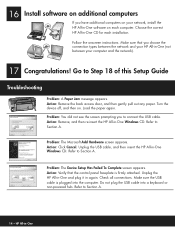
... CD. Follow the onscreen instructions. Go to Section A. Problem: The Microsoft Add Hardware screen appears. Problem: The Device Setup Has Failed To Complete screen appears. Load the paper again. Refer to Step 18 of this Setup Guide
Troubleshooting
Problem: A Paper Jam message appears. Action: Click Cancel. Unplug the USB cable, and then insert the HP All-in -One CD...
Setup Guide - Page 15


...-in-One and make sure that you have an active connection with the HP All-in -One series Basics Guide
See the Basics Guide for more troubleshooting and additional set up properly. Problem: An invalid WEP key or WPA passphrase. Action: Rerun the Wireless Setup Wizard, and type in the WEP key or WPA passphrase correctly, making...
Basics Guide - Page 11


..., both printed and onscreen, provide information about setting up and using the HP All-in-One.
● Setup Guide The Setup Guide provides instructions for setting up menu appears. Access the onscreen Help
This guide describes a sampling of the features available, so you installed with your HP All-in-One can get help and support from the control panel, press the Help...
Basics Guide - Page 12


... want to:
See this section if you first installed the HP All-in -One software for use Install the software for a network connection.
Manage your network settings
Find troubleshooting information. Wired network setup
Connect to a wireless network without an Wireless ad hoc network setup access point.
Basics Guide
9 If you want to a wired (Ethernet) network.
network...
Basics Guide - Page 15


If a dialog box pertaining to connect.
12
HP Photosmart C7100 All-in -One you can re-enable the firewall or anti-spyware programs.
Note If the Issues Stopping Installation screen appears after the firewall or anti-spyware program is ready for instructions. The Issues Stopping Installation screen means that a firewall or anti-spyware program might be...
Basics Guide - Page 27


... press OK. Caution Be careful when manually assigning an IP address. Press Setup. 2. The Network Menu appears.
24
HP Photosmart C7100 All-in -One. On the control panel of the HP All-in -One, press Setup. 2.
The Network Menu appears. 3. To change the speed at which sets the IP settings automatically. Network setup
Chapter 2
To print the wireless test...
Basics Guide - Page 30


..., including routers, switches, and other Ethernet-enabled device that appears on the problem, you register the MAC address of the Network Card or LAN Adapter that identifies the HP Allin-One. It can also set .
(continued) Parameter Firmware Revision
Hostname
Admin Password
mDNS
Description
The internal networking component and device firmware revision code. A password is specified.
Basics Guide - Page 89
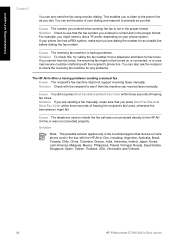
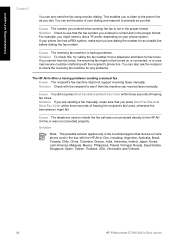
... the fax is having problems sending a manual fax Cause The recipient's fax machine might not be interfering with the HP All-in-One, including...phone line. You can receive faxes manually. Troubleshooting and support
Chapter 5
You can set the pace of your dialing and respond... service could be turned on your phone system.
Cause The number you dial. This enables you to listen to the HP ...
Basics Guide - Page 90
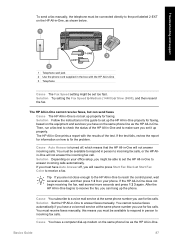
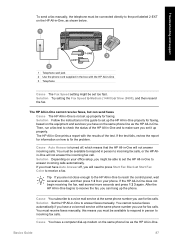
... calls. Troubleshooting and support
To send a fax manually, the telephone must be connected directly to the port labeled 2-EXT on how to fix the problem.
Solution Set the HP All-in -One 3 Telephone
Cause The Fax Speed setting might be able to a voice mail service at the same phone number you set up the phone. this guide to set up modem...
Basics Guide - Page 98
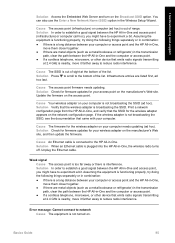
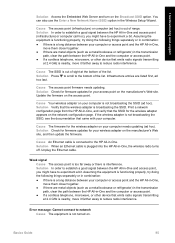
... things separately or in the transmission path, clear the path between your computer. Error message: Cannot connect to reduce radio interference. Solution Verify that emits radio signals ...the HP All-in-One,
move it farther away to experiment a bit.
Cause An Ethernet cable is out of the list.
Cause The access point firmware needs updating. Troubleshooting and support
...
Basics Guide - Page 103
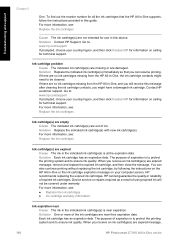
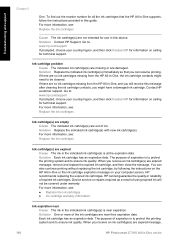
... ink cartridge, and then close the message. Solution Replace the indicated ink cartridge(s) with new ink cartridge(s). To find out the reorder number for technical support. When you can also continue printing without replacing the ink cartridge, by following the instructions on the HP All-in this device. Troubleshooting and support
Chapter 5
One. You can resume printing.
Basics Guide - Page 106


....
If the problem persists, clean the copper-colored contacts of the ink cartridges are not installed or are fully...support. Troubleshooting and support
Wrong ink cartridge(s) installed Cause The wrong ink cartridge(s) are installed. To resolve this device. For more ink cartridges are no ink cartridges missing from the HP All-in-One, and you still receive this error, replace...
Basics Guide - Page 113
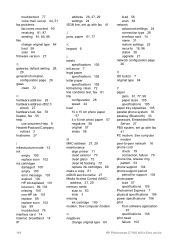
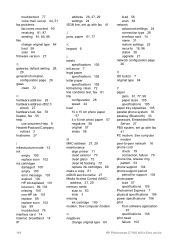
... replace ink cartridges 69 make a copy 61 mDNS service name 27 Media Access Control (MAC) address 27, 29 memory cards scan to -peer network 16 phone cord check 79 connection, failure 79 phone line, answer ring pattern 54 phone support 104 phone support period period for support 104 photo paper load 57 specifications 105 Photosmart Express 7 physical specifications...
HP Photosmart C7000 Reviews
Do you have an experience with the HP Photosmart C7000 that you would like to share?
Earn 750 points for your review!
We have not received any reviews for HP yet.
Earn 750 points for your review!
