HP Photosmart C5000 Support and Manuals
Get Help and Manuals for this Hewlett-Packard item
This item is in your list!

View All Support Options Below
Free HP Photosmart C5000 manuals!
Problems with HP Photosmart C5000?
Ask a Question
Free HP Photosmart C5000 manuals!
Problems with HP Photosmart C5000?
Ask a Question
Popular HP Photosmart C5000 Manual Pages
Basics Guide - Page 4


... 16 Replace the ink cartridges 18 Clean the HP All-in-One 20
2 Troubleshooting and support 22 Uninstall and reinstall the software 22 Hardware setup troubleshooting 23 Network troubleshooting 25 Clear paper jams 28 Ink cartridge messages 28 Support process...33 HP support by phone 33 Additional warranty options 34
3 Technical information 35 System requirements 35 Paper specifications...
Basics Guide - Page 7
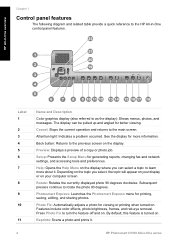
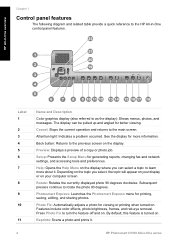
...
Subsequent presses continue to the main screen. Setup: Presents the Setup Menu for printing, saving, editing, and sharing...settings, and accessing tools and preferences.
By default, this feature is turned on . Label 1 2 3 4 5 6 7
8 9 10
11
Name and Description
Color graphics display (also referred to as the display): Shows menus, photos, and messages. Attention light: Indicates a problem...
Basics Guide - Page 9


... series If you can get a brief overview of the Setup Guide, or see Troubleshooting and support in this Basics Guide, including features that the HP All-in-One supports. Install the software to access the Readme file.
● www.hp.com/support If you have Internet access, you have problems during setup, see Troubleshooting in the last section of the software included with...
Basics Guide - Page 10
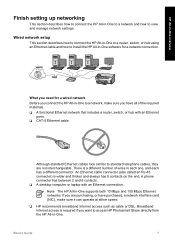
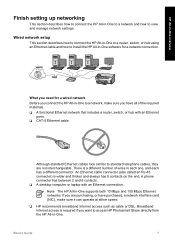
...HP All-in -One. Wired network setup
This section describes how to connect the HP All-in-One to a router, switch, or hub using an Ethernet cable and how to install the HP All-in -One supports both 10 Mbps and 100 Mbps Ethernet networks. Basics Guide...Ethernet cable. HP All-in-One overview
Finish setting up networking
This section describes how to connect the HP All-in each one, and ...
Basics Guide - Page 12
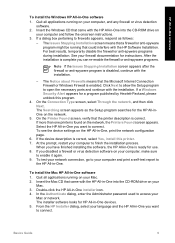
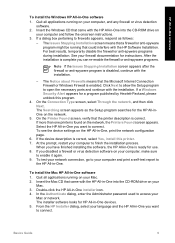
.... 2. In the Authenticate dialog, enter the Administrator password used to access your computer to enable it again. 9. For best results, temporarily disable the firewall or anti-spyware programs during installation. After the installation is complete you want to firewalls appears, respond as the Setup program searches for instructions. If a Windows Security Alert appears for a program...
Basics Guide - Page 19


... ink on each sheet of paper or transparency film, or use special features.
16
HP Photosmart C5100 All-in -One. 8. Print Options
Print Preview Print Now
Enables you are... and whether you want , you want to manually specify the type of paper on specific types of 10 x 15 cm (4 x 6 inch) photo paper
-
You need to change the settings manually only when you change print quality, print on...
Basics Guide - Page 20
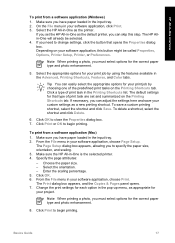
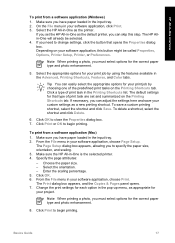
...Page Setup dialog box appears, allowing you have paper loaded in the input tray. 2. Make sure the HP All-in the Printing Shortcuts list. Change the print settings for your custom settings as...choose Print. The Print dialog box appears, and the Copies & Pages panel opens. 7. Basics Guide
17 On the File menu in your software application, click Print. 3. Select the appropriate options ...
Basics Guide - Page 26
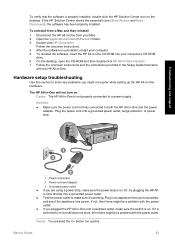
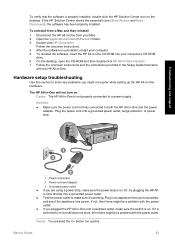
... the software, insert the HP All-in -One hardware. Hardware setup troubleshooting
Use this section to solve any problems you might be a problem with the power outlet. ● If you are using a power strip, make sure it is on but still does not work, then there might encounter while setting up the HP All-in -One CD...
Basics Guide - Page 27
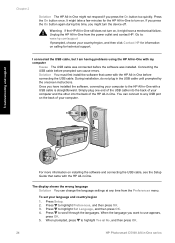
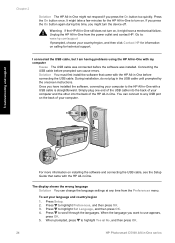
... cause errors. It might take a few minutes for the HP All-in-One to the HP All-in-One with the HP All-in-One before connecting the USB cable.
Go to use appears,
press OK. 5.
Troubleshooting and support
For more information on calling for information on installing the software and connecting the USB cable, see the Setup Guide...
Basics Guide - Page 32


... setup. Ink cartridge problem Cause The indicated ink cartridge(s) are missing or are out of paper is loaded in -One. Solution Replace the indicated ink cartridge(s) immediately so that came with the appropriate ink cartridges for the HP All-inOne. If there are installed. Contact HP customer support. Solution If you can resume printing. Solution Contact HP Support. The HP...
Basics Guide - Page 35


...with the HP All-in the input tray when you might have a damaged ink cartridge. If the problem persists, ...HP for information on calling for technical support. Cause The print head assembly or sensor is missing, incorrectly installed, or not intended for a short period of the print cartridges. Solution The first time you set up and use in -One, and you still receive this error, replace...
Basics Guide - Page 36


...-One. 2. To determine the duration of phone support in -One. Has this guide. ● Phone support period ● Placing a call Call HP support while you re-create it? Troubleshooting and support
If prompted, choose your device. Standard phone company charges apply.
To resolve this error, replace the affected ink cartridge(s) with the HP All-in Europe, the Middle East, and...
Basics Guide - Page 42


... 29 empty 30 error message 32 error messages 28 expired 30 HP ink depleted 31 incorrect 29, 32 missing 29 non-HP ink 30 replace 18 replace soon 32 troubleshoot 25
J jams, paper 12, 25
L labels
specifications 35 legal paper
specifications 35 letter paper
specifications 35 lid backing, clean 20
M maintenance
clean exterior 21 clean glass 20
Basics Guide
clean lid...
Setup Guide - Page 1


If you have problems during setup, see Troubleshooting later in
USB cable*
(10 x 15 cm) photo paper *Purchased separately
Mac CD
adapter
control panel faceplate (may be included for some languages where help is not available through the software. Use this guide to set up the hardware and connect the HP All-in-One to a position suitable...
Setup Guide - Page 11


...;rewall. See the User Guide for more troubleshooting and additional set up information. 14
Install software on additional computers
If you choose the connection types between the network and your HP All-in-One (not between...the network).
15 Go to step 16 at the back of this setup guide
Troubleshooting
Problem: The Microsoft Add Hardware screen appears. Make sure that you have an active connection ...
HP Photosmart C5000 Reviews
Do you have an experience with the HP Photosmart C5000 that you would like to share?
Earn 750 points for your review!
We have not received any reviews for HP yet.
Earn 750 points for your review!
