HP Photosmart B200 Support and Manuals
Get Help and Manuals for this Hewlett-Packard item
This item is in your list!

View All Support Options Below
Free HP Photosmart B200 manuals!
Problems with HP Photosmart B200?
Ask a Question
Free HP Photosmart B200 manuals!
Problems with HP Photosmart B200?
Ask a Question
Popular HP Photosmart B200 Manual Pages
Reference Guide - Page 4


...updates to your HP Photosmart
Find more information see if
the appliance has power. It also provides product specifications, legal notices, environmental, regulatory, and support information. Windows 7 Windows 7 support information is switched on . For more information
All other product information can be found in printhead servicing...Troubleshooting
Setup Troubleshooting
If the HP Photosmart...
Reference Guide - Page 6


... the computer
using
encryption). When the setup is only available in your WPA encryption key incorrectly (if you are not found during software installation
If the HP software is how to the network, install the software on each of them off, and then on again.
English
Troubleshooting
Network Troubleshooting
Use this is connected to the network...
User Guide - Page 4


...the HP Photosmart Check the estimated ink levels 61 Order ink supplies...62 Replace the cartridges...62 Cartridge warranty information 64 Print and evaluate a print quality report 65
12 Solve a problem HP support...69 Setup troubleshooting...70 Print troubleshooting...76 Print quality troubleshooting...81 Memory card troubleshooting 81 Scan troubleshooting...84 Copy troubleshooting...85 Errors...
User Guide - Page 10


... setting up the HP Photosmart
There are prompted, connect the product to correct the problem, and then try again. 3. Add the HP Photosmart to your computer using the USB setup cable included in the computer CD-ROM drive. 2. To connect the product 1.
Once connected, you connect the HP Photosmart on the screen. If you can install the HP...
User Guide - Page 15


... XP with Service Pack 2 installed on the computer. Finish setting up the HP Photosmart
12
Finish setting up the HP Photosmart Chapter 2
• Microsoft stack: If you have Windows Vista or Windows XP with Service Pack 2, the Bluetooth® drivers are installed automatically. If your computer.
If you would to a USB port on your Bluetooth® adapter supports the Microsoft...
User Guide - Page 34


... list and select from the following :
Print photo on small-size paper a. In the HP Real Life Technologies area, click the Photo fix drop-down list.
Insert memory device. Click... Print quality drop-down list, you can use the Maximum dpi setting with supported types of the following options: • Off: applies no HP Real Life Technologies to select a different type or size.
10...
User Guide - Page 74


...HP to replace the power supply • Solution 5: Contact HP support for service
Solution 1: Check the power cord
Solution: • Make sure you must follow these steps:
Troubleshooting common setup issues 1. Restart your computer before the software installation...Reinstall the HP Photosmart software. Setup troubleshooting
71
Solve a problem
product to your computer. 4. Plug the power cord...
User Guide - Page 76
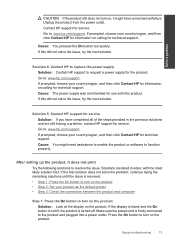
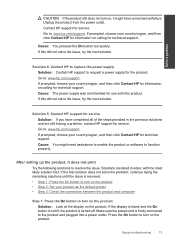
..., choose your country/region, and then click Contact HP for technical support. After setting up the product, it might need assistance to enable the product or software to resolve the issue. Solve a problem
Solution 4: Contact HP to replace the power supply Solution: Contact HP support to request a power supply for service. If prompted, choose your country/region, and then...
User Guide - Page 77


... plugged into the USB port on the display Solution: Change the country/region setting.
74
Solve a problem Cause: The product and computer were not communicating with the product.
Make sure the other . If the product is connected to your computer, see the setup instructions guide that came with each other end of the product. Step...
User Guide - Page 84


...: The product experienced an error. Print quality troubleshooting
Use this section to solve these memory card problems: • The product ...HP for service
Solution: If you have inaccurate color
Photo printouts are stacked on top of photos in a connected digital camera with the most likely solution first. Solve a problem
Contact HP support for technical support. Memory card troubleshooting...
User Guide - Page 86
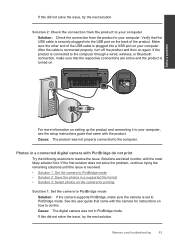
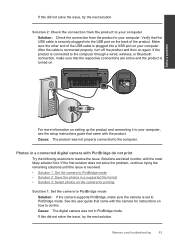
...supported file format • Solution 3: Select photos on your computer. Cause: The digital camera was not properly connected to PictBridge mode • Solution 2: Save the photos in order, with PictBridge do this. Memory card troubleshooting...Solve a problem
For more information on setting up the product and connecting it to your computer, see the setup instructions guide that the ...
User Guide - Page 92


... Solve a problem
For more information on the inserted memory card or attached storage device were damaged. Cause: The product was not properly connected to see the setup instructions guide that came ...on setting up the product and connecting it to your digital camera. Photos not found • Invalid file name • Supported file types for the product • File corrupted
Error ...
User Guide - Page 100
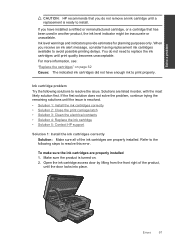
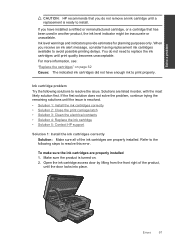
... cartridges" on . 2. Refer to the following solutions to resolve the issue. Errors
97 Ink cartridge problem Try the following steps to resolve this error.
If you receive an ink alert message, consider having replacement ink cartridges available to install.
Solve a problem
CAUTION: HP recommends that has been used in order, with the most likely solution first. When...
User Guide - Page 106
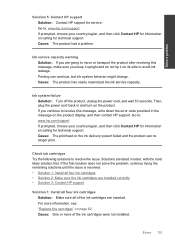
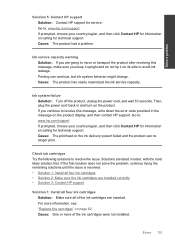
... message, write down the error code provided in the message on page 62 Cause: One or more information, see: "Replace the cartridges" on the product display, and then contact HP support. Then, plug the power cord back in order, with the most likely solution first.
Solve a problem
Solution 5: Contact HP support Solution: Contact HP support for technical support. Ink system failure...
User Guide - Page 109
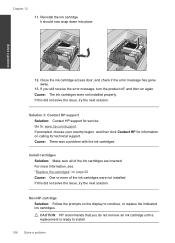
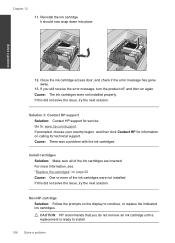
... remove an ink cartridge until a replacement is ready to : www.hp.com/support.
CAUTION: HP recommends that you still receive the error message, turn the product off, and then on calling for service. Chapter 12
11.
Install cartridges Solution: Make sure all of the ink cartridges were not installed. Solve a problem
12. Non-HP cartridge Solution: Follow the prompts on...
HP Photosmart B200 Reviews
Do you have an experience with the HP Photosmart B200 that you would like to share?
Earn 750 points for your review!
We have not received any reviews for HP yet.
Earn 750 points for your review!
