HP Photosmart A800 Support and Manuals
Get Help and Manuals for this Hewlett-Packard item
This item is in your list!

View All Support Options Below
Free HP Photosmart A800 manuals!
Problems with HP Photosmart A800?
Ask a Question
Free HP Photosmart A800 manuals!
Problems with HP Photosmart A800?
Ask a Question
Popular HP Photosmart A800 Manual Pages
Basics Guide - Page 4


...Fix...12 Remove red-eye from your photos 12 Print from a computer...13 Install the software and connect the USB cable 13 Transfer photos from a memory card ... 21
4 Troubleshooting and support Printing and hardware issues 21 Find more information...22 HP support...23 Regulatory model identification number SDGOA-0703 23 HP Warranty...24 Printer specifications...24
4
HP Photosmart A820 series
Basics Guide - Page 5
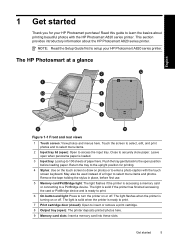
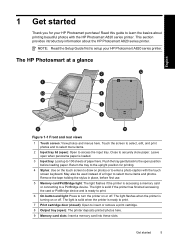
NOTE: Read the Setup Guide first to a PictBridge device. Push the tray gently back to the open position before first use.
5 Memory card/PictBridge light: The light flashes if the printer is accessing a memory card or connecting to setup your HP Photosmart purchase! Remove the tape holding the stylus in place, before loading paper. The...
Basics Guide - Page 8


... remaining for each touch of copies to be printed.
Table 1-2 Photo icons
Photo icon
Description
Print queue: Appears on a photo to play the video clip.
8
HP Photosmart A820 series Selection box: A frame appears with a check mark on a video clip.
To access 1-up view.
Touch to select or deselect a photo or frame...
Basics Guide - Page 9
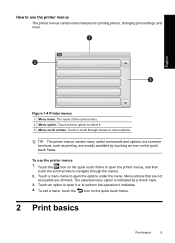
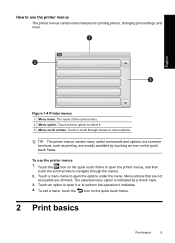
TIP: The printer menus contain many features for printing photos, changing print settings, and more. Touch an option to open the options under the menu. To exit a menu, touch the icon on the quick touch frame. To use ...
Basics Guide - Page 11
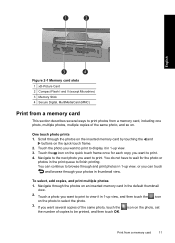
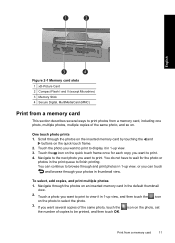
... number of the same photo, and so on. Scroll through the photos on the inserted memory card by touching the and
buttons on the photo, set
Print from a memory card
11 Navigate to the next photo you want to browse through and print photos in 1-up view. 3.
Basics Guide - Page 13


... cable required for printing your computer. Double-click the HP Installer icon, and
instructions. HP Photosmart Essential opens on each installation
3. English
To remove red-eye 1. Insert the HP Photosmart CD into your photo. On your computer restarts. Follow the onscreen instructions until you more information, see the HP Photosmart Software Help. Insert a memory card that contains...
Basics Guide - Page 14
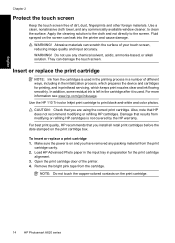
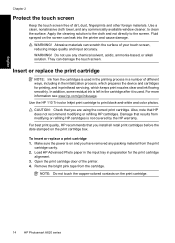
...In addition, some residual ink is left in printhead servicing, which keeps print nozzles clear and ink flowing smoothly. To insert or replace a print cartridge 1. Remove the bright pink tape from...HP recommends that HP does not recommend modifying or refilling HP cartridges. Open the print cartridge door of dirt, dust, fingerprints and other foreign materials.
Also, note that you install...
Basics Guide - Page 16


...tape to use any sharp objects or any device other than the stylus that comes with the printer or an approved replacement. NOTE: Get Creative actions are not saved with the stylus. Draw on photos
The Draw creative option lets you draw...in 1-up view.
2. You can apply multiple creative features to the eraser tool and then erase part of the photo in 1-up view and then touching Remove Drawing.
16...
Basics Guide - Page 17
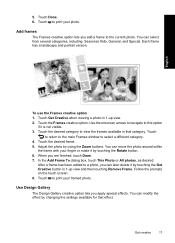
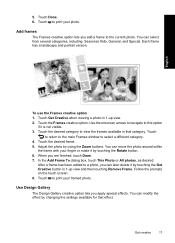
.... 6. Touch Get Creative when viewing a photo in 1-up view. 2. Use the onscreen arrows to navigate to select a different category. 4. Adjust the photo by changing the settings available for that category.
Touch to print your photo. Use Design Gallery
The Design Gallery creative option lets you are finished, touch Done. 7. You can...
Basics Guide - Page 18


... you are finished, touch Done. 5. Touch to modify how the effect looks on the current photo. Touch Get Creative when viewing a photo in the language set you can select from five fonts and six colors for the printer display, so long as desired. For non-roman languages, the English keyboard is...
Basics Guide - Page 21
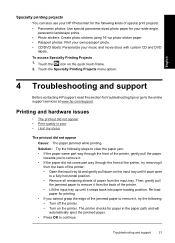
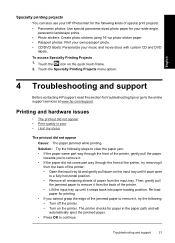
...troubleshooting tips or go to continue. English
4 Troubleshooting and support
Before contacting HP support, read this section for paper in the paper path and will automatically eject the jammed paper. • Press OK to the online support services at www.hp.com/support...steps to clear the paper jam: • If the paper came part way through the front of the printer, gently pull the paper ...
Basics Guide - Page 22


... troubleshooting tips and support information. • Online Help: The online Help provides comprehensive information on how to use the printer with the following documentation: • Setup Guide: The setup instructions explain how to set the digital camera to a higher photo resolution. • From the Cartridge menu option in the future,
set up the printer, install the HP
Photosmart...
Basics Guide - Page 23
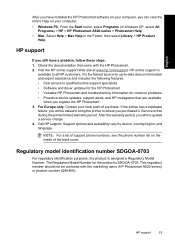
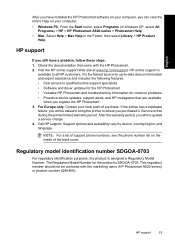
... • Software and driver updates for the HP Photosmart • Valuable HP Photosmart and troubleshooting information for the product is assigned a Regulatory Model Number. HP online support is free during the printer limited warranty period.
Check the documentation that are available
when you register the HP Photosmart 3. English
After you have a problem, follow these steps...
Basics Guide - Page 24


Chapter 4
HP Warranty
English
Printer specifications
For a complete list of specifications, see "Find more information" on accessing the online Help, see the online Help. For help on page 22.
24
HP Photosmart A820 series
Basics Guide - Page 25


... when off Rest of world Power requirements: HP Part #0957-2120 power adapter; input voltage: 100-240 VAC; input frequency: 60 Hz Power consumption: 16 W typical while printing (24 W peak); 6.7 W typical when idle; 4.3 W typical when off
Printer specifications
25 English
Category Operating system requirements Environmental specifications Supported media types and sizes
Paper tray capacity...
HP Photosmart A800 Reviews
Do you have an experience with the HP Photosmart A800 that you would like to share?
Earn 750 points for your review!
We have not received any reviews for HP yet.
Earn 750 points for your review!
