HP Photosmart A500 Support and Manuals
Get Help and Manuals for this Hewlett-Packard item
This item is in your list!

View All Support Options Below
Free HP Photosmart A500 manuals!
Problems with HP Photosmart A500?
Ask a Question
Free HP Photosmart A500 manuals!
Problems with HP Photosmart A500?
Ask a Question
Popular HP Photosmart A500 Manual Pages
Setup Guide - Page 1
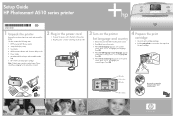
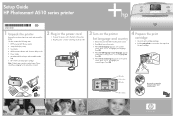
...and around the printer. Setup Guide HP Photosmart A510 series printer
*Q7020-90103*
Q7020-90103
1 Unpack the printer
Remove the protective tape from the printer screen.
2. Setup Guide (this poster) 3. ...
4. Open the print cartridge package.
2. HP Photosmart software and electronic Help on the printer
Set language and country
1. When Set LCD language to (your language. Pull the...
User Guide - Page 3


...Inc. xD-Picture Card is assigned a Regulatory Model Number. The Bluetooth word mark and logos ... warranties for technical or editorial errors or omissions contained herein. Trademarks
HP, the HP logo, and Photosmart are registered...services. Nothing herein should not be liable for HP products and services are trademarks of Microsoft Corporation. PictBridge and the PictBridge logo are set...
User Guide - Page 7


..., HP
Photosmart Printer Help. Chapter 1
● Printer Help Menu: The Help menu on the printer lets you have installed the printer software on viewing the Help menu, see Use the printer menus.
● Electronic Help: The electronic Help describes how to use the printer with a computer and contains software troubleshooting information. Your model may...
User Guide - Page 16
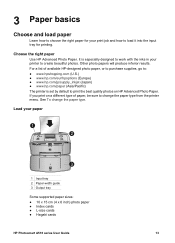
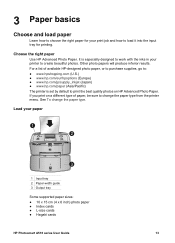
... into the input tray for your paper
1 Input tray 2 Paper-width guide 3 Output tray
Some supported paper sizes: ● 10 x 15 cm (4 x 6 inch) photo paper ● Index cards ● L-size cards ● Hagaki cards
HP Photosmart A510 series User Guide
13 It is set by default to print the best quality photos on a different type...
User Guide - Page 18


...can read the following table and follow the instructions to force it stops. Caution 2 Do ...HP Photosmart Premier, HP Photosmart Essential, or HP Photosmart Studio software. Caution 1 Inserting the memory card any other way may not support all the way into the printer first
HP Photosmart A510 series User Guide..., and xD-Picture Card™. Some models may damage the card and the printer...
User Guide - Page 26


...Press OK to select any layout option. Video clips are supported by default when you want to a page. 3. ...specifications. For a list of the printer screen. 4. Press Print. Press OK to display the printer menu. 3. Press OK to print. Press or to navigate to select one
page of your video clip frames is a memory card in the clip
appears.
HP Photosmart A510 series User Guide...
User Guide - Page 35


... A510 series Note If the cartridge or printer has been recently dropped, you use when working with HP support to solve printing problems. Look at the ink nozzle pattern on the test page to the print cartridge
2. Manually clean the print cartridge contacts
If you may accumulate on the test page, you can damage...
User Guide - Page 40


... problems
Before contacting HP support, read this section for troubleshooting tips or go to use. 8 Troubleshooting
The HP Photosmart printer is not installed in the printer, unplug the printer power cord.
Cause The printer requires attention. If the optional HP Photosmart Internal Battery is designed to be reliable and easy to the online support services at www.hp.com/support...
User Guide - Page 42


... .
HP Photosmart A510 series User Guide
39 The next time you take photos, set the ...digital camera to indicate that came with the camera.
Wait about 10 seconds, and then reinstall the battery. Cause The battery may have drawn too much power. For a list of supported file formats, see the camera documentation or the electronic Help. - For instructions on . The printer is installed...
User Guide - Page 43


...unused for troubleshooting tips or ...replace it .
Remove any memory cards from the control panel.
The printer makes noises when I print from the memory card slots. 2. Solution To turn it on the printer screen to the online support services at a time.
40
HP Photosmart A510 series Select Borderless, and then press OK. 5. When the printer is installed in use.
Printing problems...
User Guide - Page 47
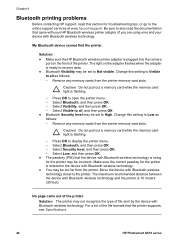
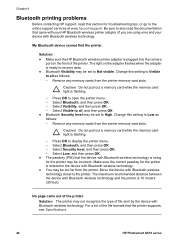
...setting to Visible to the online support services at www.hp.com/support.
Remove any memory cards from the printer memory card slots.
The light on the front of the printer. Press OK to Not visible. Select Low, and then press OK. ● The passkey (PIN) that the printer supports, see Specifications.
44
HP...HP Bluetooth wireless printer adapter (if you are using for troubleshooting...
User Guide - Page 48


... online support services at www.hp.com/support. Error message: Paper jam. Gently pull the jammed paper to obtain the latest updates for the printing application. Turn off the printer. - If the optional HP Photosmart Internal Battery is plugged in. Turn on your device with Bluetooth wireless technology may be low resolution. The printer checks for troubleshooting tips...
User Guide - Page 56


... HP Photosmart printer and troubleshooting information for the HP Photosmart printer - For Europe only: Contact your local point of the device)
HP Photosmart A510 series User Guide
53 After the warranty period, you register the HP Photosmart printer 3.
Software and driver updates for common
problems - Proactive device updates, support alerts, and HP newsgrams that came with the HP...
User Guide - Page 58


...You may contain remanufactured parts, components, or materials equivalent to execute programming instructions. HP products may have no obligation to repair, replace, or refund until the customer returns the defective product to be consistent with such local law.
To the extent allowed by HP. This Warranty Statement gives the customer specific legal rights. For example...
User Guide - Page 60


... you can
highlight the name of the program.
4.
If you use the instructions in this section to install the software. Insert the HP Photosmart CD into your computer, go ahead and do
so. Setup.exe file on some models. Click Next and follow the instructions on a computer. When prompted, connect one end of the USB cable...
HP Photosmart A500 Reviews
Do you have an experience with the HP Photosmart A500 that you would like to share?
Earn 750 points for your review!
We have not received any reviews for HP yet.
Earn 750 points for your review!
