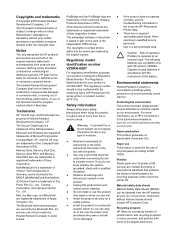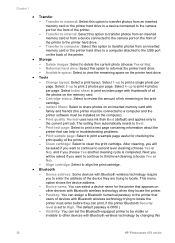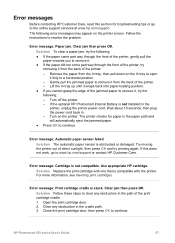HP Photosmart 470 Support and Manuals
Get Help and Manuals for this Hewlett-Packard item

View All Support Options Below
Free HP Photosmart 470 manuals!
Problems with HP Photosmart 470?
Ask a Question
Free HP Photosmart 470 manuals!
Problems with HP Photosmart 470?
Ask a Question
Most Recent HP Photosmart 470 Questions
Where Could I Buy An Ac Cord For Photosmart 475
(Posted by johpatterson 9 years ago)
Internal Battery Problem
How can I find a replacement for the Internal Battery for the HP Photosmart 470 printer?
How can I find a replacement for the Internal Battery for the HP Photosmart 470 printer?
(Posted by ymarellim 12 years ago)
Can I Print From An Ipad2 Using A H470b Printer? How?
Would like to know the above for thinking of purchasing an ipad2 and I already have an h470b? Trying...
Would like to know the above for thinking of purchasing an ipad2 and I already have an h470b? Trying...
(Posted by kwsphynx 12 years ago)
Popular HP Photosmart 470 Manual Pages
HP Photosmart 470 Reviews
We have not received any reviews for HP yet.