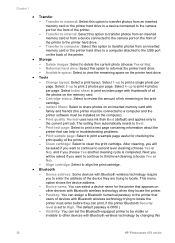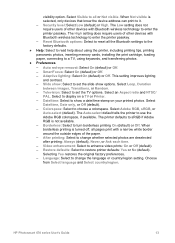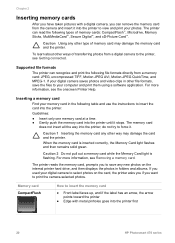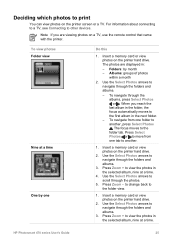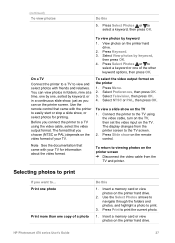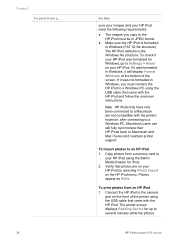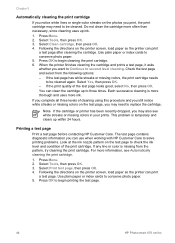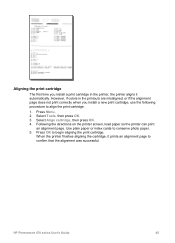HP Photosmart 470 Support Question
Find answers below for this question about HP Photosmart 470.Need a HP Photosmart 470 manual? We have 2 online manuals for this item!
Question posted by kwsphynx on January 18th, 2012
Can I Print From An Ipad2 Using A H470b Printer? How?
Would like to know the above for thinking of purchasing an ipad2 and I already have an h470b? Trying to understand from what I have read on the web, whether I would need to purchase any additional equipment.
Current Answers
Related HP Photosmart 470 Manual Pages
Similar Questions
Where Could I Buy An Ac Cord For Photosmart 475
(Posted by johpatterson 9 years ago)
Trouble Printing Photos
My HP prints photos beautifully, however lately it stops printing before completing the full photo.
My HP prints photos beautifully, however lately it stops printing before completing the full photo.
(Posted by sandyarb 10 years ago)
Insuffient Ink When Printing
My HP Officejet A646 photo printer is about 2 years old. When I first printed pictures using the req...
My HP Officejet A646 photo printer is about 2 years old. When I first printed pictures using the req...
(Posted by steenblik 10 years ago)
Internal Battery Problem
How can I find a replacement for the Internal Battery for the HP Photosmart 470 printer?
How can I find a replacement for the Internal Battery for the HP Photosmart 470 printer?
(Posted by ymarellim 12 years ago)
No Side Icons
when i try to use my printer the icons do not appear on the side of the screen
when i try to use my printer the icons do not appear on the side of the screen
(Posted by glen 13 years ago)