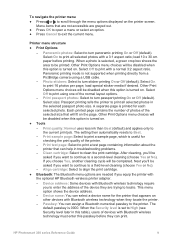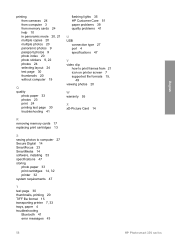HP Photosmart 330 Support and Manuals
Get Help and Manuals for this Hewlett-Packard item

View All Support Options Below
Free HP Photosmart 330 manuals!
Problems with HP Photosmart 330?
Ask a Question
Free HP Photosmart 330 manuals!
Problems with HP Photosmart 330?
Ask a Question
Most Recent HP Photosmart 330 Questions
How Do I Print A Full 4x6 Photo And Not One With A White Tab On It?
(Posted by cmpres 11 years ago)
Need To Buy Locate Battery For Hp Photosmart 330 Series In Australia. Urgent.
(Posted by aquagal2010 11 years ago)
Hp3210 The Screen Keeps Saying Paper Tray Is Empty
no matter how many times i reload it comes up with the same mesage
no matter how many times i reload it comes up with the same mesage
(Posted by gimpygrampa 12 years ago)
3210 Photosmart Printer
my 3210 printer keeps showing error oxc18a0301 what does this mean wont print
my 3210 printer keeps showing error oxc18a0301 what does this mean wont print
(Posted by davischarl3 13 years ago)
Popular HP Photosmart 330 Manual Pages
HP Photosmart 330 Reviews
We have not received any reviews for HP yet.