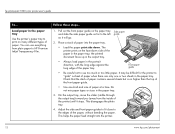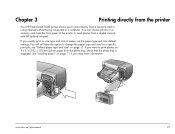HP Photosmart 1000 Support and Manuals
Get Help and Manuals for this Hewlett-Packard item

View All Support Options Below
Free HP Photosmart 1000 manuals!
Problems with HP Photosmart 1000?
Ask a Question
Free HP Photosmart 1000 manuals!
Problems with HP Photosmart 1000?
Ask a Question
Most Recent HP Photosmart 1000 Questions
My Photosmart 1000 Will Not Print Other Pages From Laptop-
All it says is "insert card or send photos when i press the 'print" button
All it says is "insert card or send photos when i press the 'print" button
(Posted by munyataks 12 years ago)
Popular HP Photosmart 1000 Manual Pages
HP Photosmart 1000 Reviews
We have not received any reviews for HP yet.