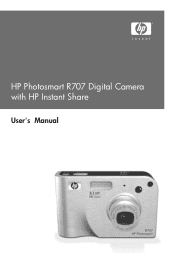HP Photosmart R707 Support and Manuals
Get Help and Manuals for this Hewlett-Packard item

View All Support Options Below
Free HP Photosmart R707 manuals!
Problems with HP Photosmart R707?
Ask a Question
Free HP Photosmart R707 manuals!
Problems with HP Photosmart R707?
Ask a Question
Most Recent HP Photosmart R707 Questions
Broken Image Display
Can the image display be replaced on my HP Photosmart R707, Serial # CN49RP5326? The camera still wo...
Can the image display be replaced on my HP Photosmart R707, Serial # CN49RP5326? The camera still wo...
(Posted by jeeplady7772003 10 years ago)
I Have A Hpr707 Digital Camera. Is There A Driver For Windows 8?
(Posted by fdsix 11 years ago)
Popular HP Photosmart R707 Manual Pages
HP Photosmart R707 Reviews
We have not received any reviews for HP yet.