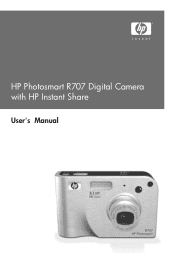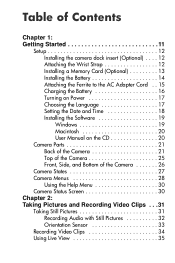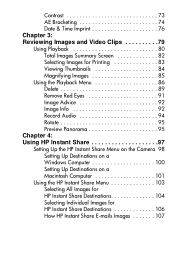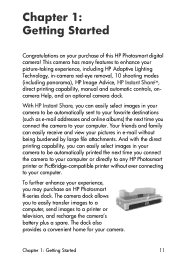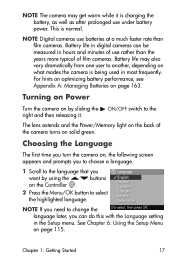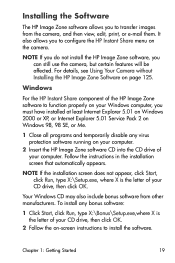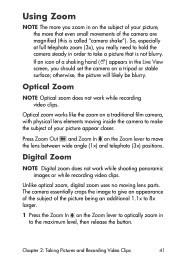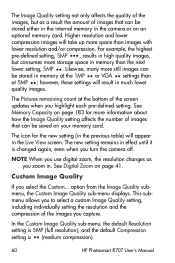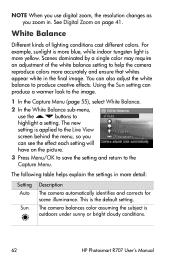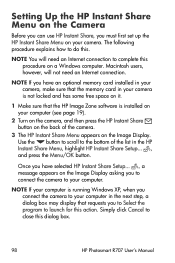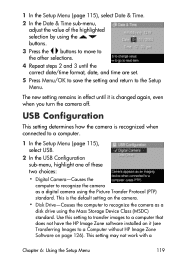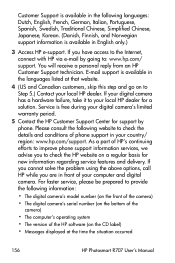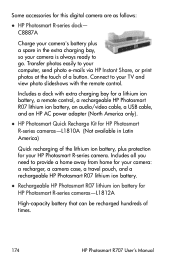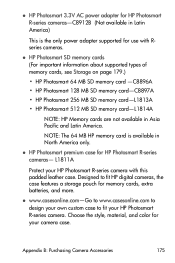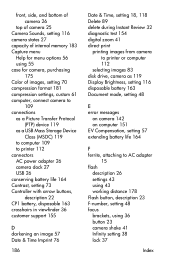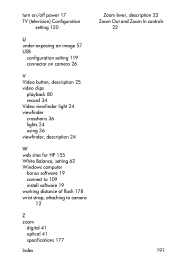HP Photosmart R707 Support Question
Find answers below for this question about HP Photosmart R707.Need a HP Photosmart R707 manual? We have 2 online manuals for this item!
Question posted by fdsix on March 21st, 2013
I Have A Hpr707 Digital Camera. Is There A Driver For Windows 8?
Current Answers
Answer #1: Posted by tintinb on March 21st, 2013 3:19 AM
- Windows XP
- Windows Vista
- Windows 2000
- Mac OS X
The driver software can be downloaded here:
- http://h20566.www2.hp.com/hpsc/swd/public/readIndex?sp4ts.oid=371584&lang=en&cc=us
- https://support.hp.com/us-en?openCLC=true
If you have more questions, please don't hesitate to ask here at HelpOwl. Experts here are always willing to answer your questions to the best of our knowledge and expertise.
Regards,
Tintin
Related HP Photosmart R707 Manual Pages
Similar Questions
Can the image display be replaced on my HP Photosmart R707, Serial # CN49RP5326? The camera still wo...
What size GB memory card will work in the HP Photosmart 730 seies digital camera?
HOW TO INSTALL OR DOWNLOAD HP CC330 DIGITAL CAMERA?
Sofware for camera HP E427 6MP digital camera to install in windows XP, Computer: Sony 2000