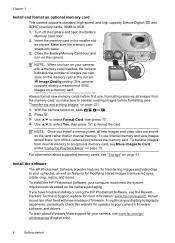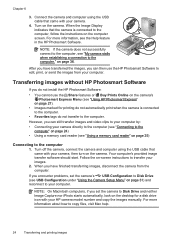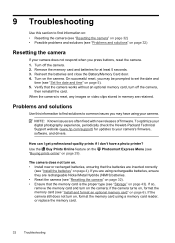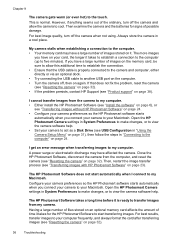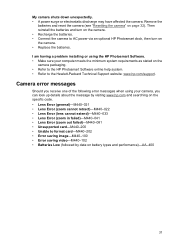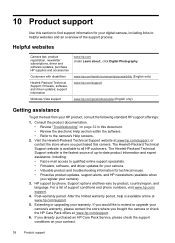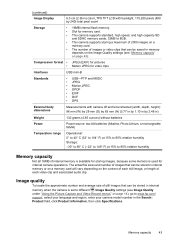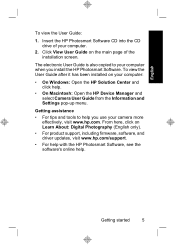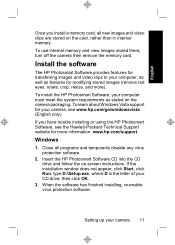HP Photosmart M540 Support and Manuals
Get Help and Manuals for this Hewlett-Packard item

View All Support Options Below
Free HP Photosmart M540 manuals!
Problems with HP Photosmart M540?
Ask a Question
Free HP Photosmart M540 manuals!
Problems with HP Photosmart M540?
Ask a Question
Most Recent HP Photosmart M540 Questions
Lens
how do I fix the lense, mine says lens error. I found it at a thrifting store
how do I fix the lense, mine says lens error. I found it at a thrifting store
(Posted by aguirrekatelynn 2 years ago)
In My Camera Out An Error M540-33 When the turn on and not solve you were As
(Posted by mlopezalas 10 years ago)
Popular HP Photosmart M540 Manual Pages
HP Photosmart M540 Reviews
We have not received any reviews for HP yet.