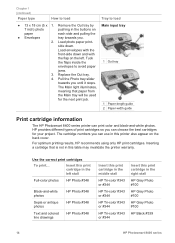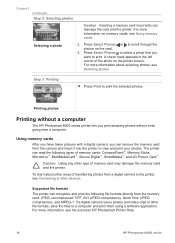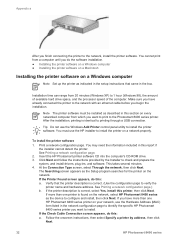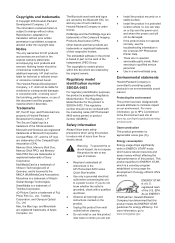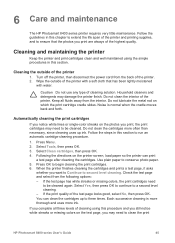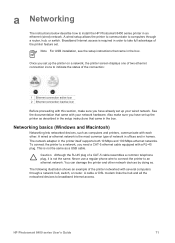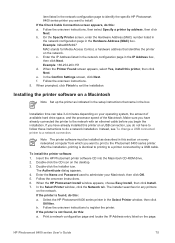HP Photosmart 8400 Support and Manuals
Get Help and Manuals for this Hewlett-Packard item

View All Support Options Below
Free HP Photosmart 8400 manuals!
Problems with HP Photosmart 8400?
Ask a Question
Free HP Photosmart 8400 manuals!
Problems with HP Photosmart 8400?
Ask a Question
Most Recent HP Photosmart 8400 Questions
Printer Takes More Then 1sheet At A Time When Printing
Hp 8400 Series
(Posted by gsantorso 11 years ago)
Checking Ink Levels
I have a new computer with a windows 7 platform. How do I check the ink levels for the printer - sin...
I have a new computer with a windows 7 platform. How do I check the ink levels for the printer - sin...
(Posted by walesbball 12 years ago)
How Do I Find Ink Levels Without Printing A Test Page?
(Posted by knaj 12 years ago)
Popular HP Photosmart 8400 Manual Pages
HP Photosmart 8400 Reviews
We have not received any reviews for HP yet.