HP Photosmart 8400 Support Question
Find answers below for this question about HP Photosmart 8400.Need a HP Photosmart 8400 manual? We have 6 online manuals for this item!
Question posted by walesbball on August 7th, 2011
Checking Ink Levels
I have a new computer with a windows 7 platform. How do I check the ink levels for the printer - since it does not show the "service this device" tab under preferences like it did in the XP platform?
Current Answers
There are currently no answers that have been posted for this question.
Be the first to post an answer! Remember that you can earn up to 1,100 points for every answer you submit. The better the quality of your answer, the better chance it has to be accepted.
Be the first to post an answer! Remember that you can earn up to 1,100 points for every answer you submit. The better the quality of your answer, the better chance it has to be accepted.
Related HP Photosmart 8400 Manual Pages
HP Photosmart 8400 series Reference Guide - Page 5


..., you can print beautiful photos, save photos to use the printer without a computer.
It is available in appearance or have installed the HP Photosmart printer software on the User's Guide CD. ● Reference Guide: The HP Photosmart 8400 series Reference Guide is the book you for purchasing an HP Photosmart 8400 series printer!
With this new photo printer you can even connect it...
HP Photosmart 8400 series Reference Guide - Page 11


...: ● Visible to all ● Not visible
When Accessibility is set to locate. Printer menu structure (continued)
Top level menu
Submenus/options
Clean cartridges
Bluetooth
Align cartridges Device address
Device name Passkey
Accessibility HP Photosmart 8400 series Reference Guide
Additional submenus/options
Continue to second level cleaning? ● Yes ● No
Continue to third...
HP Photosmart 8400 series Reference Guide - Page 25
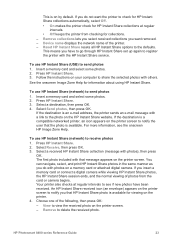
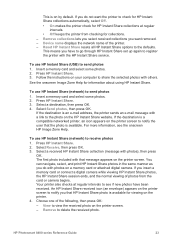
... with photos on the printer. 4. Your printer also checks at regular
intervals. • Off keeps the printer from the card or camera begins. HP Photosmart 8400 series Reference Guide
23 See the onscreen Image Zone Help for viewing on a memory card or attached digital camera. Select a received HP Instant Share collection (message with the HP Instant Share service...
HP Photosmart 8400 series Reference Guide - Page 26


... > HP Photosmart Printer Help.
To use HP Instant Share on Windows, start HP Image Zone, select one or more photos, then click the HP Instant Share tab. You can:
● Produce draft-quality prints to save on HP Photosmart Menu in the Dock, then select HP Instant Share from the popup menu.
24
HP Photosmart 8400 series
Windows: In...
HP Photosmart 8400 series Reference Guide - Page 27


...and hold on the active HP Photosmart Menu in the printer software.
Macintosh: This feature is not available on Windows, start HP Image Zone, ...Photosmart Menu in albums ● Search through your photos by
date, keywords, and more photos, then click the Edit tab. HP Photosmart 8400 series Reference Guide
25
To edit photos on transfers ● Banners ● Greeting cards
Windows...
HP Photosmart 8400 series Reference Guide - Page 36
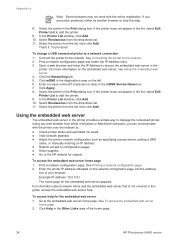
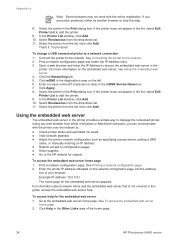
...printer to the network. 2. In the Printer List window, click Add. 10. Using any web browser from the drop-down list. 11. If the printer does not appear in the mDNS Service... not work with the printer over the network to: ● Check printer status and estimated ink levels ● View network statistics ● Adjust the printer network configuration such as ...Photosmart 8400 series
HP Photosmart 8400 series User's Guide - Page 7


... a computer, and create fun and easy projects with or without a computer. With this new photo printer you for purchasing an HP Photosmart 8400 series printer! For information about installing the software, see Printing from a computer, install the printer software and view the onscreen Help. This guide primarily explains how to print without connecting a computer, and contains hardware...
HP Photosmart 8400 series User's Guide - Page 10


..., to select menu options, to enter 9-up view mode.
8. HP Photosmart 8400 series Zoom Press this button to view the printer menu.
9. Print Press this button to deselect photos, to exit a menu, or to select the currently displayed photo or video frame for your photos. Cancel Press this button to exit 9-up view mode, and to...
HP Photosmart 8400 series User's Guide - Page 22
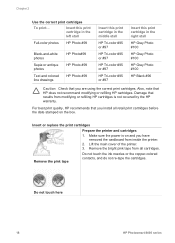
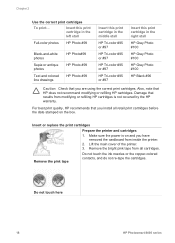
...Photosmart 8400 series Also, note that results from modifying or refilling HP cartridges is on the box.
Remove the bright pink tape from inside the printer.
2. Lift the main cover of the printer. 3. Remove the pink tape
Do not touch the ink... in the right stall
HP Gray Photo #100
HP Gray Photo #100
HP Gray Photo #100
HP Black #96
Caution Check that you install all cartridges. For...
HP Photosmart 8400 series User's Guide - Page 45
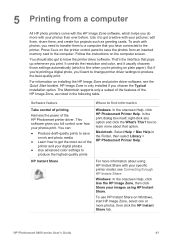
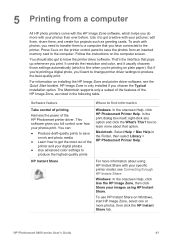
... card to produce the highest-quality prints
Windows: In the onscreen Help, click HP Photosmart Printer Help.
For information on Windows, start HP Image Zone, select one or more information about that option. You can:
● Produce draft-quality prints to save the photos from a computer
All HP photo printers come with the HP Image Zone software...
HP Photosmart 8400 series User's Guide - Page 46


... projects.
Creative projects
Think outside the photo album. To organize your digital photos for creative projects such as: ● Iron-on Windows, start HP Image Zone, select one or more photos, then click the Edit tab.
42
HP Photosmart 8400 series HP Instant Share lets you keep on HP Photosmart Menu in the printer software.
Onscreen instructions appear in...
HP Photosmart 8400 series User's Guide - Page 49
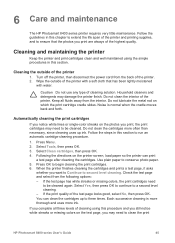
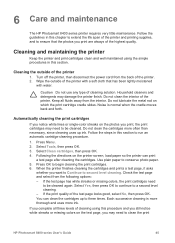
..., the print cartridges need to begin cleaning the print cartridges. 6. Check the test page and select from the interior. If you print, the print cartridges may damage the printer finish. Household cleaners and detergents may need
to clean the print
HP Photosmart 8400 series User's Guide
45 Press OK to be cleaned again.
If...
HP Photosmart 8400 series User's Guide - Page 50


... following information:
46
HP Photosmart 8400 series Remove the print cartridge and place it on the coppercolored contacts and cause printing problems.
To clean the print cartridge contacts: 1. Caution Do not leave the print cartridge outside the printer for more information, see white streaks or missing colors in clogs, ink failure, and bad electrical...
HP Photosmart 8400 series User's Guide - Page 51


...information, see Automatically cleaning the print cartridges. 3 Estimated ink level. Select Tools, then press OK. 3. Printing a ...Photo tray by pulling the Photo tray slider toward you install a print cartridge in the printer, the printer aligns it prints an alignment page to solve printing problems.
Aligning the print cartridges
The first time you until it stops. 2. HP Photosmart 8400...
HP Photosmart 8400 series User's Guide - Page 58
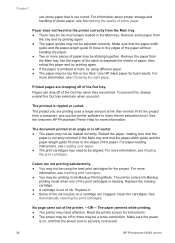
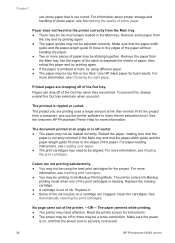
...photo paper, see Maintaining the quality of the printer. -OR-
Pages can drop off of the print cartridges is securely connected.
54
HP Photosmart 8400 series The printout is off or there may be too thin or too thick.
The document printed at an angle or is rippled or curled. The printer enters Ink... 7
use the printer software to lower the ink saturation level. Printed pages are...
HP Photosmart 8400 series User's Guide - Page 59
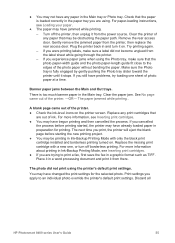
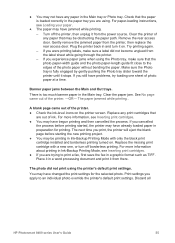
..., try loading one , or turn it stops.
Remove the rear access door. Check that the paper is fully engaged by gently pushing the Photo tray slider toward the printer until it on.
See No page came out of the printer. ● Check the ink-level icons on . For more information, see Inserting print cartridges. ● You may...
HP Photosmart 8400 series User's Guide - Page 64
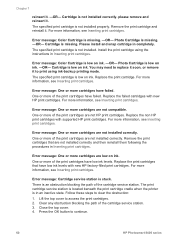
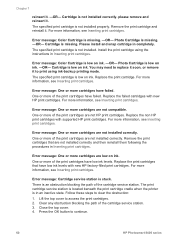
.... Error message: Color Cartridge is low on ink. You may need to continue.
60
HP Photosmart 8400 series Replace the print cartridge.
Error message: One or more of the print cartridges are not installed correctly. For more of the cartridge service station. 3.
One or more cartridges have low ink levels. One or more information, see Inserting...
HP Photosmart 8400 series User's Guide - Page 67
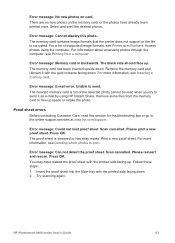
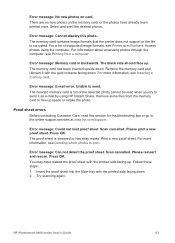
.... Error message: Memory card in backwards.
Scan cancelled. HP Photosmart 8400 series User's Guide
63 The inserted memory card is full or the selected photo cannot be read proof sheet. The proof sheet is corrupted. The memory card contains image formats that the printer does not support or the file is smeared or has...
HP Photosmart 8400 series User's Guide - Page 87


...
and printing 36 HP Software Update 41
C cameras
connecting to printer 37 direct-printing 35 PictBridge 35 port 4 printing from 3, 41 system requirements 79 control panel 5 cropping photos 28 Customer Care 67
D date and time stamps 28 digital cameras. See print cartridges ink level, checking 18, 46 inserting
memory cards 20 print cartridges 18 Instant...
HP Photosmart 8400 series User's Guide - Page 88


choosing 18 cleaning 45 ink level, checking 18 inserting 18 replacing 18 storing 20, 49 testing 46 printer accessories 8 cleaning 45 connecting 37 documentation 3 error messages 57 menu 9 parts 4 specifications 79 storing 49 warnings 2 printer software updating 41, 48 printing and HP Instant Share 36 from a computer 41 from a proof sheet 31 from cameras 35 from...
Similar Questions
How Do I Pair My Iphone 11 With This Photo Printer. It’s Not Recognizing It As
how do I pair my iPhone 11 with this printer -it's not recognizing it as a Bluetooth device and my p...
how do I pair my iPhone 11 with this printer -it's not recognizing it as a Bluetooth device and my p...
(Posted by Leighacolgan 3 years ago)
Printer Takes More Then 1sheet At A Time When Printing
Hp 8400 Series
(Posted by gsantorso 11 years ago)
How Do I Find Ink Levels Without Printing A Test Page?
(Posted by knaj 12 years ago)

