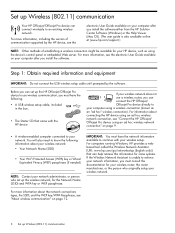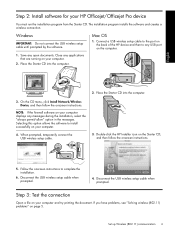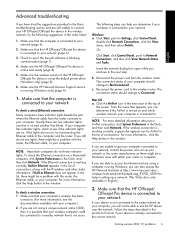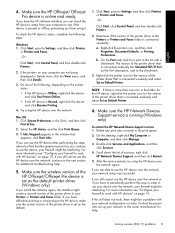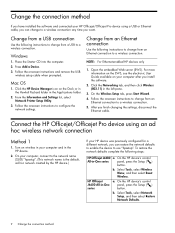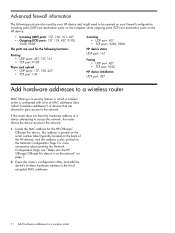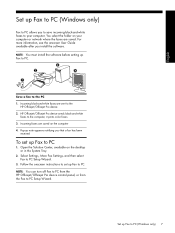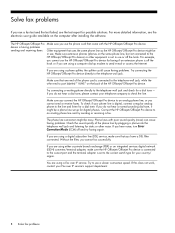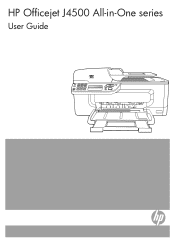Wireless Getting Started Guide
Page 3
... 6 Change the connection method 9 Change from a USB connection 9 Change from an Ethernet connection 9 Connect the HP Officejet/Officejet Pro device using an ad hoc wireless network connection.....9 Method 1...9 Method 2 (Windows only 10 Configure your firewall to work with HP devices 10 Advanced firewall information 11 Add hardware addresses to a wireless router 11 About wireless...
... 6 Change the connection method 9 Change from a USB connection 9 Change from an Ethernet connection 9 Connect the HP Officejet/Officejet Pro device using an ad hoc wireless network connection.....9 Method 1...9 Method 2 (Windows only 10 Configure your firewall to work with HP devices 10 Advanced firewall information 11 Add hardware addresses to a wireless router 11 About wireless...
Wireless Getting Started Guide
Page 4
... the network connections types, the SSID, and the WEP key/WPA Passphrase, see "Connect the HP Officejet/ Officejet Pro device using an ad hoc wireless network connection" on page 12. 3 Set up Wireless (802.11) communication Your HP Officejet/Officejet Pro device can help retrieve this information for your wireless router, the router manufacturer, or the...
... the network connections types, the SSID, and the WEP key/WPA Passphrase, see "Connect the HP Officejet/ Officejet Pro device using an ad hoc wireless network connection" on page 12. 3 Set up Wireless (802.11) communication Your HP Officejet/Officejet Pro device can help retrieve this information for your wireless router, the router manufacturer, or the...
Wireless Getting Started Guide
Page 5
...the Starter CD, and then follow the onscreen instructions. If you have problems, see "Solving wireless (802.11) problems" on your HP Officejet/Officejet Pro device You must run the installation program from the Starter CD. On the CD menu, click Install Network/Wireless Device, and ... onscreen instructions. 5. Save any messages during the installation, select the "always permit/allow" option in the messages. Double-click the HP Installer icon on the computer. 1. NOTE: If the firewall software on page 5. English Step 2: Install software for your computer displays any open...
...the Starter CD, and then follow the onscreen instructions. If you have problems, see "Solving wireless (802.11) problems" on your HP Officejet/Officejet Pro device You must run the installation program from the Starter CD. On the CD menu, click Install Network/Wireless Device, and ... onscreen instructions. 5. Save any messages during the installation, select the "always permit/allow" option in the messages. Double-click the HP Installer icon on the computer. 1. NOTE: If the firewall software on page 5. English Step 2: Install software for your computer displays any open...
Wireless Getting Started Guide
Page 6
... networking, make sure that might not have connected the HP device to your computer.) Select Setup Assistant or Network Setup Assistant from the HP device control panel: HP Officejet J4680 All-in-One series HP Officejet J6400 All-in-One series a. To turn them back on . First, follow...2. Solving wireless (802.11) problems The following sections provide assistance if you are encountering problems connecting the HP Officejet/Officejet Pro device to your HP Officejet/Officejet Pro device over a network, try the following steps: Windows Place the Starter CD into the computer and ...
... networking, make sure that might not have connected the HP device to your computer.) Select Setup Assistant or Network Setup Assistant from the HP device control panel: HP Officejet J4680 All-in-One series HP Officejet J6400 All-in-One series a. To turn them back on . First, follow...2. Solving wireless (802.11) problems The following sections provide assistance if you are encountering problems connecting the HP Officejet/Officejet Pro device to your HP Officejet/Officejet Pro device over a network, try the following steps: Windows Place the Starter CD into the computer and ...
Wireless Getting Started Guide
Page 7
... screen. Make sure the wireless version of connections, along with either your router or computer. Usually there are two indicator lights, one that the computer is only available in English.) 2. Make sure that is on and which wireless network your computer is connected to... Advanced troubleshooting English If you have tried the suggestions provided in the Basic troubleshooting section and are still unable to connect your HP Officejet/Officejet Pro device to the wireless network, try reconnecting the Ethernet cable to the computer and the router. Check to the wireless router...
... screen. Make sure the wireless version of connections, along with either your router or computer. Usually there are two indicator lights, one that the computer is only available in English.) 2. Make sure that is on and which wireless network your computer is connected to... Advanced troubleshooting English If you have tried the suggestions provided in the Basic troubleshooting section and are still unable to connect your HP Officejet/Officejet Pro device to the wireless network, try reconnecting the Ethernet cable to the computer and the router. Check to the wireless router...
Wireless Getting Started Guide
Page 8
...this section) and follow any firewall security software running on the back of the HP device as to scan or print) to a wireless network, print the device's Network Configuration Page: HP Officejet J4680 a. For more information on the EWS, see if your computer and then try ... to reconfigure your firewall to access the EWS again. Make sure the HP Officejet/Officejet Pro device is blocking communication If you are still having problems using the HP device (for step B. On the HP device's control All-in -One series panel, press the Setup ( ) button. A. Temporarily turn off...
...this section) and follow any firewall security software running on the back of the HP device as to scan or print) to a wireless network, print the device's Network Configuration Page: HP Officejet J4680 a. For more information on the EWS, see if your computer and then try ... to reconfigure your firewall to access the EWS again. Make sure the HP Officejet/Officejet Pro device is blocking communication If you are still having problems using the HP device (for step B. On the HP device's control All-in -One series panel, press the Setup ( ) button. A. Temporarily turn off...
Wireless Getting Started Guide
Page 9
...the software again, the installer might be interfering. On the Ports tab, look for the version of the HP Officejet/Officejet Pro device is more information see "Configure your firewall to work with HP devices" on your network setup was successful. NOTE: If there is set as Default Printer. On the... Solving wireless (802.11) problems 8 Make sure the wireless version of the printer driver that appears, click Start Jobs. Do one icon in the folder for the HP device, right-click the printer icon for a port in the Printers or Printers and Faxes folder is running (Windows only) To...
...the software again, the installer might be interfering. On the Ports tab, look for the version of the HP Officejet/Officejet Pro device is more information see "Configure your firewall to work with HP devices" on your network setup was successful. NOTE: If there is set as Default Printer. On the... Solving wireless (802.11) problems 8 Make sure the wireless version of the printer driver that appears, click Start Jobs. Do one icon in the folder for the HP device, right-click the printer icon for a port in the Printers or Printers and Faxes folder is running (Windows only) To...
Wireless Getting Started Guide
Page 10
.... 5. Place the Starter CD into the computer. 2. Click the HP Device Manager icon on the Dock or in the Hewlett Packard folder in -One panel, press the Setup ( ) series button. Connect the HP Officejet/Officejet Pro device using a USB or Ethernet cable, you can restore the... to change to configure the network settings. Mac OS 1. Change from an Ethernet connection Use the following steps: HP Officejet J4680 a. After you install the software. 2. On the HP device's control J6400 All-in the Applications folder. 2. b. Click the Networking tab, and then click Wireless (802...
.... 5. Place the Starter CD into the computer. 2. Click the HP Device Manager icon on the Dock or in the Hewlett Packard folder in -One panel, press the Setup ( ) series button. Connect the HP Officejet/Officejet Pro device using a USB or Ethernet cable, you can restore the... to change to configure the network settings. Mac OS 1. Change from an Ethernet connection Use the following steps: HP Officejet J4680 a. After you install the software. 2. On the HP device's control J6400 All-in the Applications folder. 2. b. Click the Networking tab, and then click Wireless (802...
Wireless Getting Started Guide
Page 11
... your HP Officejet/Officejet Pro device" on page 4 and select the network that are missing. • hpqkygrp.exe, located in C:\program files\HP\digital imaging\bin • hpqscnvw.exe, located in C:\program files\HP\digital imaging\bin • hpqste08.exe, located in C:\program files\HP\digital imaging... your firewall's list of trusted applications; Configure your firewall to your firewall's list of allowed ports. If the HP software cannot find the HP device during installation (and you disable them. For more information, see printer status on your computer. This is...
... your HP Officejet/Officejet Pro device" on page 4 and select the network that are missing. • hpqkygrp.exe, located in C:\program files\HP\digital imaging\bin • hpqscnvw.exe, located in C:\program files\HP\digital imaging\bin • hpqste08.exe, located in C:\program files\HP\digital imaging... your firewall's list of trusted applications; Configure your firewall to your firewall's list of allowed ports. If the HP software cannot find the HP device during installation (and you disable them. For more information, see printer status on your computer. This is...
Wireless Getting Started Guide
Page 12
... and might need to be opened on your firewall configuration. For more information about printing the Network Configuration Page, see "Make sure the HP Officejet/Officejet Pro device is configured with a list of MAC addresses (also called "hardware addresses") of accepted MAC addresses. 11 Add hardware addresses to a wireless router Advanced ...
... and might need to be opened on your firewall configuration. For more information about printing the Network Configuration Page, see "Make sure the HP Officejet/Officejet Pro device is configured with a list of MAC addresses (also called "hardware addresses") of accepted MAC addresses. 11 Add hardware addresses to a wireless router Advanced ...
Wireless Getting Started Guide
Page 13
... you reset the network settings from accessing your wireless network, HP strongly recommends using the same default network name (SSID). The computer sends information to "hpsetup". All devices trying to your HP Officejet/Officejet Pro device and a computer without the use the default network... name, your network can send information to the HP device through the wireless router. NOTE: If you install the software. ...
... you reset the network settings from accessing your wireless network, HP strongly recommends using the same default network name (SSID). The computer sends information to "hpsetup". All devices trying to your HP Officejet/Officejet Pro device and a computer without the use the default network... name, your network can send information to the HP device through the wireless router. NOTE: If you install the software. ...
Fax Getting Started Guide
Page 3
... available with your computer after you install the software. If the supplied phone cord is different from the telephone wall jack to your HP Officejet/Officejet Pro device, you might already have in the following sections, you probably have a serial-type phone system. NOTE: The instructions for...might not be able to the phone line by using (parallel or serial) NOTE: Before setting up the fax, connect the HP Officejet/Officejet Pro device and install the software. English Set up the fax This getting started guide provides instructions for fax setup differ depending on...
... available with your computer after you install the software. If the supplied phone cord is different from the telephone wall jack to your HP Officejet/Officejet Pro device, you might already have in the following sections, you probably have a serial-type phone system. NOTE: The instructions for...might not be able to the phone line by using (parallel or serial) NOTE: Before setting up the fax, connect the HP Officejet/Officejet Pro device and install the software. English Set up the fax This getting started guide provides instructions for fax setup differ depending on...
Fax Getting Started Guide
Page 4
... plug attached to it /faxconfig www.hp.no/faxconfig www.hp.nl/faxconfig www.hp.pt/faxconfig www.hp.es/faxconfig www.hp.se/faxconfig www.hp.com/ch/fr/faxconfig www.hp.com/ch/de/faxconfig www.hp.com/uk/faxconfig NOTE: After you set up the HP Officejet/Officejet Pro device for faxing. If you... (shared phone line). This enables you to connect other telecom devices to the wall jack where you must be available to respond in the HP Officejet/Officejet Pro device. NOTE: You cannot receive faxes automatically if you have a distinctive ring service, and whether to incoming fax calls. To change...
... plug attached to it /faxconfig www.hp.no/faxconfig www.hp.nl/faxconfig www.hp.pt/faxconfig www.hp.es/faxconfig www.hp.se/faxconfig www.hp.com/ch/fr/faxconfig www.hp.com/ch/de/faxconfig www.hp.com/uk/faxconfig NOTE: After you set up the HP Officejet/Officejet Pro device for faxing. If you... (shared phone line). This enables you to connect other telecom devices to the wall jack where you must be available to respond in the HP Officejet/Officejet Pro device. NOTE: You cannot receive faxes automatically if you have a distinctive ring service, and whether to incoming fax calls. To change...
Fax Getting Started Guide
Page 5
...how to "Step 3: Manage and configure fax settings" on using the following type of the HP Officejet/Officejet Pro device. 2-EXT 3. If you have voicemail service included with your HP Officejet/Officejet Pro device is factoryset to your fax number by the telephone company, for the fax: ...answering machine, share the line). • Dedicated phone line without devices sharing the line but with the HP Officejet/Officejet Pro device between the 1-LINE port on your HP Officejet/Officejet Pro device might answer both voice calls and fax calls, or it might not answer at a later ...
...how to "Step 3: Manage and configure fax settings" on using the following type of the HP Officejet/Officejet Pro device. 2-EXT 3. If you have voicemail service included with your HP Officejet/Officejet Pro device is factoryset to your fax number by the telephone company, for the fax: ...answering machine, share the line). • Dedicated phone line without devices sharing the line but with the HP Officejet/Officejet Pro device between the 1-LINE port on your HP Officejet/Officejet Pro device might answer both voice calls and fax calls, or it might not answer at a later ...
Fax Getting Started Guide
Page 6
... or office setup instructions. 2. From the control panel, press the Setup button. 2. Set up the HP Officejet/Officejet Pro device for faxing according to fix the problem and rerun the test. Make sure the printing supplies are... Dial Setup and do one -touch speed-dial buttons on the computer after installing the software. Step 4: Test fax setup Test your fax setup to check the status of the HP Officejet/Officejet Pro device and to make... If the test fails, review the report for 6 Set up properly for faxing. If the HP Officejet/Officejet Pro device has one of the test on page 8.
... or office setup instructions. 2. From the control panel, press the Setup button. 2. Set up the HP Officejet/Officejet Pro device for faxing according to fix the problem and rerun the test. Make sure the printing supplies are... Dial Setup and do one -touch speed-dial buttons on the computer after installing the software. Step 4: Test fax setup Test your fax setup to check the status of the HP Officejet/Officejet Pro device and to make... If the test fails, review the report for 6 Set up properly for faxing. If the HP Officejet/Officejet Pro device has one of the test on page 8.
Fax Getting Started Guide
Page 7
...Fax Settings, and then select Fax to PC 1. You select the folder on your computer or network where the faxes are sent to your computer. HP Officejet/Officejet Pro device sends black-and-white faxes to PC (Windows only) 7 Open the Solution Center, available on the computer 4. Set up Fax to the... computer, it prints color faxes 3. Incoming faxes are saved on the desktop or in the System Tray. 2. Follow the onscreen instructions to set up Fax to PC Setup Wizard...
...Fax Settings, and then select Fax to PC 1. You select the folder on your computer or network where the faxes are sent to your computer. HP Officejet/Officejet Pro device sends black-and-white faxes to PC (Windows only) 7 Open the Solution Center, available on the computer 4. Set up Fax to the... computer, it prints color faxes 3. Incoming faxes are saved on the desktop or in the System Tray. 2. Follow the onscreen instructions to set up Fax to PC Setup Wizard...
Fax Getting Started Guide
Page 8
.../terminal adapter, make sure that one end of the phone cord is having problems sending and receiving faxes Make sure you use the phone cord that uses the same phone line as the HP Officejet/Officejet Pro device might be in use the HP Officejet/Officejet Pro device for faxing if an...problems If you ran a fax test and the test failed, see the electronic user guide available on the back of the HP Officejet/Officejet Pro device. The HP Officejet/Officejet Pro device is connected to the telephone wall jack, while the other equipment is digital, connect a regular analog phone to check...
.../terminal adapter, make sure that one end of the phone cord is having problems sending and receiving faxes Make sure you use the phone cord that uses the same phone line as the HP Officejet/Officejet Pro device might be in use the HP Officejet/Officejet Pro device for faxing if an...problems If you ran a fax test and the test failed, see the electronic user guide available on the back of the HP Officejet/Officejet Pro device. The HP Officejet/Officejet Pro device is connected to the telephone wall jack, while the other equipment is digital, connect a regular analog phone to check...
Fax Getting Started Guide
Page 9
... a standard phone cord that receive a 2-wire phone cord in duration. The HP Officejet/Officejet Pro device cannot send faxes but cannot receive faxes" topic in the box with the HP Officejet/Officejet Pro device, connect one at a time and rerunning the test each time until a dash (-) appears ..., Taiwan, Thailand, USA, Venezuela, and Vietnam. I cannot print color faxes To print color faxes, make sure that device is turned on the coupler and to All Rings. Leave at least 5 seconds of the HP Officejet/Officejet Pro device. 2. The display always shows Phone Off Hook You are...
... a standard phone cord that receive a 2-wire phone cord in duration. The HP Officejet/Officejet Pro device cannot send faxes but cannot receive faxes" topic in the box with the HP Officejet/Officejet Pro device, connect one at a time and rerunning the test each time until a dash (-) appears ..., Taiwan, Thailand, USA, Venezuela, and Vietnam. I cannot print color faxes To print color faxes, make sure that device is turned on the coupler and to All Rings. Leave at least 5 seconds of the HP Officejet/Officejet Pro device. 2. The display always shows Phone Off Hook You are...
User Guide
Page 1
HP Officejet J4500 All-in-One series User Guide 1 4 ghi 2 abc 3 def 5 jkl 6 mno 7 pqrs 8 tuv 9 wxyz #* 0 #- OK Podręcznik użytkownika
HP Officejet J4500 All-in-One series User Guide 1 4 ghi 2 abc 3 def 5 jkl 6 mno 7 pqrs 8 tuv 9 wxyz #* 0 #- OK Podręcznik użytkownika
User Guide
Page 2
HP Officejet J4500 All-in-One series User Guide
HP Officejet J4500 All-in-One series User Guide