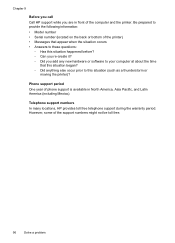HP Officejet Pro 8600 Support Question
Find answers below for this question about HP Officejet Pro 8600.Need a HP Officejet Pro 8600 manual? We have 3 online manuals for this item!
Question posted by jacarlove on June 7th, 2012
User Manual For Hp Officejet Pro 8600
Current Answers
Answer #1: Posted by Odin on June 7th, 2012 4:48 PM
Hope this is useful. Please don't forget to click the Accept This Answer button if you do accept it. My aim is to provide reliable helpful answers, not just a lot of them. See https://www.helpowl.com/profile/Odin.
Answer #2: Posted by bargeboard on June 7th, 2012 5:36 PM
http://h20628.www2.hp.com/km-ext/kmcsdirect/emr_na-c03026243-3.pdf
Or view it online for free here:
http://www.manualowl.com/m/Hewlett-Packard/Officejet-Pro-8600/Manual/227447 ;
Related HP Officejet Pro 8600 Manual Pages
Similar Questions
Where I Can Get The Serial Number Of My Hp Oj J3600 Printer?
I have hp deskjet 1050 all-in-one J410 Series printer purchesd in DUBAI (U.A.E) I need the printer d...