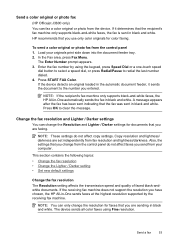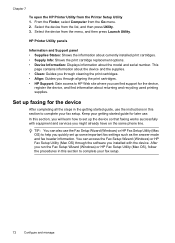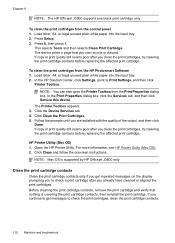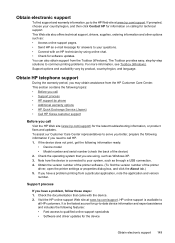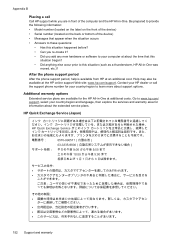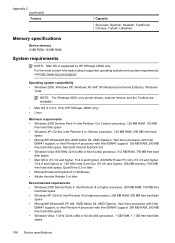HP Officejet J3600 Support Question
Find answers below for this question about HP Officejet J3600 - All-in-One Printer.Need a HP Officejet J3600 manual? We have 2 online manuals for this item!
Question posted by gmuyot on February 24th, 2014
Serial Number Of My Hp Oj J3600 Printer
Current Answers
Answer #1: Posted by BusterDoogen on February 24th, 2014 8:05 PM
I hope this is helpful to you!
Please respond to my effort to provide you with the best possible solution by using the "Acceptable Solution" and/or the "Helpful" buttons when the answer has proven to be helpful. Please feel free to submit further info for your question, if a solution was not provided. I appreciate the opportunity to serve you.
Related HP Officejet J3600 Manual Pages
Similar Questions
I installed a new ink module. However, I am still getting a "full ink module" error message and the ...
HP Officejet J3600 starter CD broken. can I download from HP website
The printer is multifunctional scanner, fax, copier and printer, but the printer is only installed o...