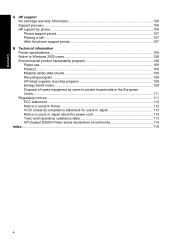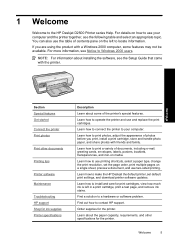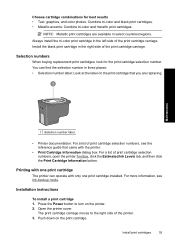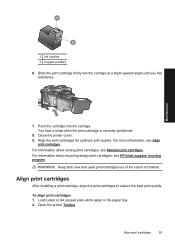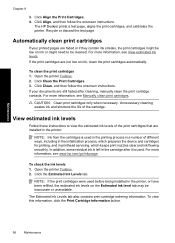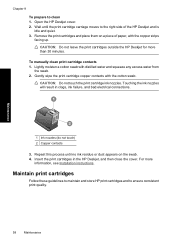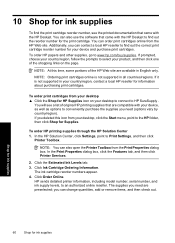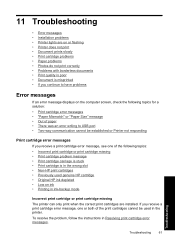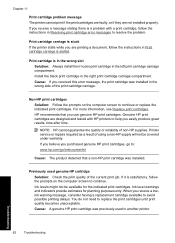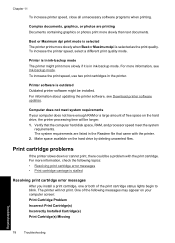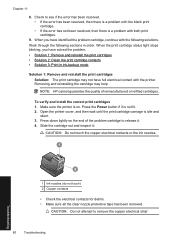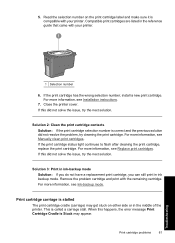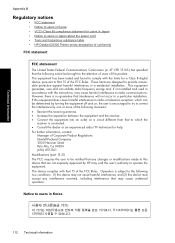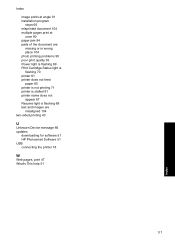HP Deskjet D2500 Support and Manuals
Get Help and Manuals for this Hewlett-Packard item

View All Support Options Below
Free HP Deskjet D2500 manuals!
Problems with HP Deskjet D2500?
Ask a Question
Free HP Deskjet D2500 manuals!
Problems with HP Deskjet D2500?
Ask a Question
Most Recent HP Deskjet D2500 Questions
Why Does My Printer Say Out Of Paper When It Is Not-hp Deskjet D2500 Series
(Posted by juseug 9 years ago)
I Need An Hp Deskjet 2540 Printer Manual To Download
(Posted by lesleywinter63 10 years ago)
How To Download Hp Deskjet Printer Driver For Windows7
(Posted by akhila7777 11 years ago)
What Is The Specific Ink Cartilage For Hp Desktop D2500 Printer?
I have a hp deskjet d2500 printer but i dont know the specific cartilage and ink number i should pur...
I have a hp deskjet d2500 printer but i dont know the specific cartilage and ink number i should pur...
(Posted by edwardmgaya 12 years ago)
Popular HP Deskjet D2500 Manual Pages
HP Deskjet D2500 Reviews
We have not received any reviews for HP yet.