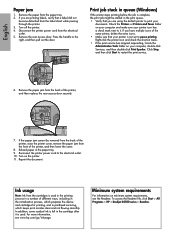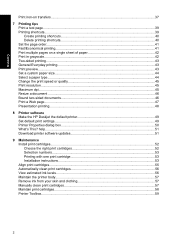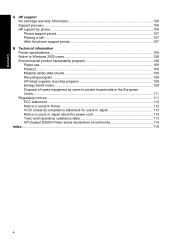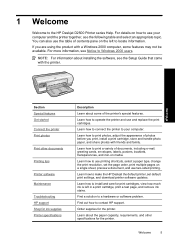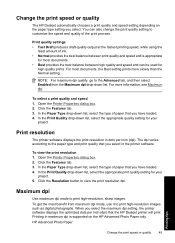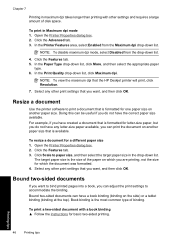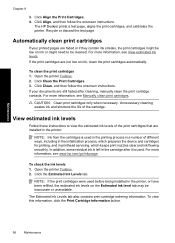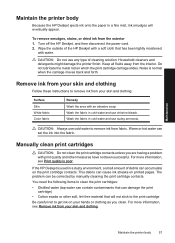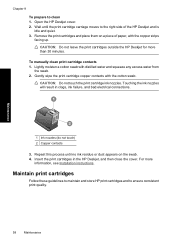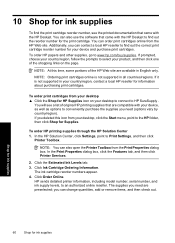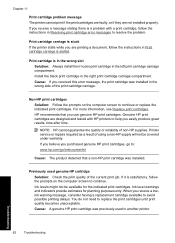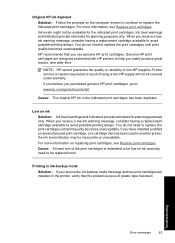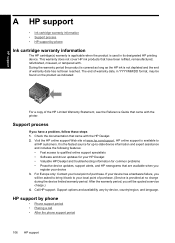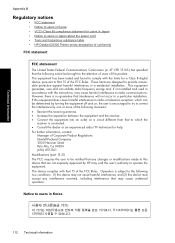HP Deskjet D2500 Support Question
Find answers below for this question about HP Deskjet D2500.Need a HP Deskjet D2500 manual? We have 3 online manuals for this item!
Question posted by akhila7777 on December 15th, 2012
How To Download Hp Deskjet Printer Driver For Windows7
Current Answers
Answer #1: Posted by tintinb on January 19th, 2013 7:01 PM
1. Visit
2. Click the version of your Windows 7 Operating System of your computer
3. Click the Download button located at the right side of "Driver - Product Installation Software"
4. Wait for the download to be finished
If you have more questions, please don't hesitate to ask here at HelpOwl. Experts here are always willing to answer your questions to the best of our knowledge and expertise.
Regards,
Tintin
Related HP Deskjet D2500 Manual Pages
Similar Questions
Why is my HP Deskjet D2500 printer not printing in color. I've checked the properties as print in co...
Can I download the printer (wireless) without the CD