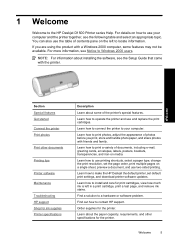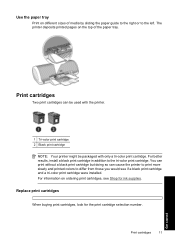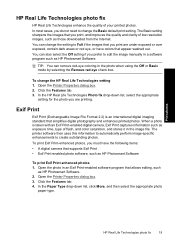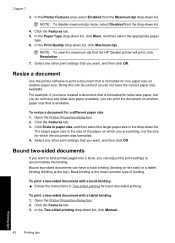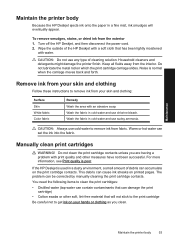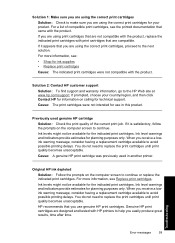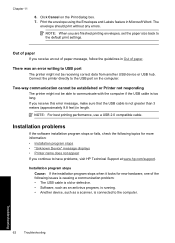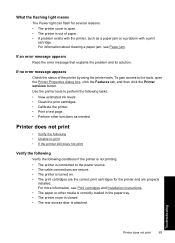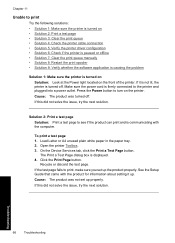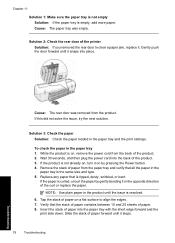HP D1560 - Deskjet Color Inkjet Printer Support and Manuals
Get Help and Manuals for this Hewlett-Packard item

Most Recent HP D1560 Questions
Printing From Lenovok3note Smart Phone
I want to print from my lenovo k3note phone to my hp deskjet D1560 inkjet printer but phone n softwa...
I want to print from my lenovo k3note phone to my hp deskjet D1560 inkjet printer but phone n softwa...
(Posted by vasu678802 7 years ago)
Hp Deskjet D1560 Does Not Work And Light Is Flashing
(Posted by solidGLamb 9 years ago)
D1560 Printer Cartridge Issue
I have a D1560 printer and its cartridge is making nice and stops on the right side it’s also ...
I have a D1560 printer and its cartridge is making nice and stops on the right side it’s also ...
(Posted by jake008866 10 years ago)
My Hp Jeskjet D1560 Is Printing My Test Page,but Cant Print My Documents.
can you assist me with my problem please?
can you assist me with my problem please?
(Posted by abelwam 10 years ago)
D 1560 Carriage Stops At Right Side Makes Noise Looks Like Trying To Move But No
paper tears in the middle two places paper moves in and out then we have to pull it out
paper tears in the middle two places paper moves in and out then we have to pull it out
(Posted by dkgupta4482 11 years ago)
HP D1560 Videos
Popular HP D1560 Manual Pages
HP D1560 Reviews
We have not received any reviews for HP yet.