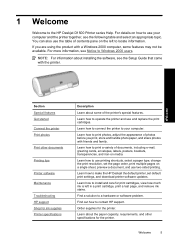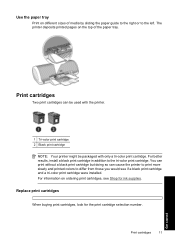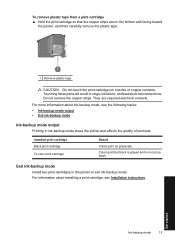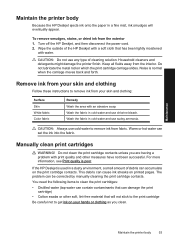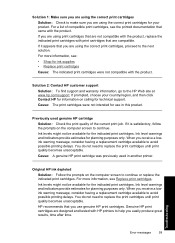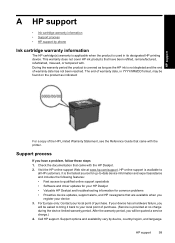HP D1560 Support Question
Find answers below for this question about HP D1560 - Deskjet Color Inkjet Printer.Need a HP D1560 manual? We have 2 online manuals for this item!
Question posted by vasu678802 on June 3rd, 2016
Printing From Lenovok3note Smart Phone
I want to print from my lenovo k3note phone to my hp deskjet D1560 inkjet printer but phone n software are not detecting the printer. Why
Current Answers
Related HP D1560 Manual Pages
Similar Questions
Hp Cartridge 704 Printing Junk Data On Hp Deskjet Ink Adv 2060 K110 Printer .
HP Cartridge bite lack and wh704 printing junk data on HP Deskjet Ink Adv 2060 K110 printer .
HP Cartridge bite lack and wh704 printing junk data on HP Deskjet Ink Adv 2060 K110 printer .
(Posted by mayurap2002 7 years ago)
My Hp Jeskjet D1560 Is Printing My Test Page,but Cant Print My Documents.
can you assist me with my problem please?
can you assist me with my problem please?
(Posted by abelwam 10 years ago)
Does Not Print Microsoft Excel Document
My printer does not print documents in EXCEL
My printer does not print documents in EXCEL
(Posted by rvndrjoshi 11 years ago)
What Is The Ip Address For This Printer So I Can Print From My Smart Phone
(Posted by shaunafranklin20 11 years ago)
Printing Watermark With An Hp 4015tn
How do I set up a watermark to print using my HP 4015tn? Preferences or Finishing does not show t...
How do I set up a watermark to print using my HP 4015tn? Preferences or Finishing does not show t...
(Posted by soblander 12 years ago)