HP CC567A Support and Manuals
Popular HP CC567A Manual Pages
User Guide - Page 24
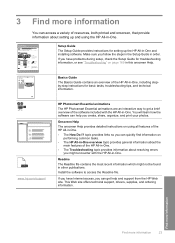
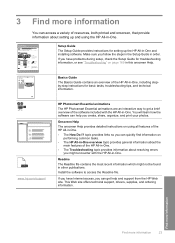
... Setup Guide provides instructions for basic tasks, troubleshooting tips, and technical information. Install the software to get help you create, share, organize, and print your photos. If you have Internet access, you can get a brief overview of the HP All-in-One.
• The Troubleshooting topic provides information about setting up the HP All-in -One. If you have problems...
User Guide - Page 36
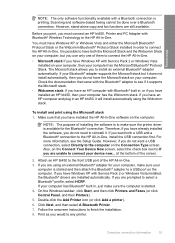
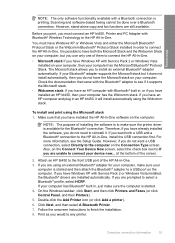
... HP bt450, it does not install automatically, then you have the Microsoft stack on your computer, then your computer has the Microsoft Bluetooth® Protocol Stack. Make sure that came with the Bluetooth® adapter to see the Setup Guide.
If you have Windows XP with Service Pack 2 or Windows Vista installed, the Bluetooth® drivers are installed...
User Guide - Page 38


... instructions in this section:
"What you need for a wired network" on page 38
"Connect the HP All-in -One on page 38
"Install the software for a network connection. "Change the HP All-in -One with a USB connection, and you first installed the HP All-in -One from a USB connection to a network connection.
Finally, install the software. To set...
User Guide - Page 42
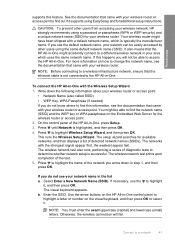
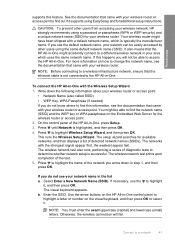
... you will fail. You might accidently connect to find out if it supports using the same default network name (SSID). The setup wizard searches for additional setup instructions.
See the documentation that came with the Wireless Setup Wizard 1. It also means that the HP All-in your area which is not connected to a wireless infrastructure network...
User Guide - Page 52
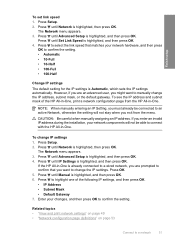
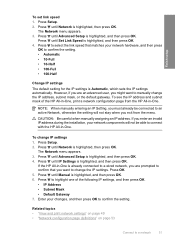
... network, you exit from the HP All-in -One is highlighted, and then press OK. 4. Press Setup. 2. The Network menu appears. 3. Finish setup
To set link speed 1. Press until Advanced Setup is highlighted, and then press OK. 6. CAUTION: Be careful when manually assigning an IP address. Press OK. 5.
Press Setup. 2. Press until Manual is highlighted, and then press...
User Guide - Page 148
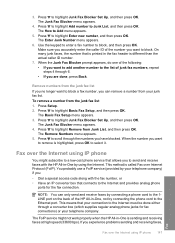
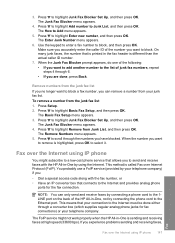
...numbers you experience problems sending and receiving...cord to the Internet must be done either through a converter box (which supplies regular analog phone jacks for the fax connection. Press Setup...Fax Setup menu appears. 3. 3. Press to highlight Junk Fax Blocker Set Up,...special access code along with the fax ...service (provided by using IP phone
You might not work properly when the HP...
User Guide - Page 163


If print quality problems persist after aligning the printer, try the alignment again. Press Setup.
Press to highlight Tools, and press OK.
If prompted, choose your country/region, and then click Contact HP for information on page 162
Clean the print head
Use this device.
Click the Device Services tab. 4. To align the printer from the HP Photosmart Software...
User Guide - Page 183
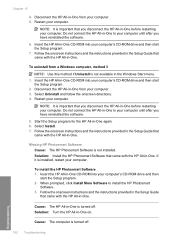
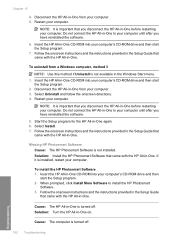
... it is turned off . Cause: The computer is installed, restart your computer. Follow the onscreen instructions and the instructions provided in the Setup Guide that came with the HP All-in -One to install the HP Photosmart
Software. 3. Solution: Install the HP Photosmart Software that you have reinstalled the software.
5. Cause: The HP All-in-One is important that came with the...
User Guide - Page 230


... troubleshooting 229
Troubleshooting If the quality of a fax I sent are sending a fax from a telephone and listen for any problems.
Cause: The Lighter/Darker setting might be set...setting they can also ask the recipient to check the receiving fax machine for fax tones. You can use to reduce the incoming fax to check the quality of the HP All-in Error Correction Mode" on page 138
Parts...
User Guide - Page 234
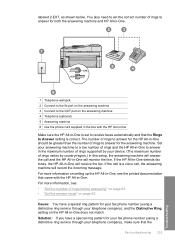
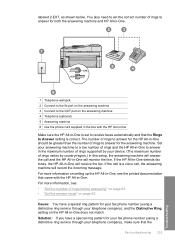
... (using a distinctive ring service through your answering machine to a low number of rings and the HP All-in-One to answer in the maximum number of rings supported by country/region.) In this setup, the answering machine will receive the fax. Set your telephone company), and the Distinctive Ring setting on setting up the HP All-in -One...
User Guide - Page 237
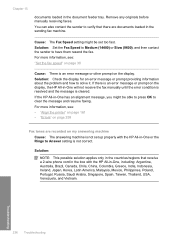
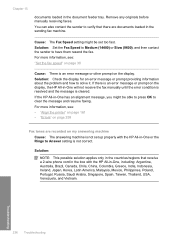
... fax speed" on the display, the HP All-in-One will not receive the fax manually until the error condition is resolved and the message is not set too fast. If there is an error message or prompt on page 30
Cause: There is not correct.
Troubleshooting
236 Troubleshooting You can also contact the sender to clear...
User Guide - Page 245
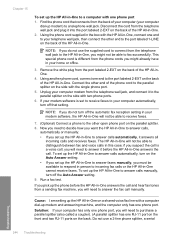
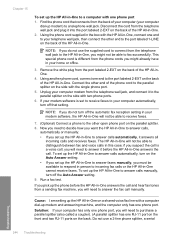
... receive faxes. Disconnect the cord from the port labeled 2-EXT on the back of the HP All-inOne.
4. Unplug your computer automatically, turn on the Auto Answer setting. • If you set up the HP All-in-One to answer faxes manually, you do not use a 2-line phone splitter, a serial
Troubleshooting
244 Troubleshooting if you suspect the call...
User Guide - Page 274
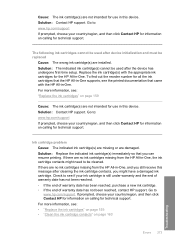
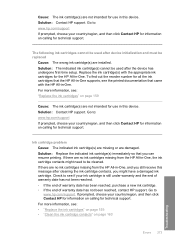
...Ink cartridge problem Cause: The indicated ink cartridge(s) are missing or are installed. Check to : www.hp.com/support If prompted, choose your country/region, and then click Contact HP for information on calling for use in -One. Replace the ink cartridge(s) with the HP All-in this device. For more information, see : "Replace the ink cartridges" on page 163
Errors 273
Troubleshooting...
User Guide - Page 278
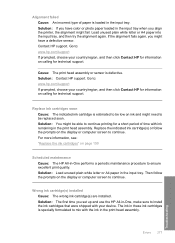
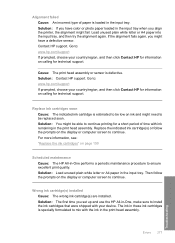
... printer, the alignment might have color or photo paper loaded in the input tray. Replace ink cartridges soon Cause: The indicated ink cartridge ...HP support. Wrong ink cartridge(s) installed Cause: The wrong ink cartridge(s) are installed. The ink in these ink cartridges is loaded in the input tray. Errors 277
Troubleshooting If the alignment fails again, you set up and use the HP...
User Guide - Page 279
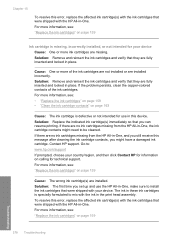
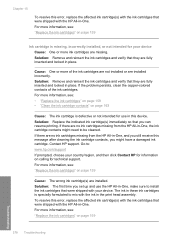
... information, see : "Replace the ink cartridges" on page 159
Troubleshooting
278 Troubleshooting If there are installed incorrectly. For more of the ink cartridges. Cause: One or more information, see : • "Replace the ink cartridges" on page 159 • "Clean the ink cartridge contacts" on calling for use the HP All-in-One, make sure to : www.hp.com/support If prompted, choose...
HP CC567A Reviews
Do you have an experience with the HP CC567A that you would like to share?
Earn 750 points for your review!
We have not received any reviews for HP yet.
Earn 750 points for your review!

