HP C6737A - Officejet G85 Color Inkjet Support and Manuals
Most Recent HP C6737A Questions
Popular HP C6737A Manual Pages
HP OfficeJet G Series - (English) User Guide for Macintosh - Page 4


... a fax 39
Initiate the process from your HP OfficeJet 39 Initiate the process from your Macintosh 40 Initiate the process from within a program 41 Receive a fax 42 Receive a fax manually 42 Save frequently used fax numbers 43
11 Support services and warranty 45
Use Hewlett-Packard's support services 45 Hewlett-Packard limited warranty 47
12 Technical...
HP OfficeJet G Series - (English) User Guide for Macintosh - Page 6


...
Chapter 1—Additional setup information
Set the fax header
Follow these steps to set the date and time manually. 1 On the ...front panel, press Menu. 2 Press 5, and then press 1. 3 After Enter date appears, enter the date and time using the keypad.
AvMac.book Page 2 Friday, June 23, 2000 10:34 AM
HP OfficeJet G Series
Install the software
To install...
HP OfficeJet G Series - (English) User Guide for Macintosh - Page 7


... a mistake, press W () to scroll to the letters of symbols. • If you want appears, press ENTER. Chapter 1—Additional setup information
3 AvMac.book Page 3 Friday, June 23, 2000 10:34 AM
HP OfficeJet G Series
Enter text
The following list provides tips for entering text using the front-panel keypad. • Press the...
HP OfficeJet G Series - (English) User Guide for Macintosh - Page 23


...-down list box. When the dialog box appears click OK. Click Cancel to dismiss the HP Office Jet G Series Printer dialog box. • To do this for future print jobs, open the document that you...book Page 19 Friday, June 23, 2000 10:34 AM
HP OfficeJet G Series
Set the paper type
After you have loaded paper or film in the OnScreen Guide. The paper types you want to choose the displayed paper ...
HP OfficeJet G Series - (English) User Guide for Macintosh - Page 40
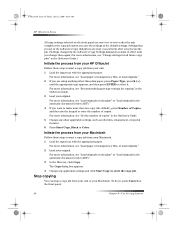
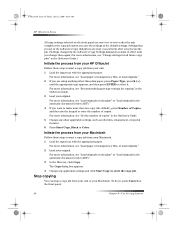
... appropriate type appears, and then press ENTER to select it. For more information, see “Recommended paper-type settings for all future copy jobs” in the OnScreen Guide.)
Initiate the process from your HP OfficeJet
Follow these steps to start the copy job.
Initiate the process from your Macintosh
Follow these steps...
HP OfficeJet G Series - (English) User Guide for Macintosh - Page 55


...using 22 answer mode, setting 3 AppleGuide Help 11 automatic document feeder (ADF)
install legal-size tray 21 ...manually 42 rings to answer 3
Index
HP OfficeJet G Series
save numbers 43 send 39 set the header 2 set time and date 2 front panel 5 button descriptions 5 copy from 36 fax from 39 scan from 30, 32
G
glass, place original on 20
H
hardware, help 11 help, access 11 HP Customer Support 45 HP...
HP OfficeJet G Series - (English) User Guide for Macintosh - Page 56


... AM
HP OfficeJet G Series
M
Macintosh copy from 36 fax from 40 scan from 30, 32
N
network, scan from networked unit 32
O
OnScreen Guide overview 11 overview
copy 35 fax 37 print 27 scan 29
P
paper avoid jam 22 load 14
paper type, set 19 phone numbers, support services 45 postcards, tips on loading 16 power specifications...
HP OfficeJet G Series - (English) User Guide for Windows - Page 7
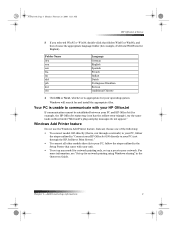
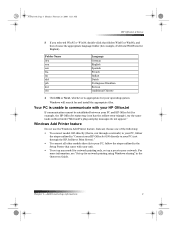
... directly to your PC (not through the HP JetDirect Print Server).”
• To connect all other models directly to your PC, follow the steps outlined in the Onscreen Guide. Chapter 1—Additional setup information
3 Windows will search for and install the appropriate files.
For more information, see “Set up a peer-to communicate with your...
HP OfficeJet G Series - (English) User Guide for Windows - Page 9


... the HP Web site at : www.hp.com/go /all your printer. Set basic fax settings using the front panel
We recommend that appears during software installation, click Help for more information, see “Install your HP JetDirect Print Server later (models G55, G55xi, G85, and G85xi).” For more information.
Chapter 1—Additional setup information
5 After you use an HP JetDirect...
HP OfficeJet G Series - (English) User Guide for Windows - Page 16


One of the default settings for your HP OfficeJet instructs the PC to display the status window automatically if there is an issue that lets you display the status window or close the HP OfficeJet software.
Right-clicking an icon displays a shortcut menu that needs to be addressed, such as your HP OfficeJet, and it is...
HP OfficeJet G Series - (English) User Guide for Windows - Page 26


...; To do this for a print job Choose one of paper is HP OfficeJet G Series, and then click Properties, Options, Printer Setup, or Printer.
The Setup tab appears. To do this for the current print job, open the document that the selected printer is loaded. Change this setting whenever you change the type of the following : • On...
HP OfficeJet G Series - (English) User Guide for Windows - Page 40
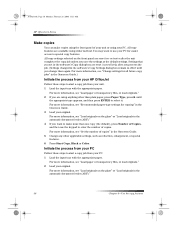
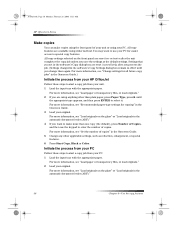
...box are reset two minutes after you process the job. (Settings changed in the software’s Copy Settings dialog box remain in the Onscreen Guide. 3 Load your PC for copying” in effect ...;Load originals on the glass” or “Load originals in the Onscreen Guide.)
Initiate the process from your HP OfficeJet
Follow these steps to special copy features. You may want to use the...
HP OfficeJet G Series - (English) User Guide for Windows - Page 49
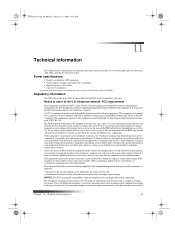
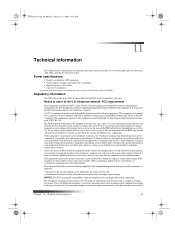
...guide, go to party lines is sent and
Chapter 11—Technical information
49 Power specifications
• Power consumption: 50W maximum • Source (Input) Voltage: 100 to 240 VAC*, grounded • Input Frequency: 50 to your service...: USOC RJ-11C.
If possible, they do, you experience trouble with FCC rules, Part 68. If you will have all devices should call .
This...
HP OfficeJet G Series - (English) User Guide for Windows - Page 55


...add
printer 3 programs 7 address book 44 automatic document feeder (ADF) install legal-...HP OfficeJet G Series
save numbers 44 set the header 6 set time and date 5 front panel 9 button descriptions 9 copy from 36 fax from 40 scan from 30, 32
G
glass, place original on 23
H
hardware, help 15 help, access 15 HP Customer Support 45 HP Distribution Center 46 HP JetDirect Print Server, install later 4 HP...
HP OfficeJet G Series - (English) User Guide for Windows - Page 56
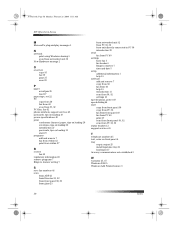
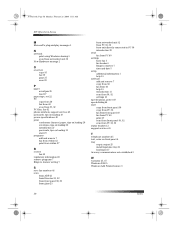
... 17
paper type, set 22 PC
copy from 36 fax from 40 scan from 30, 32 PC files, fax 42 phone numbers, support services 45 postcards, tips on loading 19 power specifications 49 print continuous (banner..., 32 scan from PC 30, 32 status window 12 support services 45
T
telephone numbers 45 text, enter on front panel 6 tray
empty output 25 install legal-size tray 24 load input 17 two-way communication not...
HP C6737A Reviews
Do you have an experience with the HP C6737A that you would like to share?
Earn 750 points for your review!
We have not received any reviews for HP yet.
Earn 750 points for your review!

