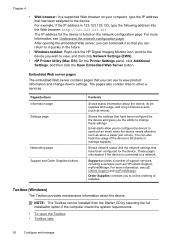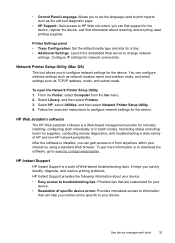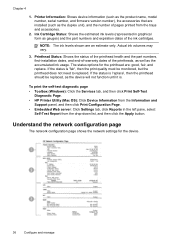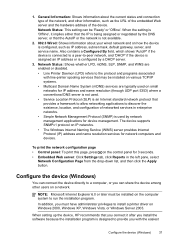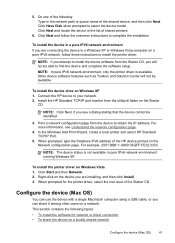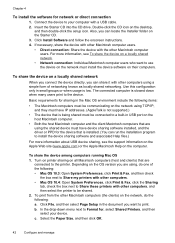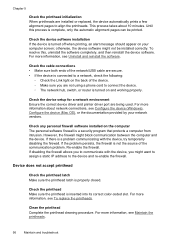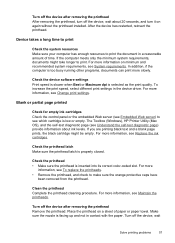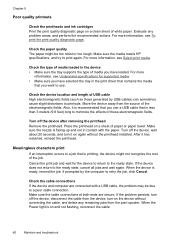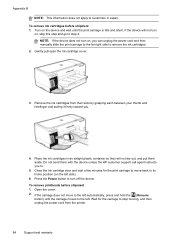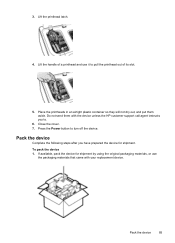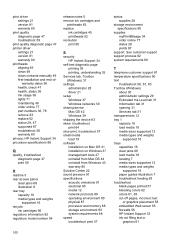HP K8600 - Officejet Pro Color Inkjet Printer Support and Manuals
Get Help and Manuals for this Hewlett-Packard item

Most Recent HP K8600 Questions
After Updates To Ms 10 And Hp My 8600 Pro Can't Find My Wireless. Can't Print!
I recently did a bunch of updates to MS Office 10 and HP for my Officejet Pro 8600. Now my printer c...
I recently did a bunch of updates to MS Office 10 and HP for my Officejet Pro 8600. Now my printer c...
(Posted by monicapep 8 years ago)
How Do I Set Up My Wireless Fax System On The Hewlett Packard 8600 Color Printer
I have lost my 8600 CD and I do not know how to set up my fax on this printer.
I have lost my 8600 CD and I do not know how to set up my fax on this printer.
(Posted by jafive 8 years ago)
Hp Officejet Pro 8600 Face Plate Will Not Light Up To See Home Pages.
how to fix face plate?
how to fix face plate?
(Posted by allanmarcum 8 years ago)
Waste Ink Wiper Carriage Assembly Missing1 Small Filter/pad Missing.
after Managing To Manually Free The Stalled Carriage From Right Docking Side Of Printer.i Note That ...
after Managing To Manually Free The Stalled Carriage From Right Docking Side Of Printer.i Note That ...
(Posted by gstrout 8 years ago)
Print 'selection'option
How do I get the "Print Selection" option to work on my HP Officejet Pro 8600? It is greyed out so I...
How do I get the "Print Selection" option to work on my HP Officejet Pro 8600? It is greyed out so I...
(Posted by dldenn1 9 years ago)
HP K8600 Videos
Popular HP K8600 Manual Pages
HP K8600 Reviews
We have not received any reviews for HP yet.