HP g55XI - Officejet Color Inkjet Printer Support and Manuals
Most Recent HP g55XI Questions
My Pictures Have Lines In Them.i Have Replaced The Cartridge And Re Aliened
(Posted by sillmanlawler 13 years ago)
Popular HP g55XI Manual Pages
HP OfficeJet G Series - (English) User Guide for Macintosh - Page 2


...:
- The OfficeJet G Series includes printer driver technology licensed from fire or electric shock. If you are reserved. No part of merchantability and fitness for incidental or consequential damages in a well-ventilated area. Postage stamps - The Hewlett-Packard Company shall not be damaged.
11 If the product does not operate normally, see the online Troubleshooting Help.
12 No...
HP OfficeJet G Series - (English) User Guide for Macintosh - Page 4


... AppleGuide Help 37 Enable fax confirmation 38 Send a fax 39
Initiate the process from your HP OfficeJet 39 Initiate the process from your Macintosh 40 Initiate the process from within a program 41 Receive a fax 42 Receive a fax manually 42 Save frequently used fax numbers 43
11 Support services and warranty 45
Use Hewlett-Packard's support services 45 Hewlett-Packard limited warranty...
HP OfficeJet G Series - (English) User Guide for Macintosh - Page 23


... printing. Click Cancel to dismiss the HP Office Jet G Series Printer dialog box. • To do ... the appropriate type
appears.
The All-in the OnScreen Guide. In the Copies area,
choose the appropriate paper type...Settings. Chapter 5—Load paper or transparency film, or load originals
19 Press ENTER to print. AvMac.book Page 19 Friday, June 23, 2000 10:34 AM
HP OfficeJet G Series
Set...
HP OfficeJet G Series - (English) User Guide for Macintosh - Page 40
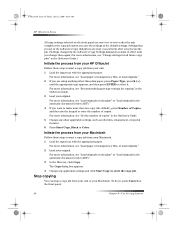
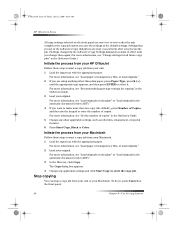
... 2 Load your original. For more information, see “Change settings for copying” in the OnScreen Guide.)
Initiate the process from your HP OfficeJet
Follow these steps to start a copy job from your Macintosh....paper. AvMac.book Page 36 Friday, June 23, 2000 10:34 AM
HP OfficeJet G Series
All copy settings selected on the front panel are reset two minutes after the unit completes ...
HP OfficeJet G Series - (English) User Guide for Macintosh - Page 50


... statements from digital apparatus set out in some situations. The user may find the following booklet prepared by the Federal Communications Commission helpful: How to Identify and Resolve Radio-TV Interference Problems. This booklet is subject to the following two conditions: (1) this device may be particularly important in a particular installation.
This certification means that...
HP OfficeJet G Series - (English) User Guide for Macintosh - Page 51
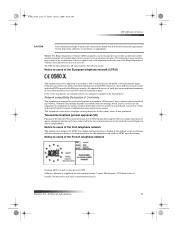
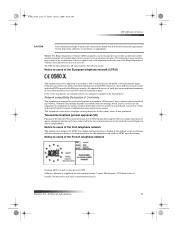
... provided in a country other than where the product was purchased.
However, due to users of problems, you should contact the appropriate electric inspection authority, or electrician, as appropriate. Contact the vendor or Hewlett-Packard Company if additional product support is designed to the country where it was purchased. Network compatibility Declaration of successful operation...
HP OfficeJet G Series - (English) User Guide for Windows - Page 7
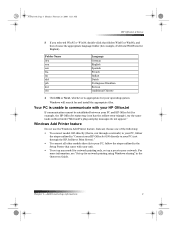
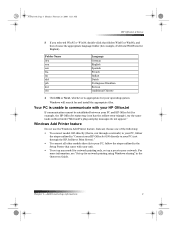
... the steps outlined in “Connect your HP OfficeJet G95 directly to your PC (not through the HP JetDirect Print Server).”
• To connect all other models directly to your PC, follow the steps outlined in the Onscreen Guide. For more information, see “Set up any model for and install the appropriate files. Folder Name
deu...
HP OfficeJet G Series - (English) User Guide for Windows - Page 9


... require that your printer. You can use an HP JetDirect Print Server.
however, you can also access these steps to it, you to configure all -in-one
For model G95, if the Networked option is on a network, and another PC on the network has an HP OfficeJet connected to set the date and time manually. 1 On the...
HP OfficeJet G Series - (English) User Guide for Windows - Page 16


... included on the current state of your HP OfficeJet instructs the PC to store your changes.
12
Chapter 3—Use your HP OfficeJet being out of paper. Depending on the front panel of the Windows taskbar). You can also change the default selection.
One of the default settings for your HP OfficeJet, a different icon appears in the Windows...
HP OfficeJet G Series - (English) User Guide for Windows - Page 26


... is HP OfficeJet G Series, and then click Properties, Options, Printer Setup, or Printer.
Press X (>) until the appropriate type
appears.
To do this for copying are independent of paper or film. The Settings tab
..., February 28, 2000 11:13 AM
HP OfficeJet G Series
Set the paper type
After you have loaded paper or film in the Onscreen Guide. From the Paper Type list, choose the...
HP OfficeJet G Series - (English) User Guide for Windows - Page 40
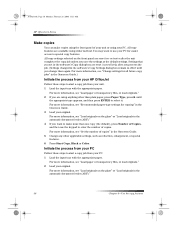
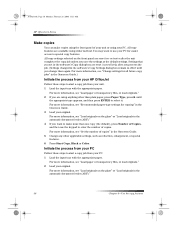
...).” 4 If you change them again. All copy features are reset immediately after the unit completes the copy job unless you set in the Onscreen Guide.)
Initiate the process from your HP OfficeJet
Follow these steps to enter the number of Copies, and then use your PC. 1 Load the input tray with the appropriate...
HP OfficeJet G Series - (English) User Guide for Windows - Page 49
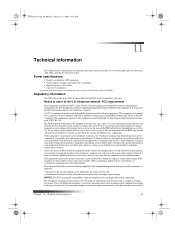
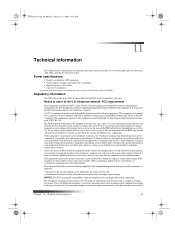
...to the Director, click Help, and choose Onscreen Guide. If you will notify you may result in failure to ring in response to maintain uninterrupted service.
NOTICE: The FCC ....
Power specifications
• Power consumption: 50W maximum • Source (Input) Voltage: 100 to 240 VAC*, grounded • Input Frequency: 50 to disconnect this information to your unit (HP part number 0950-...
HP OfficeJet G Series - (English) User Guide for Windows - Page 55


...add
printer 3 programs 7 address book 44 automatic document feeder (ADF) install legal-...HP OfficeJet G Series
save numbers 44 set the header 6 set time and date 5 front panel 9 button descriptions 9 copy from 36 fax from 40 scan from 30, 32
G
glass, place original on 23
H
hardware, help 15 help, access 15 HP Customer Support 45 HP Distribution Center 46 HP JetDirect Print Server, install later 4 HP...
HP OfficeJet G55 - (English) Quick Setup Poster for Macintosh - Page 2


... language
Look at the alignment page for future reference.
If it does not, you make selections. down list and click Install. d Click Install to the HP OfficeJet G Series: Your Basic Guide for Macintosh. Then, click Continue to proceed with your new HP OfficeJet.
Copyright Hewlett-Packard Company 2000.
HP OfficeJet G55 Macintosh Quick Setup Poster
For troubleshooting, refer to do...
HP OfficeJet G55 - (English) Quick Setup Poster for Windows - Page 2


...90116
Copyright Hewlett-Packard Company 2000.
See step b.
.If you were setting up. To install the programs, do the following:
Remove and reinsert your HP OfficeJet installation CD in the USA, Germany, or Singapore.
Use the Keypad to perform the alignment. Printed in your PC while you need more help, see Chapter 1, "Additional Setup Information" in the Basic Guide.
c Pull...
HP g55XI Reviews
Do you have an experience with the HP g55XI that you would like to share?
Earn 750 points for your review!
We have not received any reviews for HP yet.
Earn 750 points for your review!

