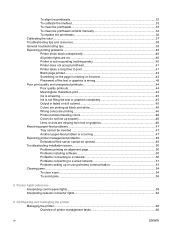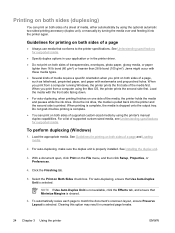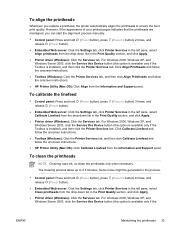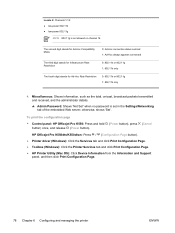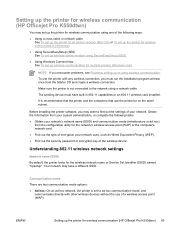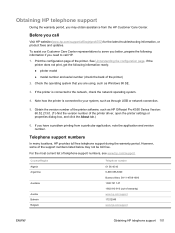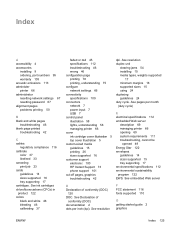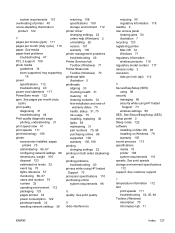HP K550 - Officejet Pro Color Inkjet Printer Support and Manuals
Get Help and Manuals for this Hewlett-Packard item

Most Recent HP K550 Questions
Printhead Carriage Alignment
Carriage keeps jamming itself into right side making a grinding noise assuming it's gears, why? Prob...
Carriage keeps jamming itself into right side making a grinding noise assuming it's gears, why? Prob...
(Posted by ckmil1260 2 years ago)
Replace Internal Power Module For Hp Officejet Pro K550
How to remove the case to access the internal power module?
How to remove the case to access the internal power module?
(Posted by rlb95870 3 years ago)
Power Light And Resume Light
i don't know what i can i do because one time printer sound like some noice i am doing spray for WD4...
i don't know what i can i do because one time printer sound like some noice i am doing spray for WD4...
(Posted by nomansiraj21 3 years ago)
Hp Officejet Pro K550 Won't Print
(Posted by mjbodoesnt 9 years ago)
How To Remove A Printhead On Hp Officejet Pro K550 Inkjet Printer
(Posted by ian62lr 9 years ago)
HP K550 Videos
Popular HP K550 Manual Pages
HP K550 Reviews
We have not received any reviews for HP yet.