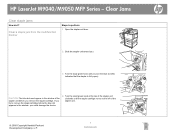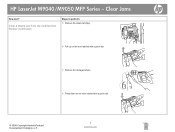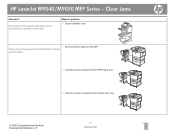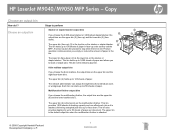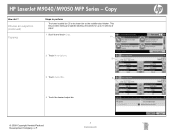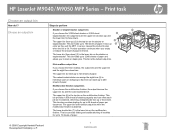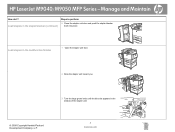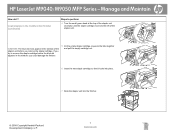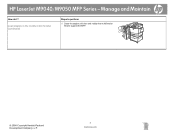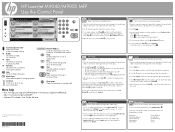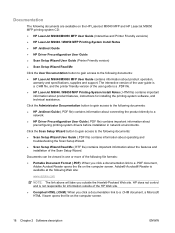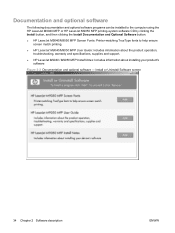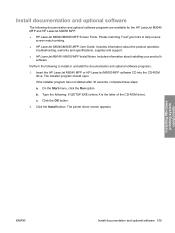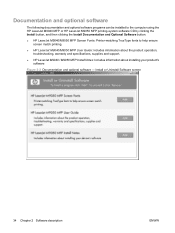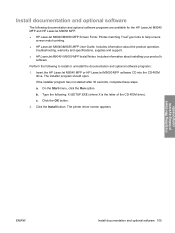HP LaserJet M9040/M9050 - Multifunction Printer Support and Manuals
Get Help and Manuals for this Hewlett-Packard item

View All Support Options Below
Free HP LaserJet M9040/M9050 manuals!
Problems with HP LaserJet M9040/M9050?
Ask a Question
Free HP LaserJet M9040/M9050 manuals!
Problems with HP LaserJet M9040/M9050?
Ask a Question
Most Recent HP LaserJet M9040/M9050 Questions
How To Scan To Email Hp Laserjet 9050 Setup
(Posted by smonisr 9 years ago)
How To Laserjet M9050 Mfp Firmware
(Posted by fetimle 9 years ago)
How To Change The Laser Scanner In A Hp 9040
(Posted by Kjvfw1 9 years ago)
Can You Fax From Hp Laserjet M9040
(Posted by flobpitbu 10 years ago)
Popular HP LaserJet M9040/M9050 Manual Pages
HP LaserJet M9040/M9050 Reviews
We have not received any reviews for HP yet.