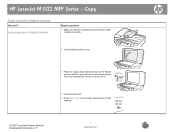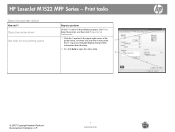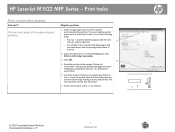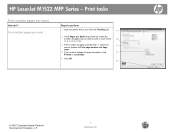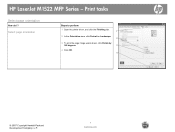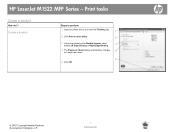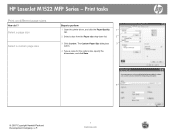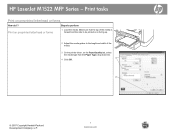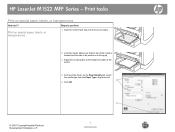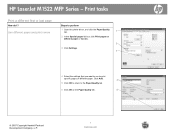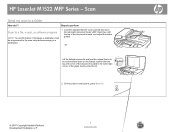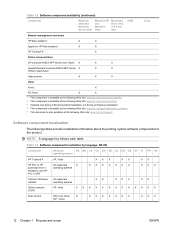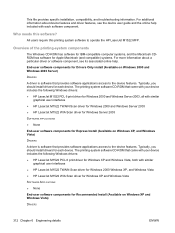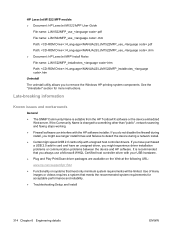HP LaserJet M1522 - Multifunction Printer Support and Manuals
Get Help and Manuals for this Hewlett-Packard item

View All Support Options Below
Free HP LaserJet M1522 manuals!
Problems with HP LaserJet M1522?
Ask a Question
Free HP LaserJet M1522 manuals!
Problems with HP LaserJet M1522?
Ask a Question
Most Recent HP LaserJet M1522 Questions
What Is Error 5?
(Posted by samardebnath123 2 years ago)
Does Printer Driver M1522nf Support Windows 7
(Posted by miltlr1 9 years ago)
How To Reset Hp Laserjet M1522
(Posted by ZOEJlych 9 years ago)
How To Find Ip Address For Hp Laserjet M1522nf
(Posted by angr 9 years ago)
How To Erase Event Log On Configuration Page Hp Lj M1522nf
(Posted by naLinz 9 years ago)
HP LaserJet M1522 Videos
Popular HP LaserJet M1522 Manual Pages
HP LaserJet M1522 Reviews
We have not received any reviews for HP yet.