HP LaserJet M1522 Support Question
Find answers below for this question about HP LaserJet M1522 - Multifunction Printer.Need a HP LaserJet M1522 manual? We have 17 online manuals for this item!
Question posted by naLinz on August 22nd, 2014
How To Erase Event Log On Configuration Page Hp Lj M1522nf
The person who posted this question about this HP product did not include a detailed explanation. Please use the "Request More Information" button to the right if more details would help you to answer this question.
Current Answers
There are currently no answers that have been posted for this question.
Be the first to post an answer! Remember that you can earn up to 1,100 points for every answer you submit. The better the quality of your answer, the better chance it has to be accepted.
Be the first to post an answer! Remember that you can earn up to 1,100 points for every answer you submit. The better the quality of your answer, the better chance it has to be accepted.
Related HP LaserJet M1522 Manual Pages
HP Printers - Supported Citrix Presentation Server environments - Page 26


...32-bit/64-bit drivers
HP Officejet Pro K5400
HP Officejet Pro L7680 All-in-One
HP Deskjet 5440
HP Business Inkjet 1100
HP Officejet 720
HP LaserJet 3200
HP LaserJet 4000
HP Designjet 4000 PostScript
HP Color LaserJet 3000
Testing methodology for each test case. Printers were connected to client and server systems using HP Jetdirect print server devices. Newer driver versions may be...
HP LaserJet M1522 MFP - Software Technical Reference - Page 6


...-up alert messages 37 System-tray icon alert 38 Desktop alert 38 E-mail alert 39 HP ToolboxFX folders ...39 Status ...39 Device Status 40 Supplies Status 41 Device Configuration 41 Network Summary 46 Print Info Pages 49 Event Log 51 Alerts ...51 Set up Status Alerts 51 Set up E-mail Alerts 53 Fax ...54 Fax Tasks...
HP LaserJet M1522 MFP - Software Technical Reference - Page 12


... screens 247
Status 248 System 248 Print 249 Fax 249 Networking 250 HP embedded Web server (EWS 252 Status ...252 Device Status 253 Supplies Status 254 Device Configuration 254 Network Summary 257 Print Info Pages 259 Event Log ...259 System ...259 Device Information 260 Paper Handling 260 Print Quality ...261 Paper Types ...261 System Setup 262 Service...
HP LaserJet M1522 MFP - Software Technical Reference - Page 17


... 3 48 Figure 2-15 Print Info Pages screen ...50 Figure 2-16 Event Log screen ...51 Figure 2-17 Set up Status Alerts screen ...52 Figure 2-18 Set up E-mail Alerts screen - 1 of figures
Figure 1-1 HP LaserJet M1522 MFP Series CD browser screen - More Information screen 22 Figure 2-1 HP ToolboxFX - List of 2 53 Figure 2-19 Set up message 38...
HP LaserJet M1522 MFP - Software Technical Reference - Page 21
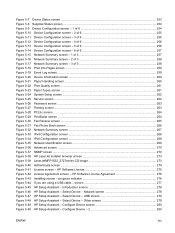
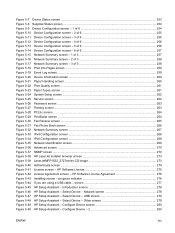
... 255 Figure 5-12 Device Configuration screen - 4 of 6 256 Figure 5-13 Device Configuration screen - 5 of 6 256 Figure 5-14 Device Configuration screen - 6 of 6 257 Figure 5-15 Network Summary screen - 1 of 3 257 Figure 5-16 Network Summary screen - 2 of 3 258 Figure 5-17 Network Summary screen - 3 of 3 258 Figure 5-18 Print Info Pages screen ...259 Figure 5-19 Event Log screen ...259 Figure...
HP LaserJet M1522 MFP - Software Technical Reference - Page 24


...; V.34 fax modem and 4-megabyte (MB) flash fax-storage
● HP PCL 6 and HP postscript level 3 emulation printer
memory. Product comparison
The product is available in the following configurations. HP LaserJet M1522n MFP
HP LaserJet M1522nf MFP
● Prints letter-size pages at speeds up to 24 pages per
HP LaserJet M1522n MFP, plus:
minute (ppm) and A4-size pages at...
HP LaserJet M1522 MFP - Software Technical Reference - Page 53
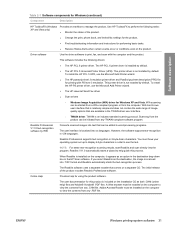
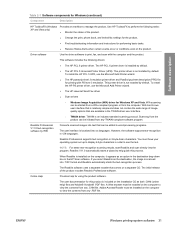
... 5 UPD, use the Microsoft Add Printer wizard.
● The HP LaserJet Send Fax driver
● Scan drivers
◦ Windows Image Acquisition (WIA) driver for performing basic tasks.
● Receive Status Alerts when certain events occur or conditions exist on the computer, it appears as the destination, the image is localized into .TIFF format and...
HP LaserJet M1522 MFP - Software Technical Reference - Page 59
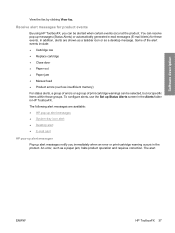
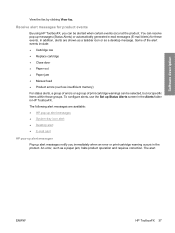
... of print-cartridge warnings can be selected, but not specific items within those groups. The alert
ENWW
HP ToolboxFX 37 To configure alerts, use the Set up alert messages notify you can be alerted when certain events occur at the product.
An error, such as a paper jam, halts product operation and requires correction...
HP LaserJet M1522 MFP - Software Technical Reference - Page 61
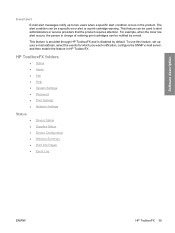
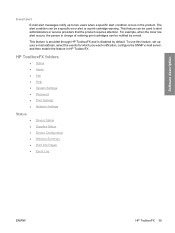
...
● Status ● Alerts ● Fax ● Help ● System Settings ● Password ● Print Settings ● Network Settings
Status
Device Status Supplies Status Device Configuration Network Summary Print Info Pages Event Log
ENWW
HP ToolboxFX 39 To use this feature, set up to alert administrators or service providers that the product requires attention. The alert...
HP LaserJet M1522 MFP - Software Technical Reference - Page 73


... product control-panel display. Events that the product had printed when the error occurred. Figure 2-16 Event Log screen
Software description
The Event Log is a four-column table where the product events are logged for the changes take effect. The event log also contains a brief description of product errors. Event Log View a history of the error. ENWW
HP ToolboxFX 51 Select the...
HP LaserJet M1522 MFP - Software Technical Reference - Page 79


... to block future faxes.
The Fax Receive Log provides a list of the row where you want to export contacts, and then click Finish.
ENWW
HP ToolboxFX 57 Select the appropriate software program, ...entry.
● To import contacts from a phone book that is refreshed.
The fax receive log can also select individual entries from a phone book, click Import/Export Phone Book. To export...
HP LaserJet M1522 MFP - Software Technical Reference - Page 275
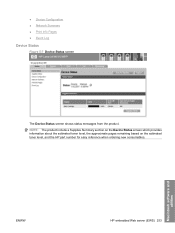
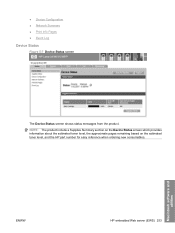
● Device Configuration ● Network Summary ● Print Info Pages ● Event Log
Device Status
Figure 5-7 Device Status screen
The Device Status screen shows status messages from the product.
NOTE: The product include a Supplies Summary section on the Device Status screen which provides information about the estimated toner level, the approximate pages remaining based on the ...
HP LaserJet M1522 MFP - Software Technical Reference - Page 281
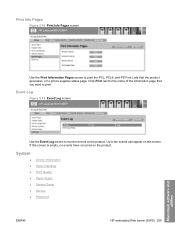
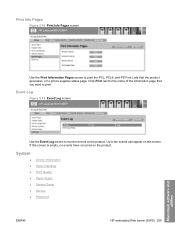
...on this screen is empty, no events have occurred on the product. If this screen. System
Device Information Paper Handling Print Quality Paper Types System Setup Service Password
ENWW
HP embedded Web server (EWS) 259
... that the product generates, or to monitor events on the product.
Event Log
Figure 5-19 Event Log screen
Use the Event Log screen to print a supplies status page.
HP LaserJet M1522 MFP - Software Technical Reference - Page 346
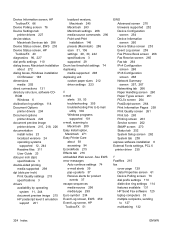
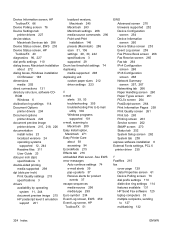
... 39 pop-up alerts 37 Receive alerts for product
events 37 escape sequences
media-source 296 media-type 299 Euro symbol 234 Event Log screen, EWS 259 Event Log screen, HP ToolboxFX 51
EWS Advanced screen 270 browsers supported 252 Device Configuration screen 254 Device Information screen 260 Device Status screen 253 Event Log screen 259 Fax Phone Book screen 266 Fax...
HP LaserJet M1522 MFP - Software Technical Reference - Page 348


...HP ToolboxFX .NET Framework dependencies 306 About 89 Advanced network settings 87 Alerts 51 Animated Demonstrations screen 65 Auto continue settings 74 debugging 308 Device Configuration screen 42 Device Information screen 66 Device Polling screen 76 Device Status screen 40 disabling or enabling 310 e-mail alerts 39 Event Log... Installable Options
HP postscript level 3 emulation printer driver 234
...
HP LaserJet M1522 MFP Series User Guide - Page 14


Product comparison
The product is available in the following configurations. emulation. ● Priority input tray holds up to 10 sheets...50-page automatic document feeder (ADF).
2 Chapter 1 Product basics
ENWW HP LaserJet M1522n MFP
HP LaserJet M1522nf MFP
● Prints letter-size pages at speeds up to 24 pages per
HP LaserJet M1522n MFP, plus:
minute (ppm) and A4-size pages at ...
HP LaserJet M1522 MFP Series User Guide - Page 152
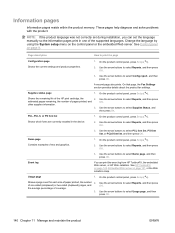
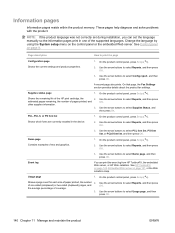
...was not correctly set during installation, you can print the event log from HP ToolboxFX, the embedded Web server, or HP Web Jetadmin. Page description
How to select Config report, ...the page
Configuration page Shows the current settings and product properties.
1. A second page also prints.
Event log
You can set the language manually so the information pages print in the device.
1. ...
HP LaserJet M1522 MFP Series User Guide - Page 154


...9679; Print Info Pages. Event log
The event log is a four-column table where the product events are installed.
● Network Summary.
The number in Windows XP), click HP, click
HP LaserJet M1522, and then click HP ToolboxFX. You must perform the recommended full software installation to find recycling information.
● Device Configuration. View detailed supplies information such...
HP LaserJet M1522 MFP Series User Guide - Page 244
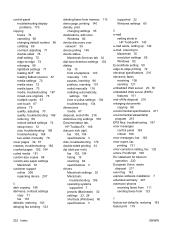
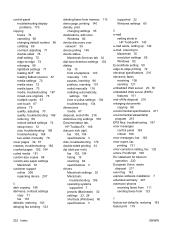
...destinations, add scan
Windows 82 device discovery over
network" 39 device polling 149 device status
Macintosh Services tab 34 dial...3
supported 22 Windows settings 60
E e-mail
setting alerts in HP ToolboxFX 143
e-mail alerts, setting up 142 e-mail, scanning ...for telecom operation 220 European Union, waste disposal 217 event log 142 express software installation 7 extended warranty 207 extension ...
Service Manual - Page 6


... Information pages ...36 HP ToolboxFX ...37 View HP ToolboxFX 37 Status ...38 Event log 38 Alerts ...38 Set up status alerts 38 Set up e-mail alerts 38 Fax ...39 Fax tasks 39 Fax phone book 39 Fax send log 41 Fax receive log 41 Block Faxes 41 Help ...41 System Settings 42 Device information 42 Paper handling...
Similar Questions
How To Clear Error Log On Configuration Page Hp Lj M1522nf
(Posted by sparcon 10 years ago)
Hp Laserjet M1522nf Series Printer Cannot Scan Getting Error Message That
memory could not be read
memory could not be read
(Posted by lgkayFenwi 10 years ago)
How To Adjust Adf On Hp Laserjet M1522nf Printer
(Posted by aeoMiHoe 10 years ago)
How To Clear Error Log Hp Lj M1522nf
(Posted by b1dcr 10 years ago)
How To Fix My Hp Laserjet M1522nf Mfp Code Error 8
(Posted by feerabi 10 years ago)

