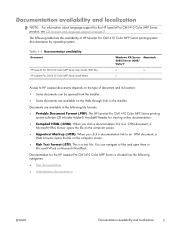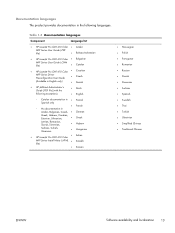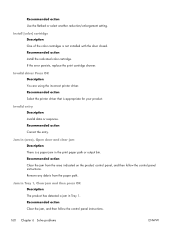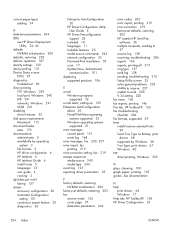HP LaserJet Pro CM1415 - Color Multifunction Printer Support and Manuals
Get Help and Manuals for this Hewlett-Packard item

View All Support Options Below
Free HP LaserJet Pro CM1415 manuals!
Problems with HP LaserJet Pro CM1415?
Ask a Question
Free HP LaserJet Pro CM1415 manuals!
Problems with HP LaserJet Pro CM1415?
Ask a Question
Most Recent HP LaserJet Pro CM1415 Questions
How To Download Scanner Driver Of Hp 1415 Anas Malik Phhotocopier
(Posted by Anonymous-169165 2 years ago)
Avery Labels Are Stuck In The Printer.
Hello, I was trying to print my Avery Labels, but they got stuck in the machine. I am unable to get ...
Hello, I was trying to print my Avery Labels, but they got stuck in the machine. I am unable to get ...
(Posted by lesliemurphy 7 years ago)
Cm1415 Paper Jam.
My printer is jammed and I cannot access the paper to unjam it. The paper is visible where the paper...
My printer is jammed and I cannot access the paper to unjam it. The paper is visible where the paper...
(Posted by turkeyhunter 8 years ago)
Penyebab Rusak Printer
saya pakai printer hp laser jet pro cm1415 color,catridge saya masukan tapi selalu tidak terdeteksi ...
saya pakai printer hp laser jet pro cm1415 color,catridge saya masukan tapi selalu tidak terdeteksi ...
(Posted by rudysubekti1304 8 years ago)
HP LaserJet Pro CM1415 Videos
Popular HP LaserJet Pro CM1415 Manual Pages
HP LaserJet Pro CM1415 Reviews
We have not received any reviews for HP yet.
Popular HP LaserJet Pro CM1415 Search Terms
The following terms are frequently used to search for HP LaserJet Pro CM1415 support:- hp laserjet pro cm1415 color
- laserjet pro cm1415 color
- laserjet pro cm1415fnw color multifunction printer
- hp laserjet pro cm1415fnw color multifunction printer
- laserjet pro cm1415 color multifunction printer
- hp laserjet pro cm1415 color multifunction printer
- laserjet pro cm1415 color multifunction printer series