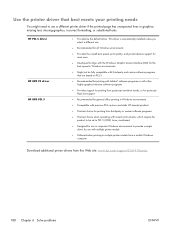HP LaserJet Pro CM1415 Support Question
Find answers below for this question about HP LaserJet Pro CM1415 - Color Multifunction Printer.Need a HP LaserJet Pro CM1415 manual? We have 7 online manuals for this item!
Current Answers
Answer #1: Posted by SonuKumar on June 9th, 2022 9:02 AM
B5 (JIS)
182 x 257 mm (6.9 x 9.8 in)
Please respond to my effort to provide you with the best possible solution by using the "Acceptable Solution" and/or the "Helpful" buttons when the answer has proven to be helpful.
Regards,
Sonu
Your search handyman for all e-support needs!!
Related HP LaserJet Pro CM1415 Manual Pages
Similar Questions
How To Do A Hard Reset On Hp Laserjet Pro Cm1415fnw Color Multifunction
(Posted by chraush 10 years ago)
How To Remove The Printer Cartridge Hp Laserjet M1212nf Mfp
(Posted by Pagrai 10 years ago)
Hp Laserjet Pro Cm1415fnw Color Multifunction Printer How To Clear Output Tray
jam
jam
(Posted by Chibco 10 years ago)
Hp Laserjet Pro Cm1415 Color Multifunction Printer How To Clear Scan Memory
(Posted by Ankamal 10 years ago)
Are There Any Service Manuals For The Hp Laserjet Pro Cm1415 Color Mfp Printer?
(Posted by JeffreyHillhouse 11 years ago)