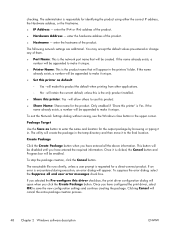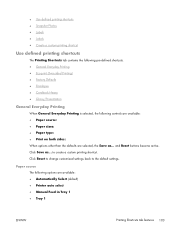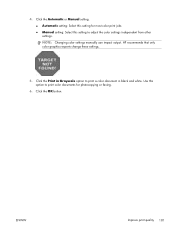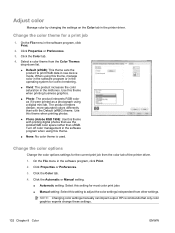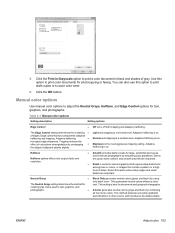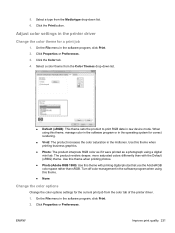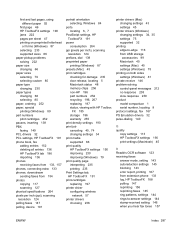HP LaserJet Pro CM1415 Support Question
Find answers below for this question about HP LaserJet Pro CM1415 - Color Multifunction Printer.Need a HP LaserJet Pro CM1415 manual? We have 7 online manuals for this item!
Question posted by lesliemurphy on August 30th, 2016
Avery Labels Are Stuck In The Printer.
Hello, I was trying to print my Avery Labels, but they got stuck in the machine. I am unable to get them out. What suggestions would you have?Best Regards,Leslie
Current Answers
Answer #1: Posted by Odin on August 30th, 2016 4:33 PM
See https://www.computerhope.com/issues/ch000980.htm. Good luck!
Hope this is useful. Please don't forget to click the Accept This Answer button if you do accept it. My aim is to provide reliable helpful answers, not just a lot of them. See https://www.helpowl.com/profile/Odin.
Related HP LaserJet Pro CM1415 Manual Pages
Similar Questions
How To Remove The Printer Cartridge Hp Laserjet M1212nf Mfp
(Posted by Pagrai 10 years ago)
Can I Change Setting To Print Black And White For Printer Hp Office Jet Pro
8600?
8600?
(Posted by DtannMyP 10 years ago)
Hp Laserjet Pro Cm1415fnw Color Multifunction Printer How To Clear Output Tray
jam
jam
(Posted by Chibco 10 years ago)
Hp Laserjet Pro Cm1415 Color Multifunction Printer How To Clear Scan Memory
(Posted by Ankamal 10 years ago)
Printer Won't Copy Or Fax Says It's 'busy Try Later'
This printer is NOT HOOKED up to a computer. I use it as a COPY and FAX machine. Starting this morn...
This printer is NOT HOOKED up to a computer. I use it as a COPY and FAX machine. Starting this morn...
(Posted by GetFreducated 11 years ago)