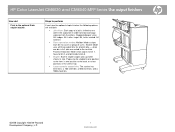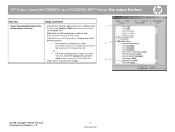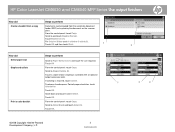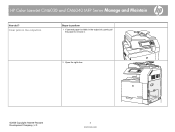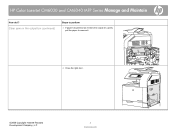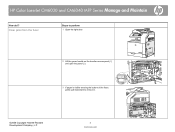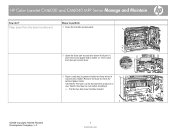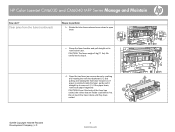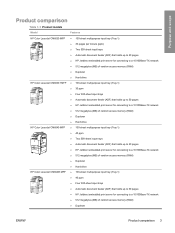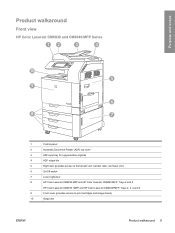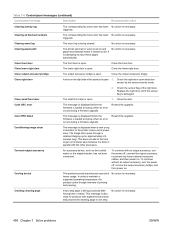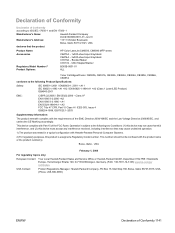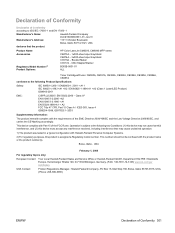HP Color LaserJet CM6030/CM6040 - Multifunction Printer Support and Manuals
Get Help and Manuals for this Hewlett-Packard item

View All Support Options Below
Free HP Color LaserJet CM6030/CM6040 manuals!
Problems with HP Color LaserJet CM6030/CM6040?
Ask a Question
Free HP Color LaserJet CM6030/CM6040 manuals!
Problems with HP Color LaserJet CM6030/CM6040?
Ask a Question
Most Recent HP Color LaserJet CM6030/CM6040 Questions
30.01.08 Scanner Failure
I have HP color laserjet CM6030f MFP but it displays 30.01.08 scanner failure what can i do
I have HP color laserjet CM6030f MFP but it displays 30.01.08 scanner failure what can i do
(Posted by simagogh 6 years ago)
Hp Color Laserjet Cm6040f Multifunction Printer Can It Hold Faxes?
(Posted by pranMMWDC1 9 years ago)
Hp Cm6040 How To Reset Defaults
(Posted by trcajboyc 9 years ago)
Cannot Adjust Original Size Hp Cm6030 Mfp
(Posted by beginDL 9 years ago)
What Is The Hp Printer Transfer Access Sensor Error For Cm6030f Mfp
(Posted by vaarchi 9 years ago)
Popular HP Color LaserJet CM6030/CM6040 Manual Pages
HP Color LaserJet CM6030/CM6040 Reviews
We have not received any reviews for HP yet.