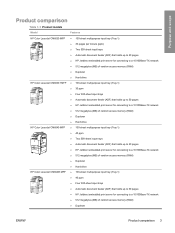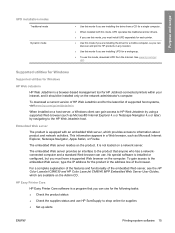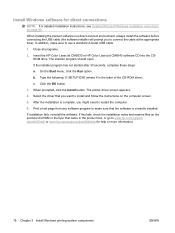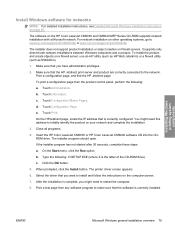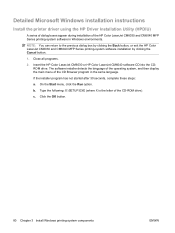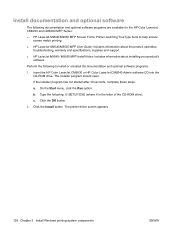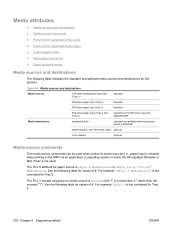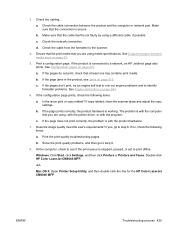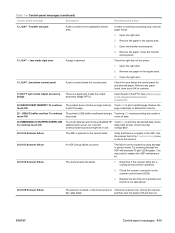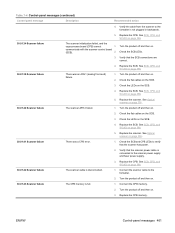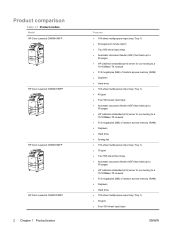HP Color LaserJet CM6030/CM6040 Support Question
Find answers below for this question about HP Color LaserJet CM6030/CM6040 - Multifunction Printer.Need a HP Color LaserJet CM6030/CM6040 manual? We have 29 online manuals for this item!
Question posted by simagogh on July 25th, 2017
30.01.08 Scanner Failure
I have HP color laserjet CM6030f MFP but it displays 30.01.08 scanner failure what can i do
Current Answers
Answer #1: Posted by Odin on July 25th, 2017 6:11 AM
See http://compdome.com/scanner-lock/scanner-lock-error-unlock-scanner-30-01-08.html.
Hope this is useful. Please don't forget to click the Accept This Answer button if you do accept it. My aim is to provide reliable helpful answers, not just a lot of them. See https://www.helpowl.com/profile/Odin.
Answer #2: Posted by freginold on July 25th, 2017 5:23 PM
That error is often caused by the scanner lock. If you release this lock and reboot the machine, that will hopefully fix it.
If you're not sure where the scanner lock is, see the picture here.
If you're not sure where the scanner lock is, see the picture here.
Related HP Color LaserJet CM6030/CM6040 Manual Pages
Similar Questions
30.01.34 Scanner Failure.
it is showing 30.01.34 scanner failure.printing option is available however copy option is not avail...
it is showing 30.01.34 scanner failure.printing option is available however copy option is not avail...
(Posted by wasim80046 1 year ago)
How To Repair Hp Color Laserjet Cm3530 Mfp 30.01.45 Scanner Failure
(Posted by brynoAXI 9 years ago)
Hp 6030 30.01.40 Scanner Failure
I Have one HP Color Laser Jet CM6030 MFP Series printer The Error Message is 30.01.40 scanner fail...
I Have one HP Color Laser Jet CM6030 MFP Series printer The Error Message is 30.01.40 scanner fail...
(Posted by sajib281 10 years ago)
Error - 30.01.19-scanner Failure
A message is appearing while copying. Error - 30.01.19 - Scanner Failure. Need Solution please
A message is appearing while copying. Error - 30.01.19 - Scanner Failure. Need Solution please
(Posted by nheprwanda 11 years ago)
30.01.44 Scanner Failure Error Display.replaced Scb N Formatter Same Issue.
Hi, hp colorlaserjet cm3530 printer its comming to the ready position but we can't give a scan or c...
Hi, hp colorlaserjet cm3530 printer its comming to the ready position but we can't give a scan or c...
(Posted by vsathyamoorthy22 12 years ago)