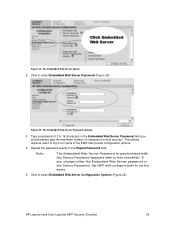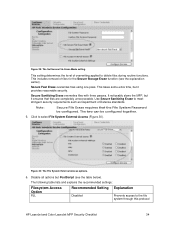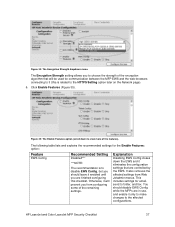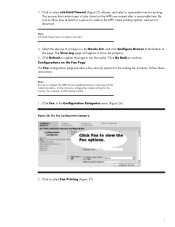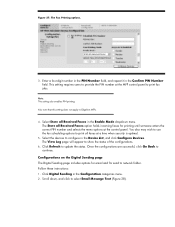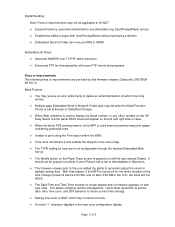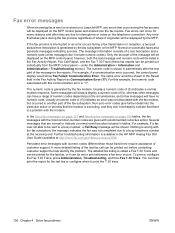HP M3035 Support Question
Find answers below for this question about HP M3035 - LaserJet MFP B/W Laser.Need a HP M3035 manual? We have 27 online manuals for this item!
Question posted by wasim80046 on June 16th, 2022
30.01.34 Scanner Failure.
it is showing 30.01.34 scanner failure.printing option is available however copy option is not available.It is requested that kindly guide me i have restarted machine multiple times but its showing same error every time
Current Answers
Answer #1: Posted by SonuKumar on June 16th, 2022 11:40 AM
https://h30434.www3.hp.com/t5/Printers-Archive-Read-Only/error-30-01-34-scanner-failure/td-p/5070455
Please respond to my effort to provide you with the best possible solution by using the "Acceptable Solution" and/or the "Helpful" buttons when the answer has proven to be helpful.
Regards,
Sonu
Your search handyman for all e-support needs!!
Related HP M3035 Manual Pages
Similar Questions
30.01.34 Scanner Failur Show In
(Posted by Anonymous-172804 1 year ago)
Please My Hp Laserjet M3035 Mfp Show Error 41.2 On The Screen What Can I Do
(Posted by Idrisadio30 1 year ago)
Hp Lj M1319f Mfp Is Continues Showing Error Massage 'device Error Press [ok]'
HP LJ M1319F MFP is continues showing error massage "Device Error Press [OK]"Its asking for papers c...
HP LJ M1319F MFP is continues showing error massage "Device Error Press [OK]"Its asking for papers c...
(Posted by cancersumit 7 years ago)
How To Stop T.30 Protocol Trace Report From Printing M3035
(Posted by koPboney 9 years ago)
Scanner Failure - Unable To Scan, Copy And Fax
My printer which I bought 3 weeks ago says 'Scanner failure - unbale to scan, copy and fax'. what sh...
My printer which I bought 3 weeks ago says 'Scanner failure - unbale to scan, copy and fax'. what sh...
(Posted by martineconnell 10 years ago)