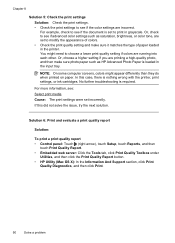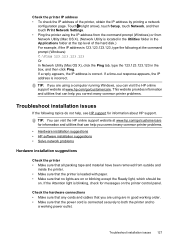HP Officejet 6700 Support and Manuals
Get Help and Manuals for this Hewlett-Packard item

View All Support Options Below
Free HP Officejet 6700 manuals!
Problems with HP Officejet 6700?
Ask a Question
Free HP Officejet 6700 manuals!
Problems with HP Officejet 6700?
Ask a Question
Most Recent HP Officejet 6700 Questions
My Black Ink Is Not Working What Can I Do? The Color Inks Works
Yes there is enough ink.
Yes there is enough ink.
(Posted by Rencaballero 2 years ago)
How Do I Send A Fax ?
How do I send a FAX with my HP OFICEJET 6700 Premium ?
How do I send a FAX with my HP OFICEJET 6700 Premium ?
(Posted by mrrendon 8 years ago)
Print Cartridge Fails
Replaced black print cartridge twice & still get "replace cartridge" message.
Replaced black print cartridge twice & still get "replace cartridge" message.
(Posted by jimbergan 8 years ago)
A 5 Printing
Can the HP Lazerjet 6700 handle 5A duplex printing?Thanks.
Can the HP Lazerjet 6700 handle 5A duplex printing?Thanks.
(Posted by sianwilliams63 8 years ago)
Where Is The Photo Tray For 4x6 Photo Paper On The Hp Office Jet 6700?
(Posted by abomser 8 years ago)
HP Officejet 6700 Videos
Popular HP Officejet 6700 Manual Pages
HP Officejet 6700 Reviews
 HP has a rating of 1.00 based upon 1 review.
Get much more information including the actual reviews and ratings that combined to make up the overall score listed above. Our reviewers
have graded the HP Officejet 6700 based upon the following criteria:
HP has a rating of 1.00 based upon 1 review.
Get much more information including the actual reviews and ratings that combined to make up the overall score listed above. Our reviewers
have graded the HP Officejet 6700 based upon the following criteria:
- Durability [1 rating]
- Cost Effective [1 rating]
- Quality [1 rating]
- Operate as Advertised [1 rating]
- Customer Service [1 rating]