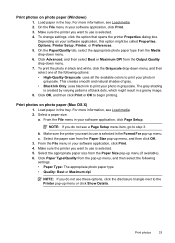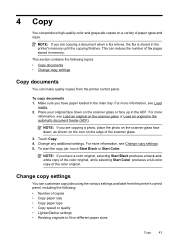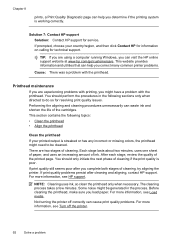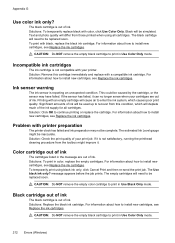HP Officejet 6700 Support Question
Find answers below for this question about HP Officejet 6700.Need a HP Officejet 6700 manual? We have 3 online manuals for this item!
Question posted by Rencaballero on June 21st, 2021
My Black Ink Is Not Working What Can I Do? The Color Inks Works
Current Answers
Answer #1: Posted by SonuKumar on June 21st, 2021 7:25 PM
How do I get my HP Officejet 6700 Premium to print black?
To print the black ink only follow the steps below.
Select Start menu.
go into devices and printers.
right click on the printer, select printing preferences.
in the lower right corner, select Advanced.
and then under features of the printer select print grayscale a dropdown list will appear to black ink only.
Why is my black ink not working on my HP printer?
A printer might not print black ink if it has not been calibrated. Thus, calibrating an Hewlett-Packard printer by aligning its printhead might fix its printing. Most HP printers will include an Align Printhead option on their Printer Maintenance or Tools control panel menus that users can calibrate them with.
Why is my HP Officejet 6700 printing blank pages?
The printhead could be clogged, and you might need to clean the printhead several times to restore print quality. Use an automated tool from the printer control panel to clean the printhead.
Please respond to my effort to provide you with the best possible solution by using the "Acceptable Solution" and/or the "Helpful" buttons when the answer has proven to be helpful.
Regards,
Sonu
Your search handyman for all e-support needs!!
Related HP Officejet 6700 Manual Pages
Similar Questions
My magenta cartridge is empty but I can't replace it today. I need to print out some important paper...
How do I get the printer to print using black ink only when the yellow cartridge is empty?
I changed my cartridge and now it will not print black ink
How can I direct the printer to use the XL black ink for printing pictures. My other black cartridge...