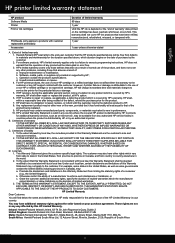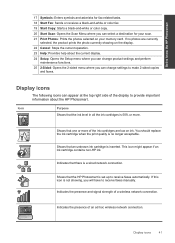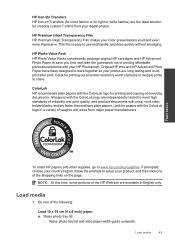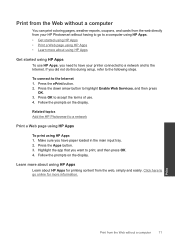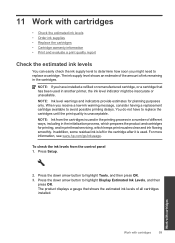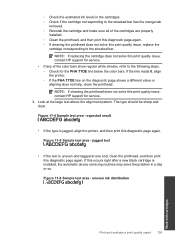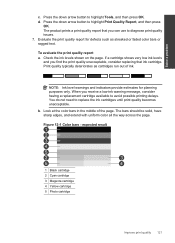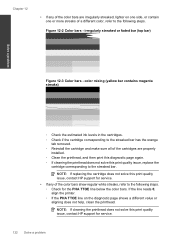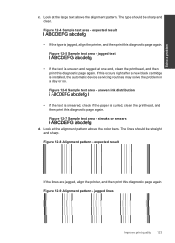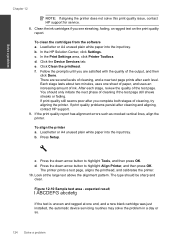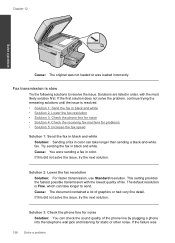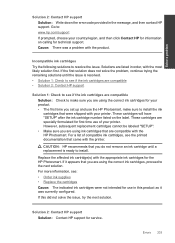HP Photosmart Premium Fax e-All-in-One Printer - C410 Support Question
Find answers below for this question about HP Photosmart Premium Fax e-All-in-One Printer - C410.Need a HP Photosmart Premium Fax e-All-in-One Printer - C410 manual? We have 2 online manuals for this item!
Question posted by cathy38541 on February 14th, 2013
Printing Pics With Xl Black Ink
Current Answers
Answer #1: Posted by tintinb on February 15th, 2013 4:44 PM
- https://www.999inks.co.uk/inkjet-cartridges/hp/photosmart-premium-fax-e-all-in-one-c410/9585/3p-n-013/
- http://www.inkshouse.com/hp/photosmart/photosmart-fax-e-c410.html
- https://www.123ink.ca/session/consume_auth_code?auth_code=846677c545833a56576fa8aa78125b43&client_key=bda6&return_url=http://www.123inkcartridges.ca/
- http://www.cartcon.co.uk/Ink_Cartridges/HP/Premium_Fax_e_All-in-One_-_C410.htm
- https://www.toneronline.ca/category.asp?catid=4152
Refer to the user's manual here to know how to change the ink cartridge.
If you have more questions, please don't hesitate to ask here at HelpOwl. Experts here are always willing to answer your questions to the best of our knowledge and expertise.
Regards,
Tintin
Related HP Photosmart Premium Fax e-All-in-One Printer - C410 Manual Pages
Similar Questions
I have an HP4620 printer. I just replaced my ink cartridges but the black one will not print. I have...
The brand nbew black cartridge registers full on estimated ink levels, however does not print.