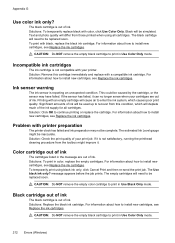HP Officejet 6700 Support Question
Find answers below for this question about HP Officejet 6700.Need a HP Officejet 6700 manual? We have 3 online manuals for this item!
Question posted by vbrown5 on April 19th, 2014
Use Black Ink Only
How do I get the printer to print using black ink only when the yellow cartridge is empty?
Current Answers
Related HP Officejet 6700 Manual Pages
Similar Questions
My Hp Officejet 6600 Printer Prints With Black Streak How To Fix It
(Posted by kmrk 10 years ago)
Hp Officejet 6700 Printer How Doyou Know Which Colored Cartridge Is Low
(Posted by rgaSirm 10 years ago)
My Hp Officejet 6700 Printer Will Not Accept The Ink Cartridges That Came With
the printer
the printer
(Posted by yepnh 10 years ago)