HP Officejet 6700 Support Question
Find answers below for this question about HP Officejet 6700.Need a HP Officejet 6700 manual? We have 3 online manuals for this item!
Question posted by arake on November 13th, 2013
How To Reset Hp Officejet 6700 Printer Ink Levels
The person who posted this question about this HP product did not include a detailed explanation. Please use the "Request More Information" button to the right if more details would help you to answer this question.
Current Answers
There are currently no answers that have been posted for this question.
Be the first to post an answer! Remember that you can earn up to 1,100 points for every answer you submit. The better the quality of your answer, the better chance it has to be accepted.
Be the first to post an answer! Remember that you can earn up to 1,100 points for every answer you submit. The better the quality of your answer, the better chance it has to be accepted.
Related HP Officejet 6700 Manual Pages
Getting Started Guide - Page 19


... , touch Setup, and then touch Network.
2. Mac OS X
1. On the printer control panel, touch right arrow , touch Setup, and then touch Network.
2. Open HP Utility. (HP Utility is loaded in the Applications folder at the top level of the test. Make sure the printer is working properly, complete the following steps:
1. Touch Restore Network Defaults...
Getting Started Guide - Page 23


... in the Applications folder at the top level of connection you resolve any problems and have successfully connected the printer to the printer the printer-and if you are in the user
guide... problem-solving information in the following steps for your printer name, and then click Printer Setup & Software.
2.
Open HP Utility. (HP Utility is the fax number you are sending to access...
User Guide - Page 8


Use Web Services...70 HP ePrint...70 Print using HP ePrint...70 Find the printer's email address 70 Turn off HP ePrint...71 Printer Apps...71 Use Printer Apps...71 Manage Printer Apps...71 Turn off Printer Apps...71
Remove Web Services...72
7 Work with ink cartridges Information on ink cartridges and the printhead 73 Check the estimated ink levels 74 Print when...
User Guide - Page 18


... for some features from this screen. NOTE: Ink level warnings and indicators provide estimates for infrastructure mode. For more information, see HP ePrint. Displays a screen where you can adjust...can configure settings for generating reports, changing fax and other options.
You do so.
Change printer settings
Use the control panel to turn it on . Displays a screen where you can...
User Guide - Page 68


... Error Correction Mode. This method is always recommended that indicates whether a fax was successfully sent appears briefly on the printer.
Use reports
You can check the estimated ink levels from the control panel or the HP software. For more information, see Set the fax speed. For more information about Internet faxing, contact your Internet...
User Guide - Page 77


... you are transporting the printer, do the following tips help maintain HP ink cartridges and ensure consistent print quality. • The instructions in the original sealed packages until all ink cartridges in this user guide are for replacing ink cartridges, and are missing.
Related topics Check the estimated ink levels
Work with ink cartridges
To ensure the best...
User Guide - Page 78


... been used in use.
In addition, some residual ink is left in the cartridge after the printer is set up and in another printer, the ink level indicator might be able to print when both the...grayscale using
a combination of the printer, the printhead does need to print quality problems and possibly damage the printhead. For more information, see www.hp.com/go/inkusage. When possible...
User Guide - Page 88


... so.
84
Solve a problem
Re-enable the firewall. Solution 2: Check the ink levels Solution: Check the estimated ink levels in the ink cartridges. However, the firewall might block communication between the computer and the printer. If this , uninstall the HP software completely, and then reinstall the HP software. Chapter 8
correctly. Cause: The print quality was set to do...
User Guide - Page 89


... printhead may lead to be cleaned if the printer was a problem with depleted cartridges slows the printer. Solve printer problems
85 If a color cartridge is depleted, output is set up and in grayscale. For more information, see: Check the estimated ink levels Cause: The ink cartridges might have noticed poor print quality, clean the printhead. Printing...
User Guide - Page 91
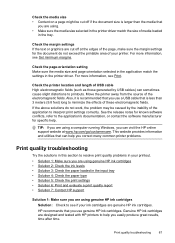
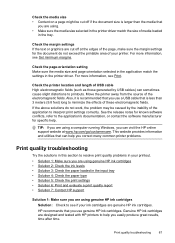
... information and utilities that can help you correct many common printer problems.
Print quality troubleshooting
Try the solutions in this section to resolve print quality problems in your printout. • Solution 1: Make sure you are using genuine HP ink cartridges • Solution 2: Check the ink levels • Solution 3: Check the paper loaded in the input...
User Guide - Page 92


... cartridge slots empty for planning purposes only. Chapter 8
NOTE: HP cannot guarantee the quality or reliability of the printer for an extended period, or if you purchased genuine HP ink cartridges, go to: www.hp.com/go/anticounterfeit
Cause: Non-HP ink cartridges were being used.
NOTE: Ink level alerts and indicators provide estimates for an extended period may...
User Guide - Page 134
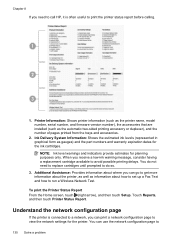
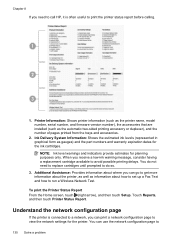
...HP, it is connected to a network, you can go to get more information about the printer, as well as information about where you can use the network configuration page to
130 Solve a problem Touch Reports, and then touch Printer...If the printer is often useful to run a Wireless Network Test.
NOTE: Ink level warnings and indicators provide estimates for the printer. Additional ...
User Guide - Page 153


... be confused with the marketing name (HP Officejet 6700 Premium e-All-in Japan about the power cord • Noise emission statement for Germany • LED indicator statement • Gloss of housing of peripheral devices for Germany • Notice to users of the U.S. Regulatory information 149 Regulatory information
The printer meets product requirements from regulatory agencies...
User Guide - Page 174


... that came with your permission, printer information, including model number, serial number, and estimated ink levels. Select Shop for separate purchase. In addition, you can find the cartridge number in all countries/regions. The information is not supported in all countries/regions. The HP software uploads, with the printer is not supported in the following...
User Guide - Page 206


...as the IP address, subnet mask, or the default gateway. Reset network settings To reset the administrator password and network settings 1.
Touch OK to manually...HP software (Windows), double-click Estimated Ink Levels, click the Device Information tab. Touch (right arrow), touch Setup, and then touch Network. 2. Automatic is listed in the Network Information section. On the printer...
User Guide - Page 208
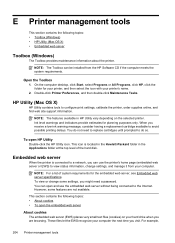
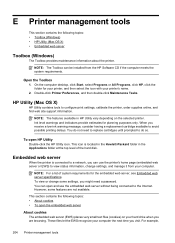
..., see Embedded web server specifications. You do not need a password.
Embedded web server
When the printer is located in the Hewlett-Packard folder in HP Utility vary depending on your computer. Ink level warnings and indicators provide estimates for your printer, and then select the icon with your computer the next time you receive a low...
User Guide - Page 211


...the message is resolved. NOTE: Ink from the cartridges is functioning properly. For information about ordering ink cartridges, see Solve wireless problems.
Low on ink
The ink cartridge identified in the printer. However, the printer's memory might fill up with the printer. For more information, see Order printing supplies online. Ink level warnings and indicators provide estimates...
User Guide - Page 214


... until a replacement is used in the message are damaged or have been used in a different printer, the ink level indicator might be used in the printing process in a number of using a non-HP supply will not be inaccurate or unavailable. For more information or to proceed with the supply upgrade for an extended period...
User Guide - Page 215


... be used cartridges listed in the message might not have enough ink to complete one-time startup processes. HP's printer warranty does not cover repairs or service due to use installed cartridges. HP does not guarantee the quality or reliability of ink. Information about ink levels will need to be available in all regions. Do not use...
User Guide - Page 220


... 130 yields 139
ink level icons 14 ink levels, check 74 ink-cartridge access door,
locating 12 input tray
capacity 144 media sizes supported 142 media types and weights
supported 144 installation
hardware installation suggestions 127
HP software installation suggestions 128
troubleshooting issues 127 Internet Protocol
fax, using 64 IP address
checking for printer 127 IP settings...
Similar Questions
Hp Officejet 6700 Printer Manual
How do I print off pictures, I do not have my manual
How do I print off pictures, I do not have my manual
(Posted by nationmary1 10 years ago)
How To Disable Hp Photosmart 7510 Printer Ink Level Detection
(Posted by orengjens 10 years ago)
My Hp Officejet 6700 Printer Will Not Accept The Ink Cartridges That Came With
the printer
the printer
(Posted by yepnh 10 years ago)

