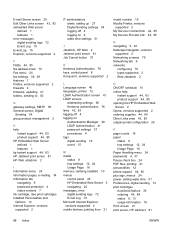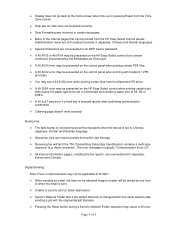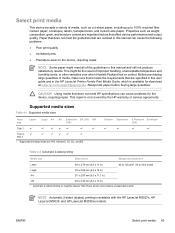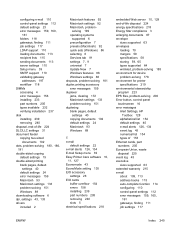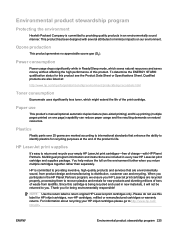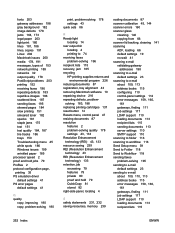HP M3035 - LaserJet MFP B/W Laser Support and Manuals
Get Help and Manuals for this Hewlett-Packard item

Most Recent HP M3035 Questions
My Printer Hplaserjet 3035xmfp.printer Error Show Control Panel Copy Option Erro
my Printer Hp laserjet 3035xMFP. Printer on but error copy mode error ,Fax mode error.Printer off an...
my Printer Hp laserjet 3035xMFP. Printer on but error copy mode error ,Fax mode error.Printer off an...
(Posted by naveedbookdepot 4 months ago)
My Printer Hp Laserjet 5035 Mfp Print Blank Page. What Can I Do To Repair It
(Posted by kozerstoo 8 months ago)
30.01.34 Scanner Failur Show In
(Posted by Anonymous-172804 1 year ago)
My Printer Give Error 49.4b1a To Continue Turn Off Then On
(Posted by Suffaislamic 1 year ago)
Software Problem
Hp m3035 printeronly ready led on after printer power onNot display not other moment plz Help me ......
Hp m3035 printeronly ready led on after printer power onNot display not other moment plz Help me ......
(Posted by Syedshop51214 1 year ago)
HP M3035 Videos
Popular HP M3035 Manual Pages
HP M3035 Reviews
 HP has a rating of 5.00 based upon 1 review.
Get much more information including the actual reviews and ratings that combined to make up the overall score listed above. Our reviewers
have graded the HP M3035 based upon the following criteria:
HP has a rating of 5.00 based upon 1 review.
Get much more information including the actual reviews and ratings that combined to make up the overall score listed above. Our reviewers
have graded the HP M3035 based upon the following criteria:
- Durability [1 rating]
- Cost Effective [1 rating]
- Quality [1 rating]
- Operate as Advertised [1 rating]
- Customer Service [1 rating]