HP M4345x - LaserJet MFP B/W Laser Support and Manuals
Most Recent HP M4345x Questions
HP M4345x Videos
Popular HP M4345x Manual Pages
HP Color LaserJet, LaserJet and LaserJet MFP Products - Print Cartridge Price Increase Announcement - Page 1


... products and services that meet its customers' needs.
1 © Copyright Hewlett-Packard Company 2001 All Rights Reserved. HP LaserJet Print Cartridges
August 1, 2008 As of HP LaserJet toner cartridges by five (5%) percent. Reproduction, adaptation, or translation without prior written permission is increasing the list prices on all Mono and Color LaserJet Print Cartridges. Price Increase...
HP LaserJet Multifunction Poster - (multiple language) Using The Control Panel - Page 1


...
* Staple is green).
Attention
Touch here to set number of copies
Ready
Data
Use this feature to fax your documents. SLEEP press to enter
sleep mode (LED on CD
Visit www.hp.com/ support
© 2006 Hewlett-Packard Development Company, L.P.
Use this button, or green Start button, to send your document in the ADF; If requested, type your user name and password. 4. Place...
HP LaserJet 4345 MFP - Job Aid - Copying - Page 1


...face up into the document ADF. Touch the Copy button on each page. Select a sides option (1-1, 1-2, 2-1, 2-2) options. Touch OK, then touch Start Copy. Select a staple option, such as Top Left Angled. hp LaserJet 4345mfp - Make a copy.
2.
Touch Copy, then touch Image Adjustment. Touch OK, then touch Start Copy. Copying
©copyright Hewlett-Packard Company 2006 Reduce or...
HP LaserJet 4345 MFP - Job Aid - PCL 6 Print - Page 1


... a new
(the printer driver must be
watermark, then type in your PC for this to perform
5. Click Print
Page Borders to save the settings.
6
7
1 ©copyright Hewlett-Packard Company 2007 Scale a page to Fit.
6.
Add or edit watermarks
Click Edit. stored on File, Print in a new name. Print on both sides
Click on a selected paper size. HP LaserJet M4345 MFP - If...
HP LaserJet M4345 MFP - Software Technical Reference (external) - Page 24
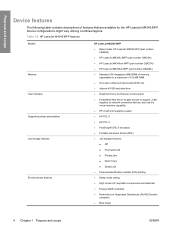
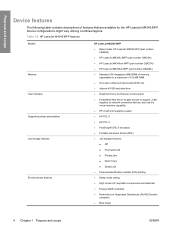
Table 1-2 HP LaserJet M4345 MFP features
Models Memory User interface Supported printer personalities Job-storage features
Environmental features
HP LaserJet M4345 MFP ● Base model: HP LaserJet M4345 MFP (part number
CB425A) ● HP LaserJet M4345x MFP (part number CB426A) ● HP LaserJet M4345xm MFP (part number CB427A) ● HP LaserJet M4345xs MFP (part number CB428A) ● ...
HP LaserJet M4345 MFP - Software Technical Reference (external) - Page 49


...:
● The HP LaserJet M4345 MFP printing-system software CD features an interactive software interface.
● Network connection is integrated so that you can install drivers and connect to HP PCL 5 devices.
● HP PS Emulation Universal driver. Click the following optional software programs are available for the device. User this option to download HP Web Jetadmin software from...
HP LaserJet M4345 MFP - Software Technical Reference (external) - Page 54
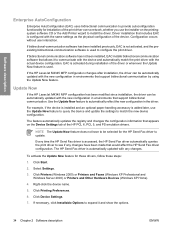
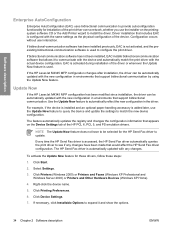
... the HP Send Fax driver to update. Right-click the device name.
5.
Update Now
If the HP LaserJet M4345 MFP configuration has been modified since installation, the driver can be selected for these drivers, follow these steps:
1. NOTE The Update Now feature does not have been made that appears on the Device Settings tab of the print driver over a network, whether you use the Update Now...
HP LaserJet M4345 MFP - Software Technical Reference (external) - Page 58
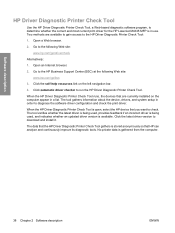
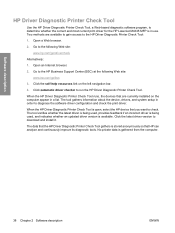
...the HP Driver Diagnostic Printer Check Tool is in a list. Software description
HP Driver Diagnostic Printer Check Tool
Use the HP Driver Diagnostic Printer Check Tool, a Web-based diagnostic software program, to determine whether the correct and most current print driver for the HP LaserJet M4345 MFP is open, select the HP device that you want to check. Two methods are currently installed...
HP LaserJet M4345 MFP - Software Technical Reference (external) - Page 124


... on a network print server.
Set a default printer
This section applies to the clients in which all of the normal end-user processes and software programs. A user-mode print driver that functions incorrectly can use the print driver. In Windows XP and Windows Server 2003, click Start, click Control Panel, and then click Printers and Faxes (Windows XP Professional) or Printers and other...
HP LaserJet M4345 MFP - Software Technical Reference (external) - Page 296
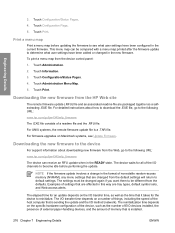
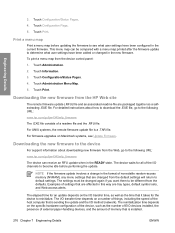
... For detailed instructions about downloading new firmware from the defaults. For firmware upgrades on a number of things, including the speed of the I /O method (network). For UNIX systems, the remote firmware update file is sending the update and the I /O channels to the following URL:
www.hp.com/go to default settings. The device waits for an update depends on the specific hardware...
HP LaserJet M4345 MFP - Software Technical Reference (external) - Page 298
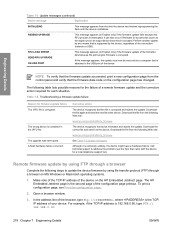
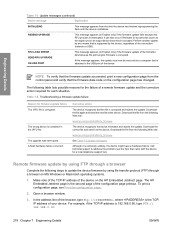
... support list). Perform another update by any means that is corrupted and rejects the update.
Download the file again and send the new file to the device.
Download the correct file and send it is corrupted. Table 7-3 Update messages (continued)
Device message
Explanation
INITIALIZING
This message appears from the control panel and verify that the firmware date code...
HP LaserJet M4345 MFP - Software Technical Reference (external) - Page 305


... be included in anyway until the device has reset and displays READY.
1. In the Device Group Tools drop-down menu for multiple or unattended installations.
1.
Click Browse and navigate to view it.
5.
To print a menu map from the device control panel, see this message.
12. b. Wait until you to reboot the device manually. ENWW
Remote firmware updates 285 At the end of...
HP LaserJet M4345 MFP - Software Technical Reference (external) - Page 322


... status 226 support 7 supported 196 tray configuration 238 troubleshooting setup 222 uninstalling printing-system
software 222 Update Firmware 231 Upload Fonts 232 manuals. See paper memory base 4 driver settings 189 Macintosh requirements 196 PS Emulation driver
settings 185 Windows requirements 6 messages, constraint 129 Microsoft Windows. See HP Web Jetadmin Jetdirect Administrator's
Guide 21...
HP LaserJet M4345 MFP - Software Technical Reference (external) - Page 324


... 133 Update Now 34 version numbers 32 Watermarks settings 157 PCL files, printing 287 PDEs (Printer Dialog Extensions) 200 PDF files command-line printing 287 installing Adobe Acrobat
Reader 28 Macintosh, File Upload
command 230 printing from HP EWS
(Macintosh) 256 printing using HP Embedded Web
Server 41 parallel port 289 stored jobs 177, 241 User Guide 20 Printing Defaults tabs, fax driver...
HP LaserJet M4345 MFP - Software Technical Reference (external) - Page 326


...188 driver Form to Tray
Assignment 182 included 5, 291 Macintosh configuration 238 media supported 294 paper source commands 291 paper type commands 295 Source is settings, drivers 143 Usage Page (Macintosh) 253 troubleshooting Diagnostics, HP EWS
(Macintosh) 271 duplexing unit, Macintosh 235 firmware upgrades 277 HP driver Diagnostic Printer
Check Tool 38 Macintosh setup 222 Services tab, drivers...
HP M4345x Reviews
Do you have an experience with the HP M4345x that you would like to share?
Earn 750 points for your review!
We have not received any reviews for HP yet.
Earn 750 points for your review!


